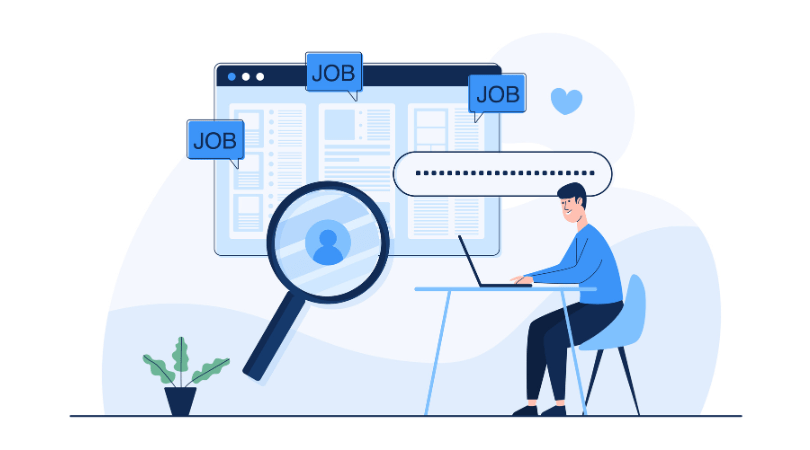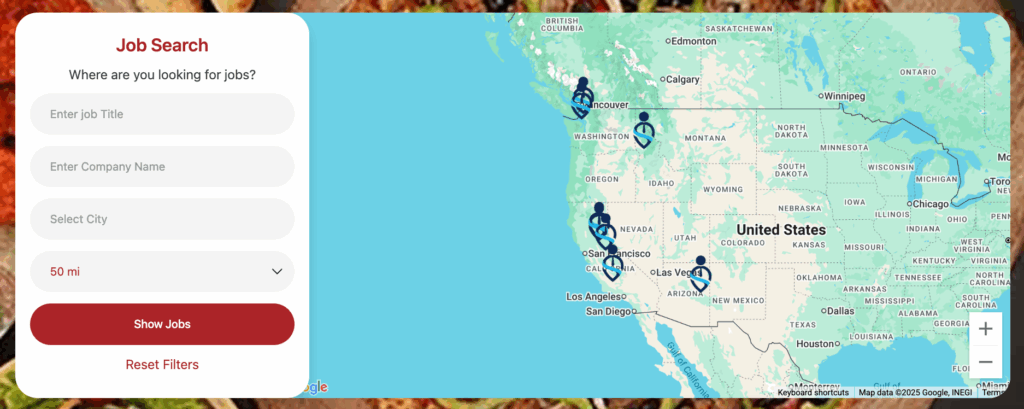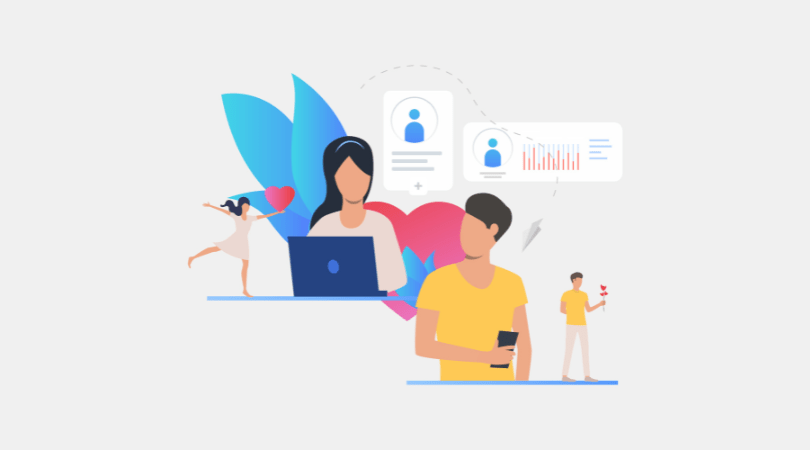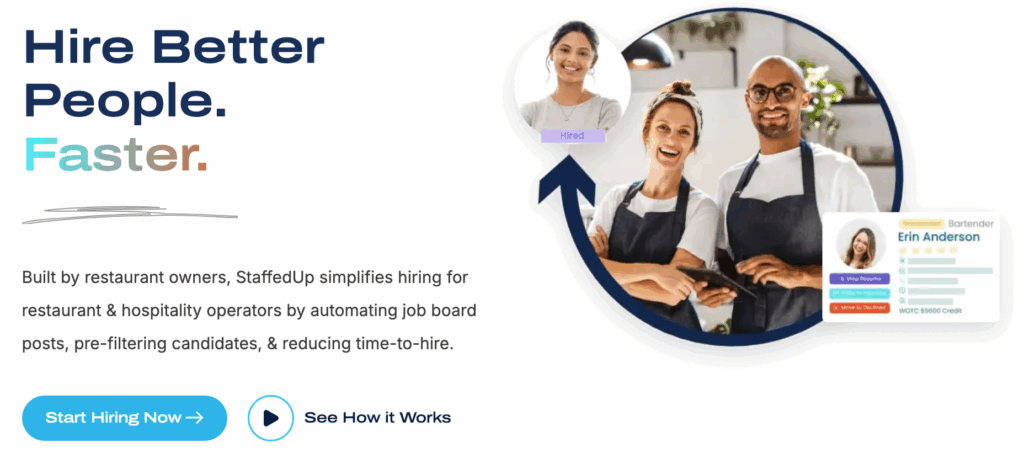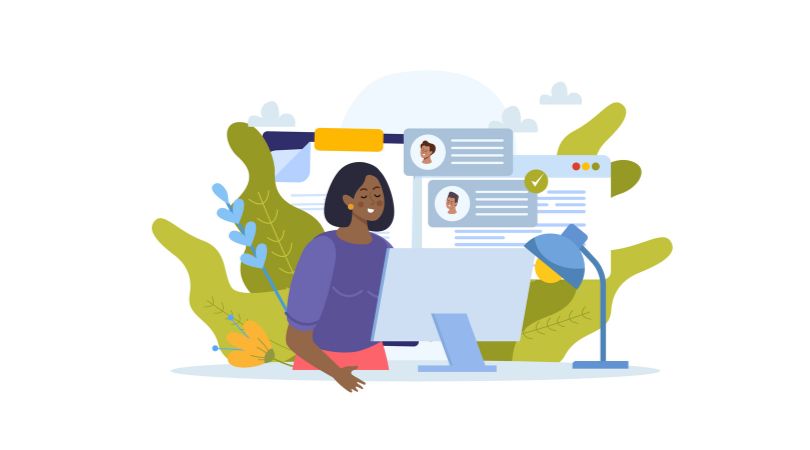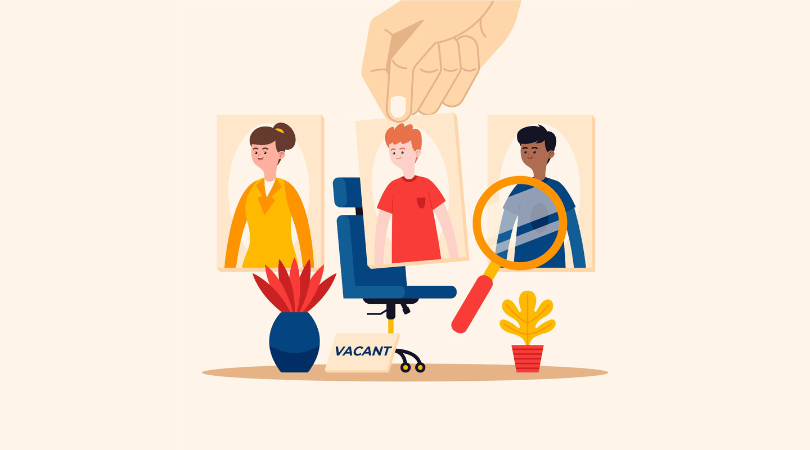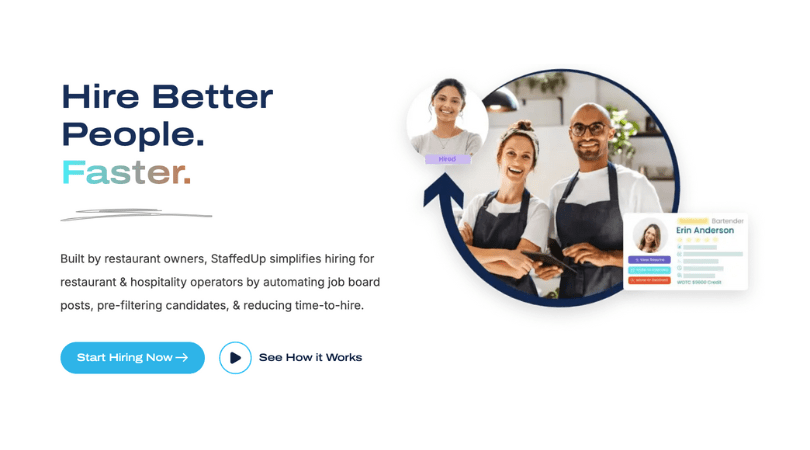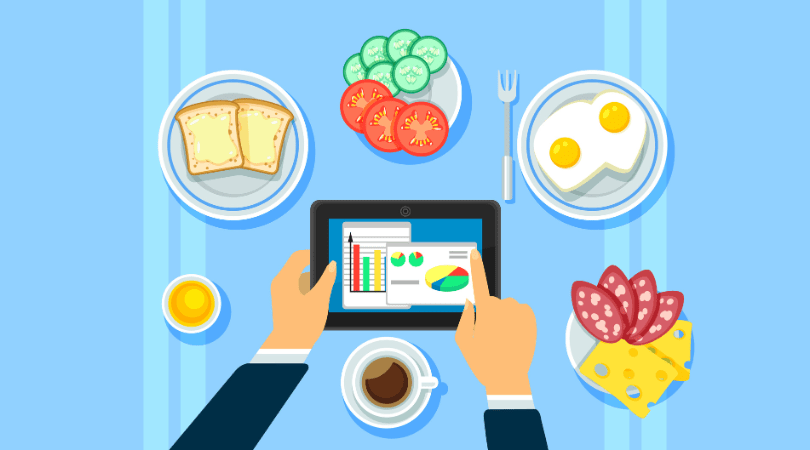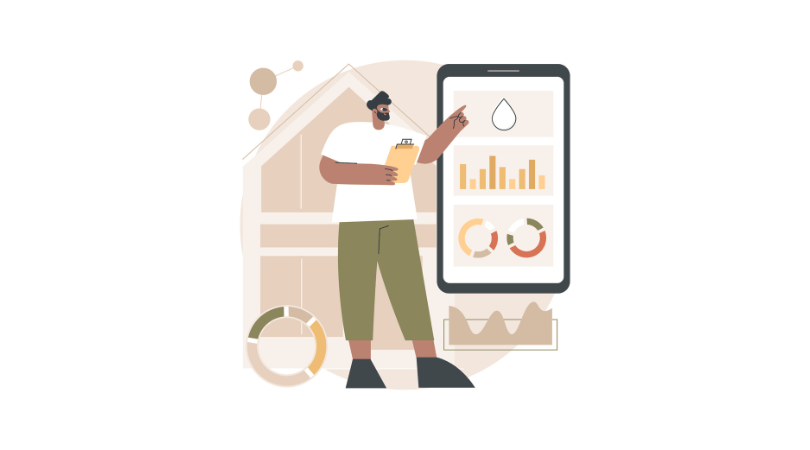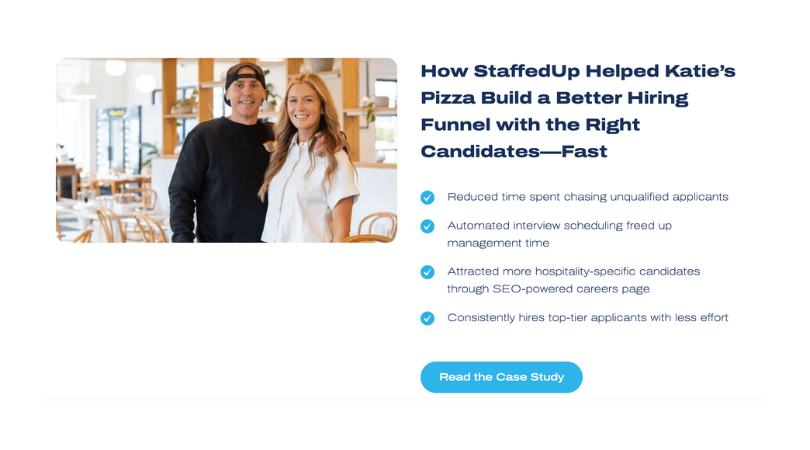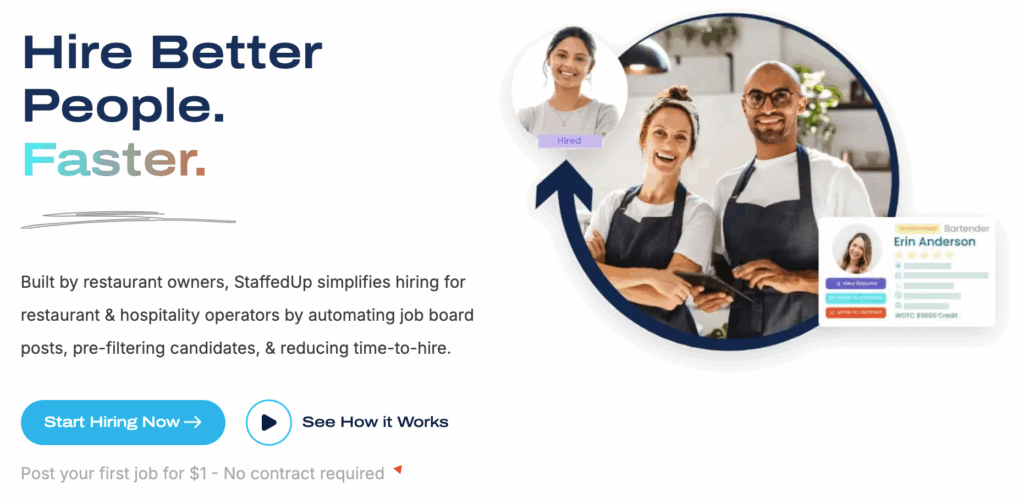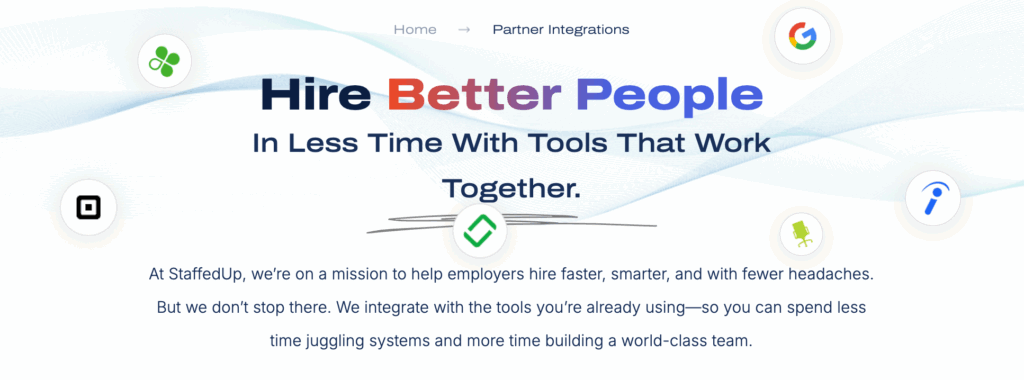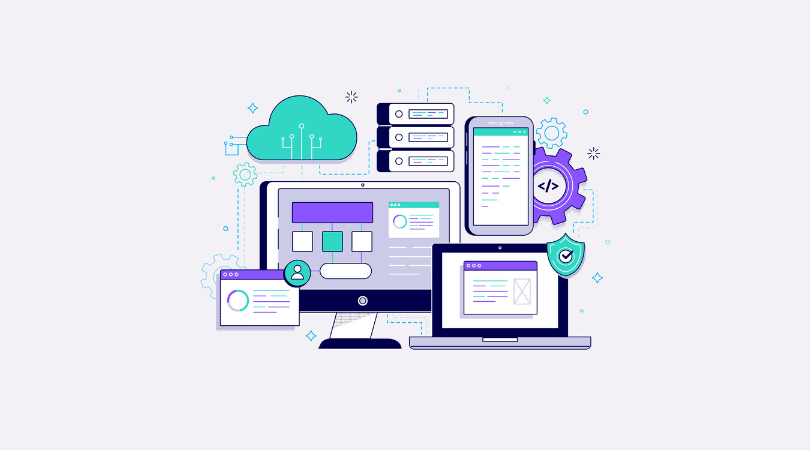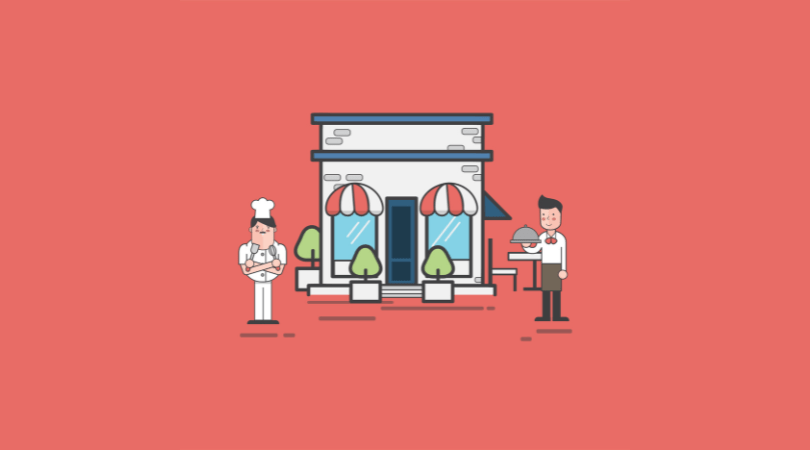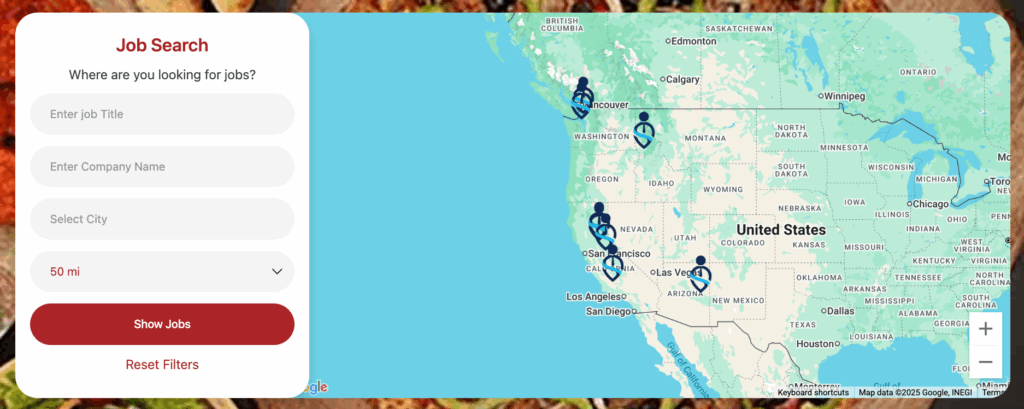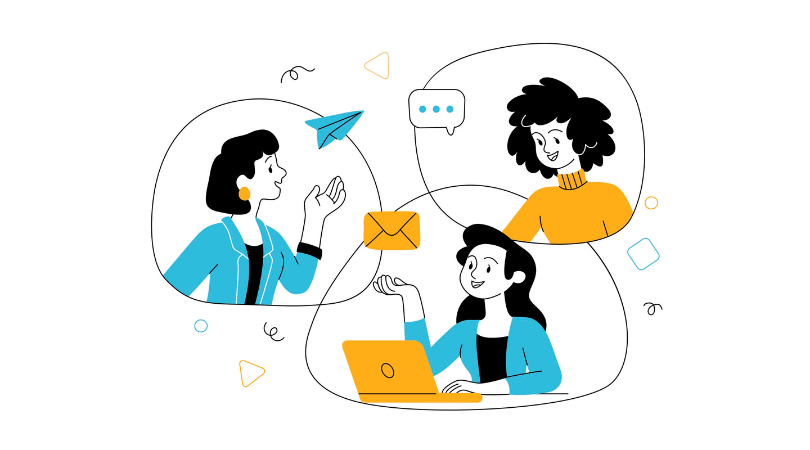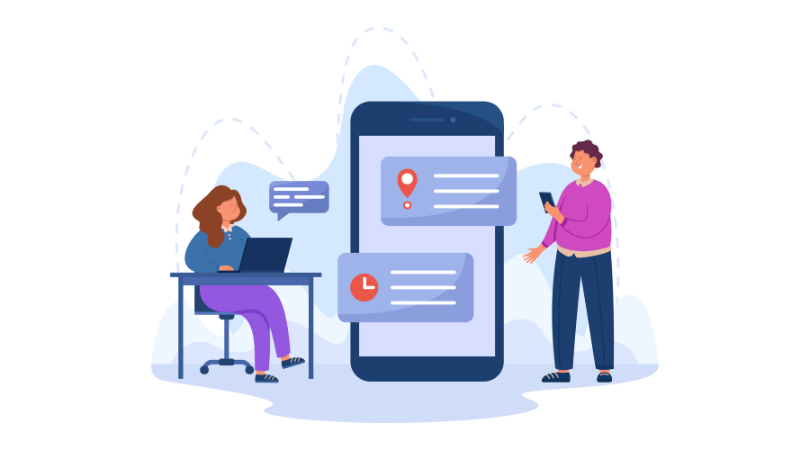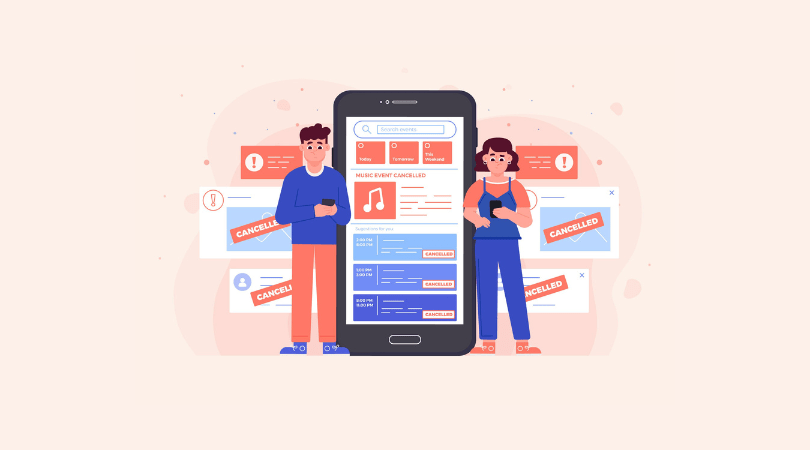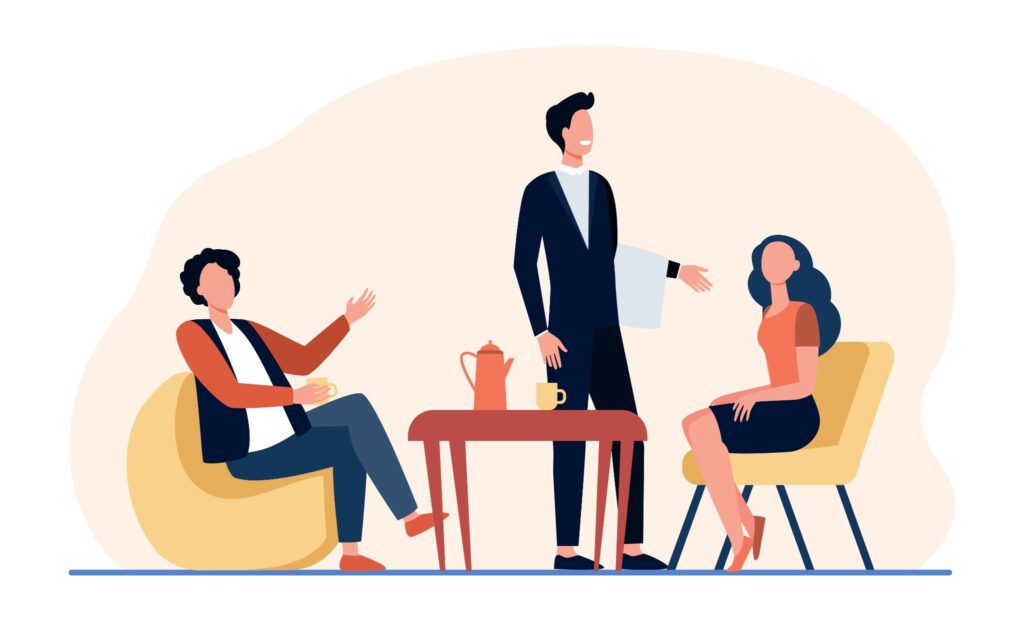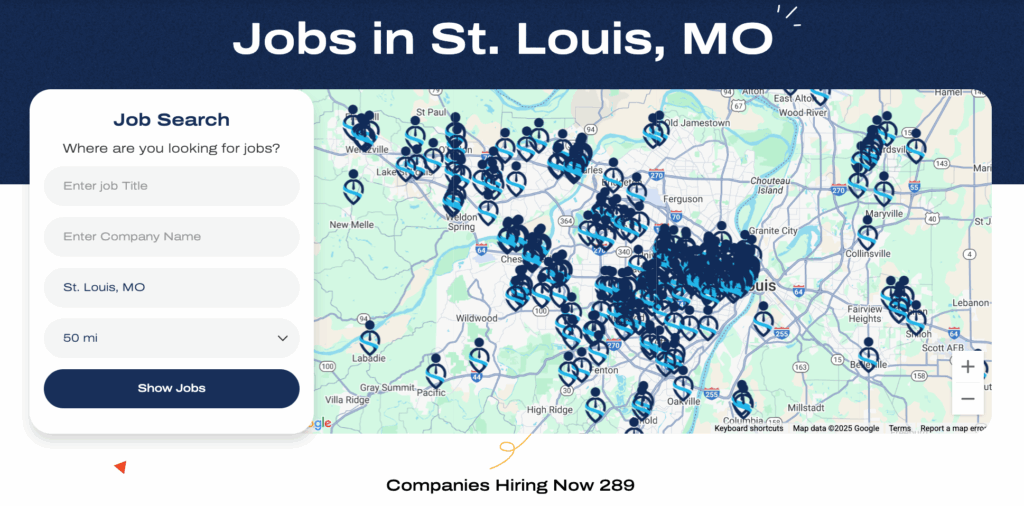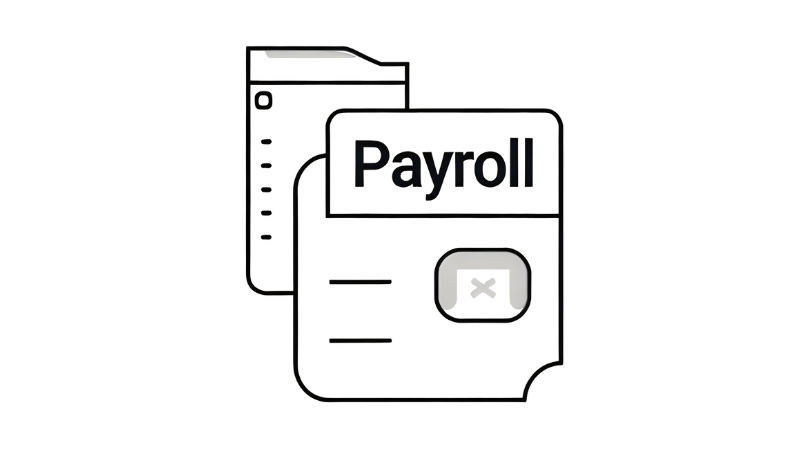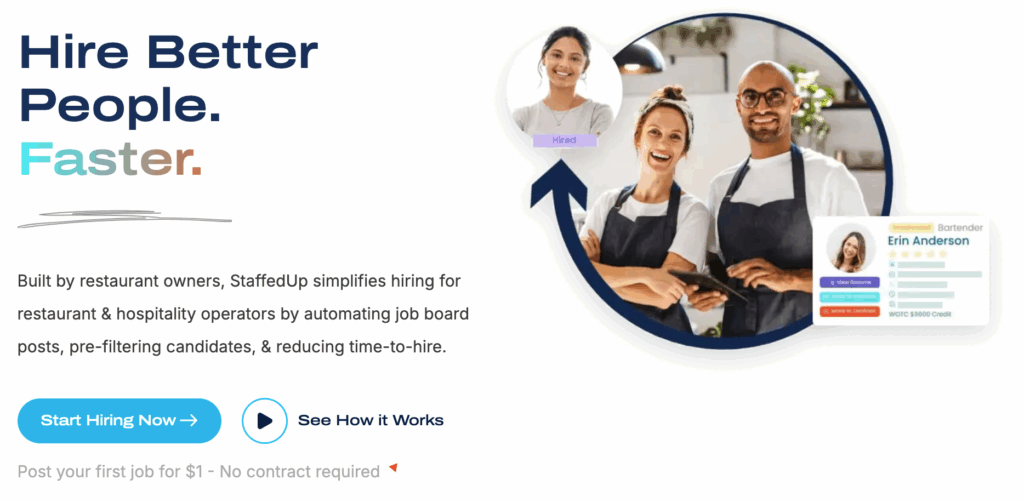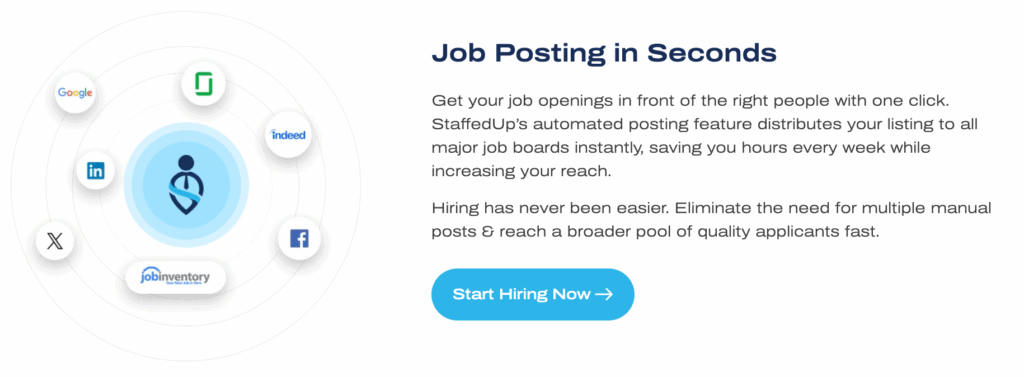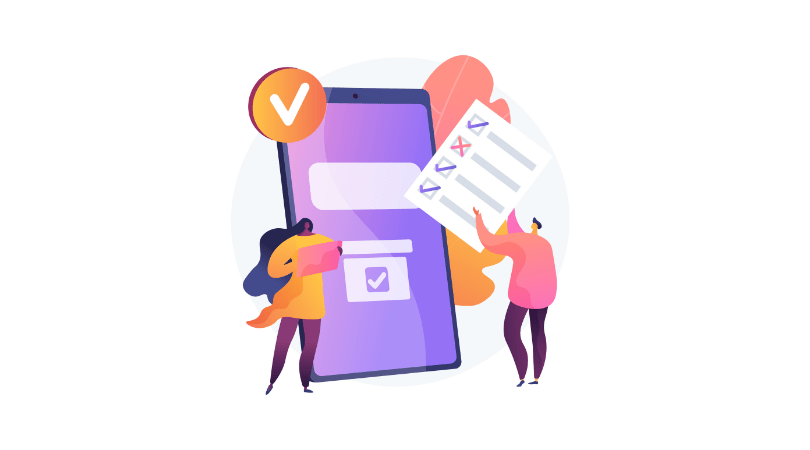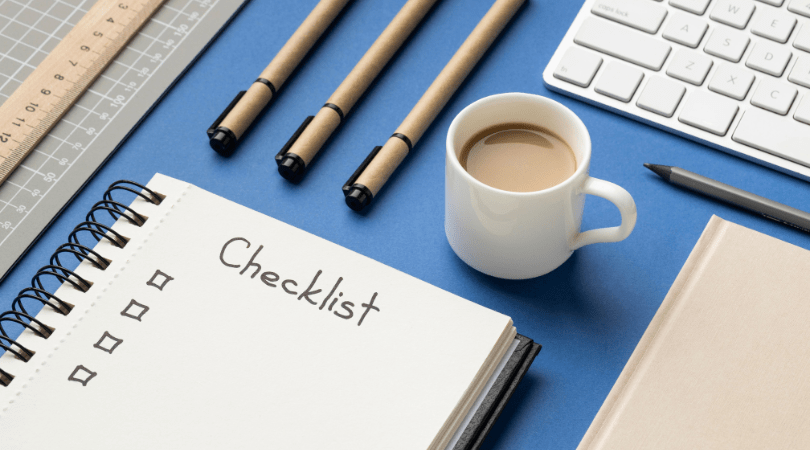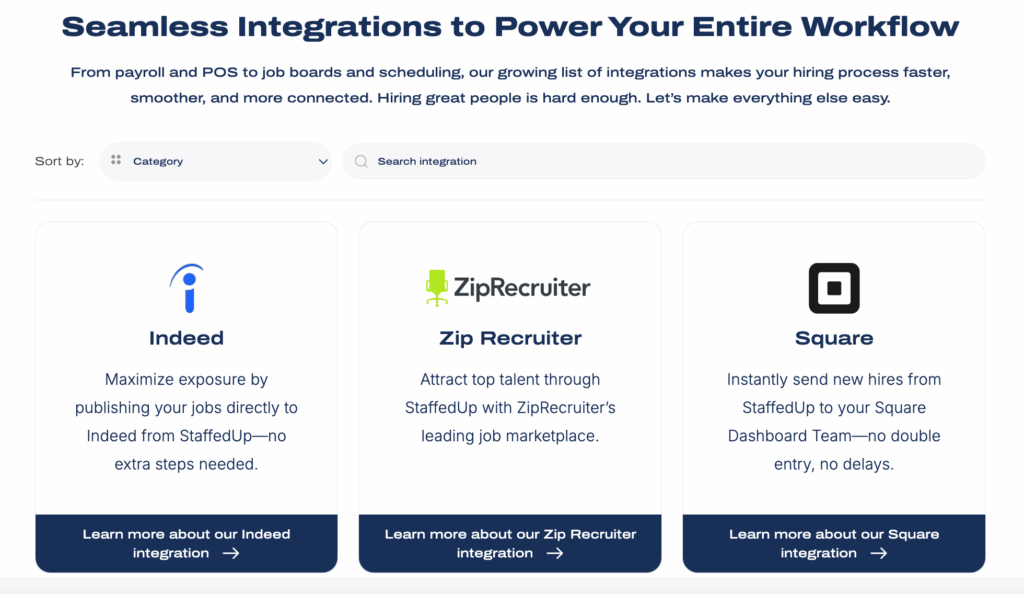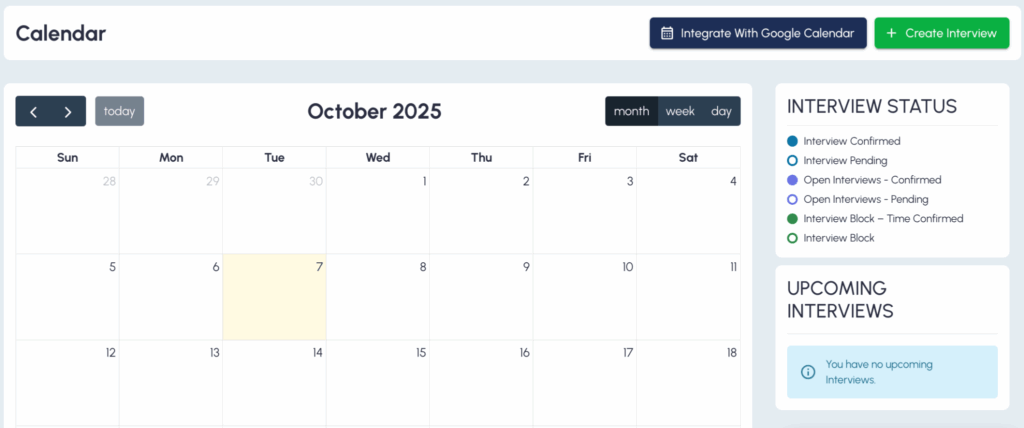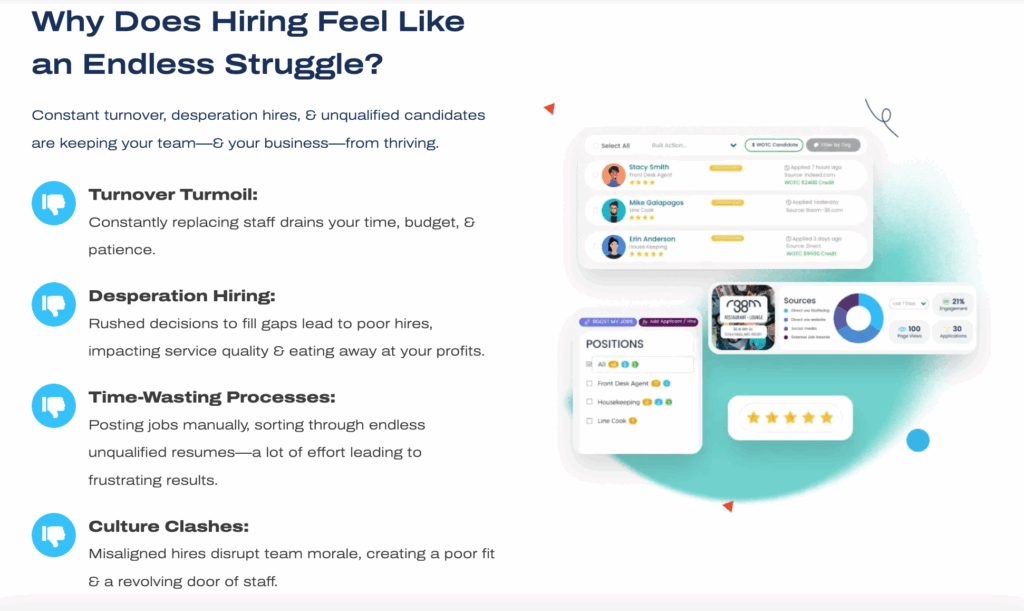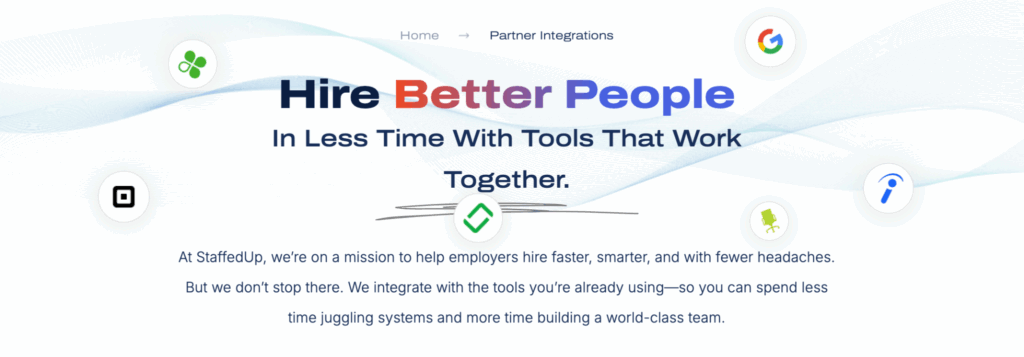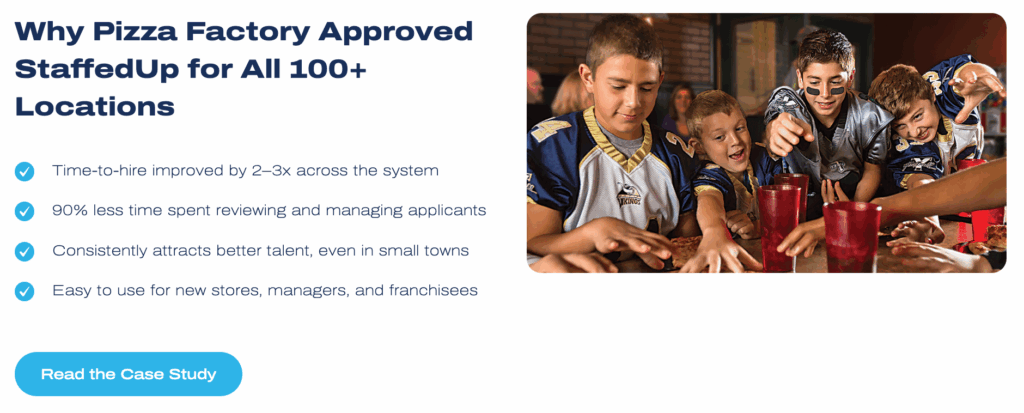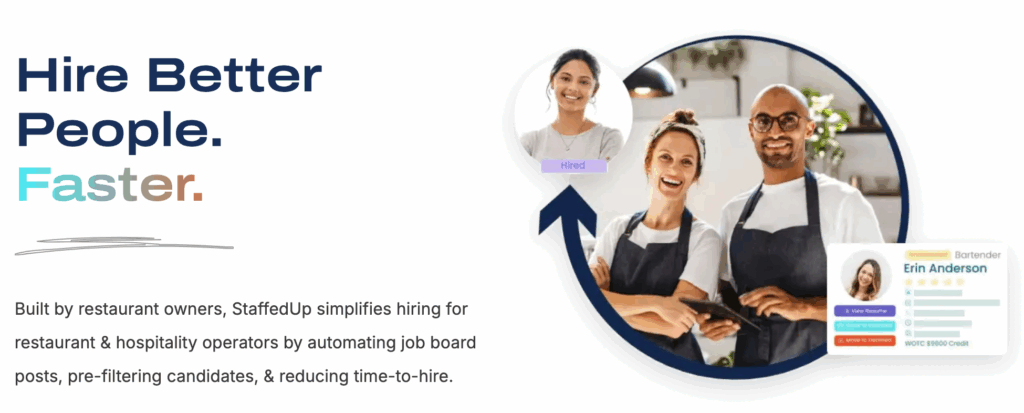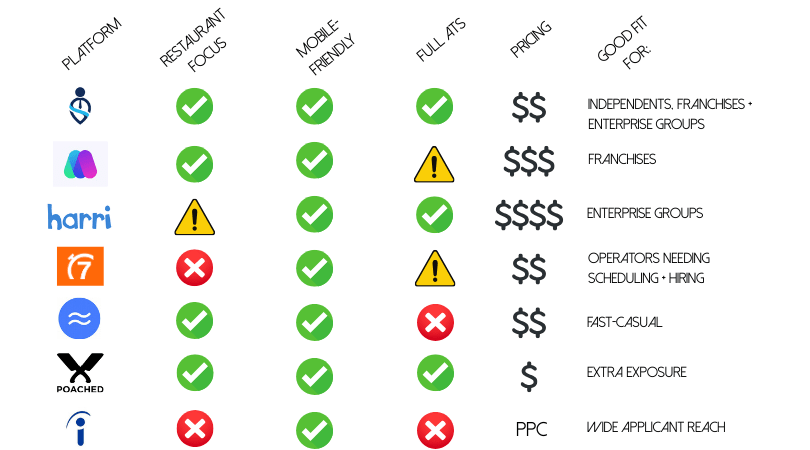The restaurant industry has always been fast-paced and competitive, but in recent years, the challenge of attracting and retaining staff has reached new heights. From rising turnover rates to changing employee expectations, restaurant operators are finding that outdated hiring practices no longer deliver results.
The good news? A strong, well-structured restaurant hiring strategy can help you overcome staffing shortages, boost employee satisfaction, and build a team that truly supports your brand. Let’s explore how to create and maintain a hiring system that works — one that attracts top-tier candidates and keeps them around for the long haul.
Why Every Restaurant Needs a Defined Hiring Strategy
Many restaurants still hire reactively — waiting until an employee quits or seasonal demand spikes before scrambling to fill positions. The problem with this approach is that it leads to rushed decisions, poor cultural fits, and higher turnover rates.
An intentional hiring strategy helps you take control of the process. Instead of constantly playing catch-up, you can forecast staffing needs, engage qualified candidates before you’re desperate, and establish a consistent, repeatable process that reduces hiring stress.
A strong restaurant hiring strategy also ensures you’re not just filling shifts — you’re building a team aligned with your mission, service standards, and long-term goals.

Step 1: Define Your Restaurant’s Hiring Needs
Every successful hiring plan begins with clarity. Identify the positions you need to fill, the skills those roles require, and the personality traits that best align with your culture.
Create detailed job profiles for each position, including:
- Core duties and expectations
- Desired experience level
- Personality traits and cultural fit
- Advancement potential
By clearly defining what you need, you’ll write stronger job descriptions, attract candidates who fit your environment, and reduce wasted time filtering through unqualified applicants.
💡 Pro Tip: Restaurants using hiring platforms like StaffedUp can create job templates that make it easy to update and repost open positions quickly, saving time during busy hiring seasons.
Step 2: Build and Showcase a Strong Employer Brand
A compelling employer brand is one of the most underrated tools in restaurant hiring. Candidates don’t just apply for jobs anymore — they evaluate employers.
Ask yourself:
- Does your restaurant’s online presence communicate what it’s like to work there?
- Are your social media profiles showcasing your culture, staff, and values?
- Do your reviews on job boards and Google reflect a positive work environment?
Highlight what makes your restaurant special. Maybe it’s your tight-knit team, employee meals, or opportunities for advancement. Share photos and videos of staff in action, celebrate promotions, and let your current employees’ experiences serve as authentic recruitment marketing.
Tip: Platforms like StaffedUp make it easy to customize hiring pages that reflect your brand and culture while keeping the application process simple and mobile-friendly.
Step 3: Simplify and Modernize the Application Process
A complicated or outdated application process can turn away great candidates before they even hit “submit.”
Today’s hospitality job seekers — especially Gen Z — expect a fast, mobile, and accessible hiring experience. If your process requires candidates to create logins, upload lengthy files, or fill out pages of forms, you’re likely losing them to competitors with a better setup.
Instead, streamline your process by:
- Using QR codes on signage and table tents that link directly to open positions
- Allowing candidates to apply in under 3 minutes from any device
- Sending automated confirmations and interview scheduling messages
Restaurants that make applying simple see higher-quality applicants and faster response rates. StaffedUp’s mobile-first design is built for exactly this — eliminating friction between job posting and applicant submission.
Step 4: Use Multiple Sourcing Channels to Reach Diverse Talent
Relying solely on “Help Wanted” signs or generic job boards isn’t enough anymore. The best restaurant hiring strategies use multiple channels to connect with the right candidates.
Try a combination of:
- Niche hospitality job boards
- Social media recruiting (Instagram, Facebook Groups, TikTok)
- Local community college and culinary school partnerships
- Employee referral programs
- In-house QR recruitment materials
Every audience responds differently — high school students may see your TikTok hiring videos, while seasoned servers might apply through LinkedIn or referrals. A multi-channel approach ensures you’re visible where your candidates are already looking.

Step 5: Refine Your Screening and Interviewing Process
Your interviews should be structured to evaluate both transferable skills and culture fit. For front-of-house roles, you’re assessing personality, communication, and customer service aptitude. For back-of-house positions, teamwork, reliability, and efficiency are often key.
Best practices for interviews include:
- Asking behavioral questions (“Tell me about a time you handled a difficult guest.”)
- Conducting working interviews to observe skills in real time
- Using consistent rating criteria to ensure fairness
Consider tools that help track and organize applicants efficiently. Applicant tracking systems (ATS) like StaffedUp’s help managers review applications, schedule interviews, and keep communication streamlined — all from one dashboard.
Step 6: Focus on Candidate Experience
In a competitive labor market, every interaction counts. From the moment a candidate applies to the day they accept an offer, their experience with your restaurant shapes whether they’ll join your team — or someone else’s.
Here’s how to elevate the experience:
- Respond quickly (within 24–48 hours of application)
- Be transparent about pay ranges and scheduling flexibility
- Provide updates throughout the hiring process
- Personalize communication whenever possible
When candidates feel valued, they’re more likely to accept your offer — and less likely to ghost during onboarding. (Yeah, that happens a lot)
Step 7: Implement Skills Assessments and On-the-Job Trials
Resumes only tell part of the story. Incorporating short, role-specific assessments or short trials helps ensure you’re hiring for both capability and fit.
Examples include:
- Servers doing mock table greetings
- Line cooks preparing a simple dish during a working interview
- Hosts running through a simulated reservation scenario
These tests help confirm candidates can perform under pressure and give them a feel for your restaurant’s pace and expectations.
Step 8: Offer Competitive Pay and Perks
Even the best hiring strategy can’t overcome compensation that’s below market. To attract and retain great employees, research local wage trends and ensure your offers are competitive.
But compensation isn’t just about dollars — it’s about perceived value. Many restaurants stand out by offering:
- Flexible schedules or shift swaps
- Free meals during shifts
- Paid training and advancement paths
- Mental health days or performance bonuses
Creating a supportive environment reduces turnover and builds loyalty, especially among younger workers seeking purpose and balance in their roles.
Step 9: Prioritize Onboarding and Retention
Once you’ve made a great hire, the work isn’t done — it’s just beginning. An effective restaurant hiring strategy doesn’t end at offer acceptance; it extends through onboarding and retention.
Design a structured onboarding process that includes:
- Welcome materials and team introductions
- Role-specific training and mentorship
- Regular check-ins during the first 30–60 days
Digital onboarding tools make this process smoother by allowing new hires to complete paperwork, tax forms, and training modules before their first day. With StaffedUp’s integrated onboarding features, operators can manage these steps seamlessly — keeping candidates engaged and organized.
Step 10: Track Key Hiring Metrics
To continuously improve your restaurant hiring strategy, track and analyze data points that reveal what’s working — and what’s not.
Important metrics include:
- Time to hire: How long it takes from posting to offer
- Application completion rate: Are candidates dropping off mid-process?
- Retention rate: How long new hires stay with your team
- Source of hire: Which channels bring in the best employees
Using data ensures that you’re investing time and resources into the most effective recruitment channels and improving each phase of the process. An ATS can track all of these metrics for you allowing for data-informed decisions in your hiring process.
Step 11: Keep Improving Your Strategy Year-Round
Hiring in hospitality is cyclical — but your strategy shouldn’t be. The most successful operators treat hiring as a continuous process, not a seasonal scramble.
Build a “talent bench” by keeping in touch with former applicants, seasonal workers, and even walk-ins who impressed you. When you have systems and tools in place — like StaffedUp’s applicant database — you can tap into a pre-qualified pool of talent whenever staffing needs arise.

Conclusion: The Future of Restaurant Hiring
A strong restaurant hiring strategy is more than just a plan to fill positions — it’s an investment in your brand’s culture, reputation, and guest experience.
Restaurants that embrace technology, foster genuine culture, and prioritize communication are seeing the best outcomes in today’s competitive market. Whether you’re a single-unit operator or managing multiple locations, tools like StaffedUp make it possible to simplify hiring, keep candidates engaged, and maintain full staffing levels without sacrificing quality.By implementing these steps, you can build a hiring process that not only attracts the right people but keeps them growing with your restaurant for years to come.