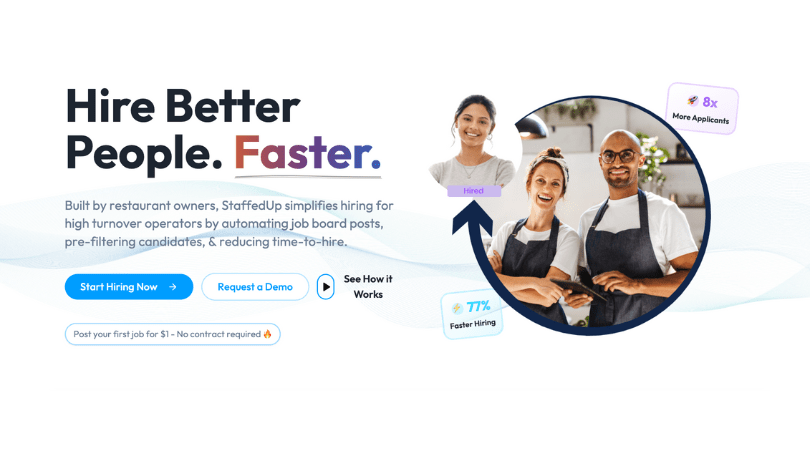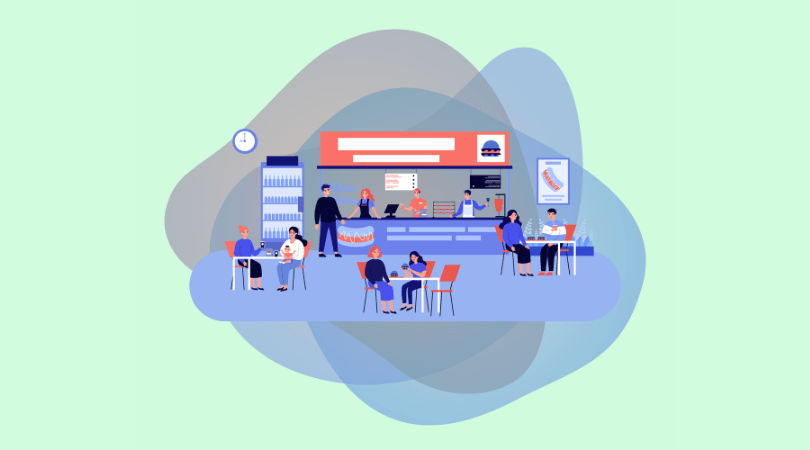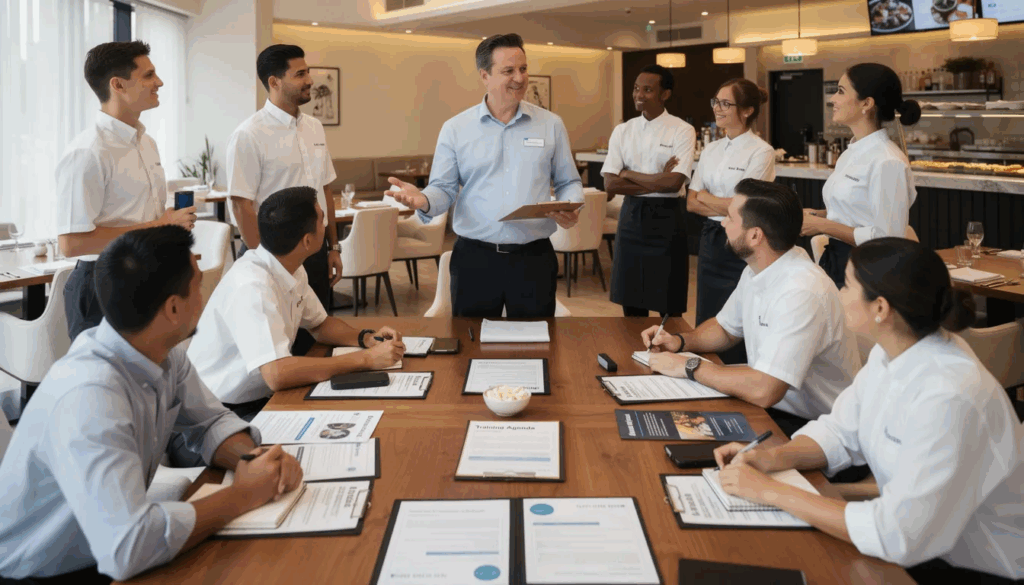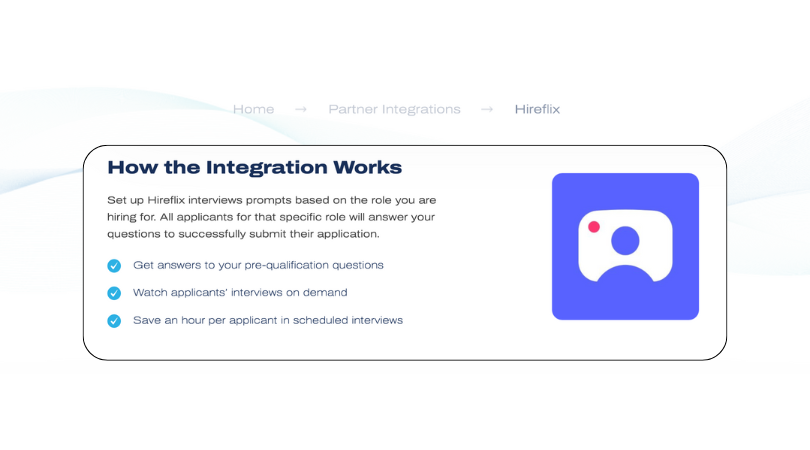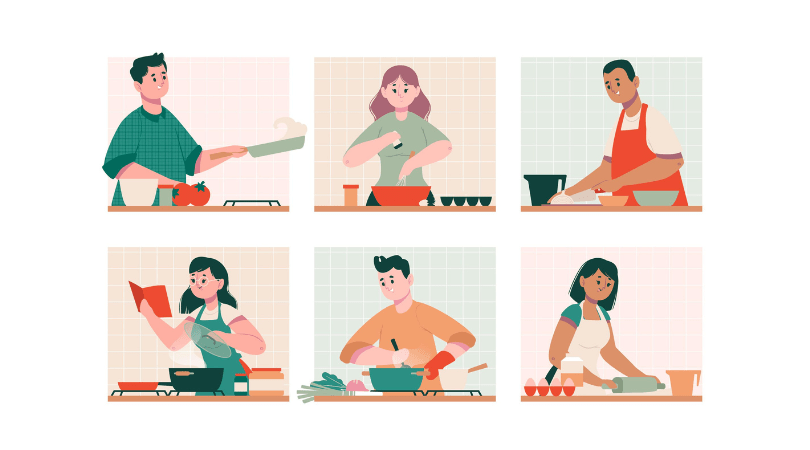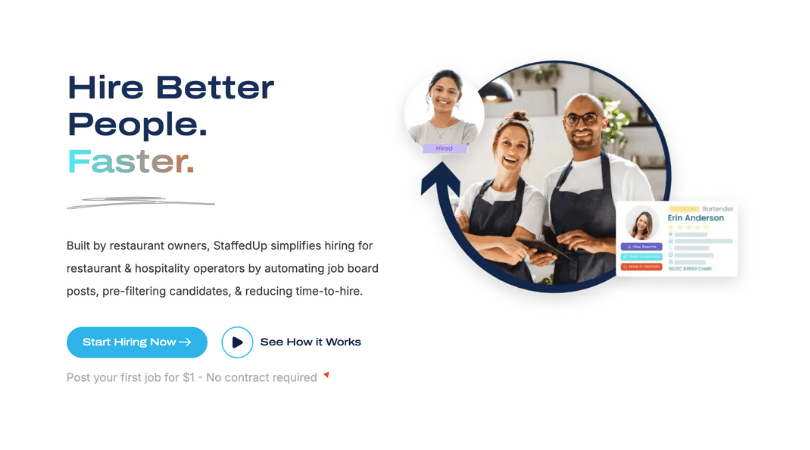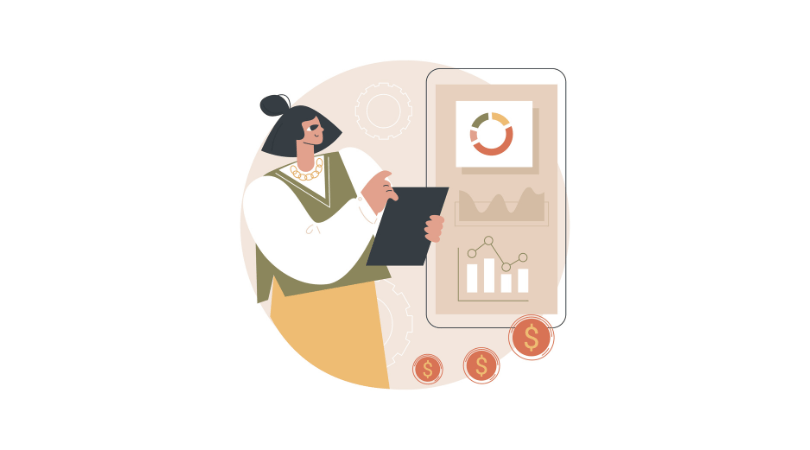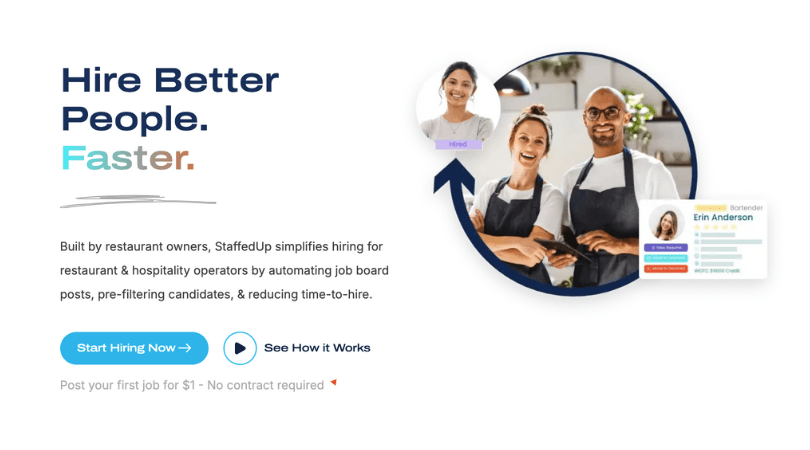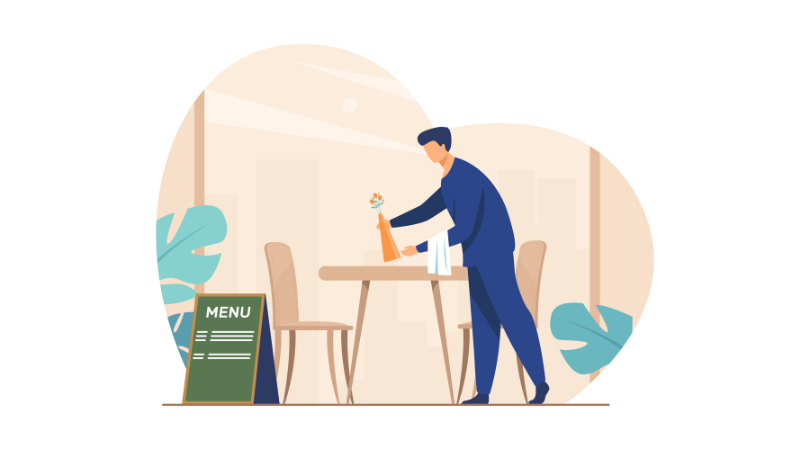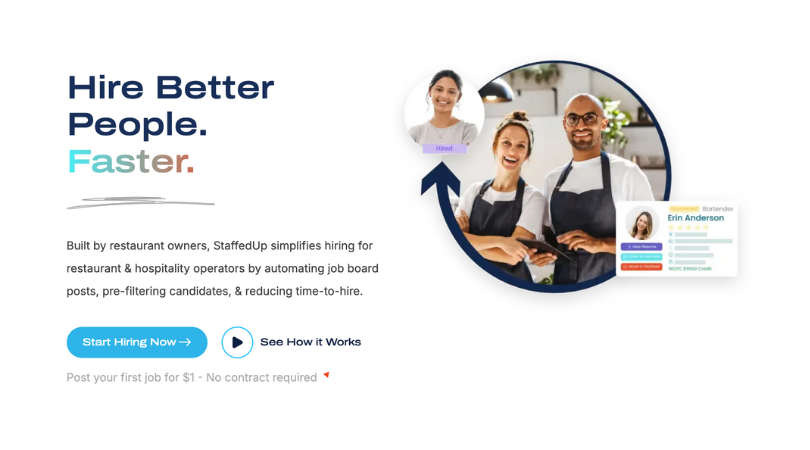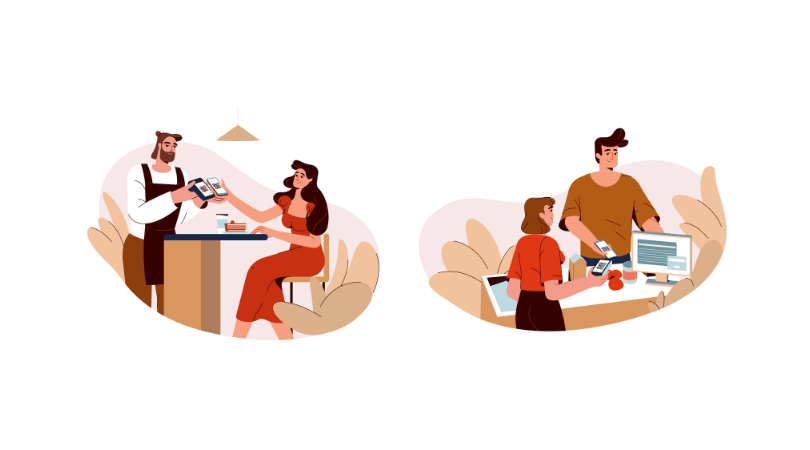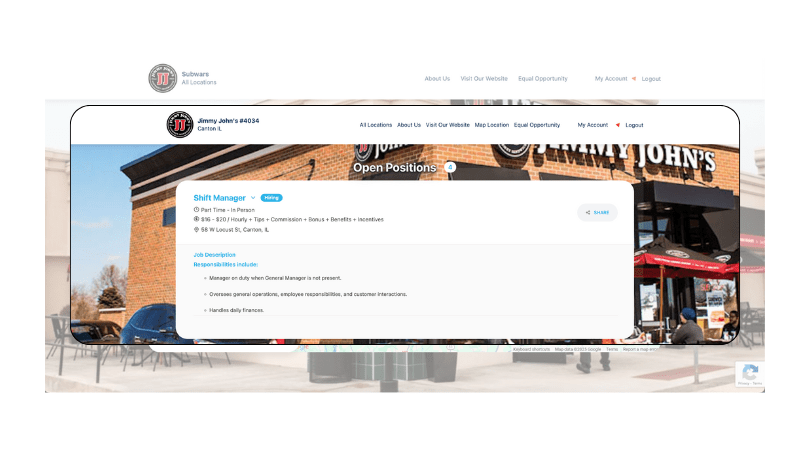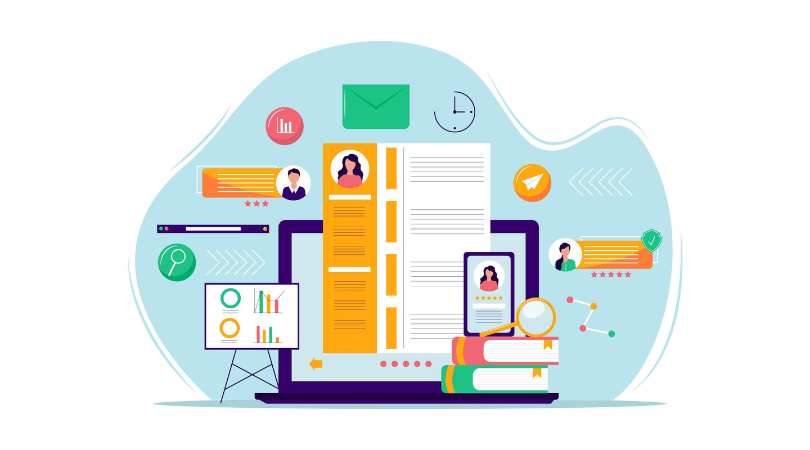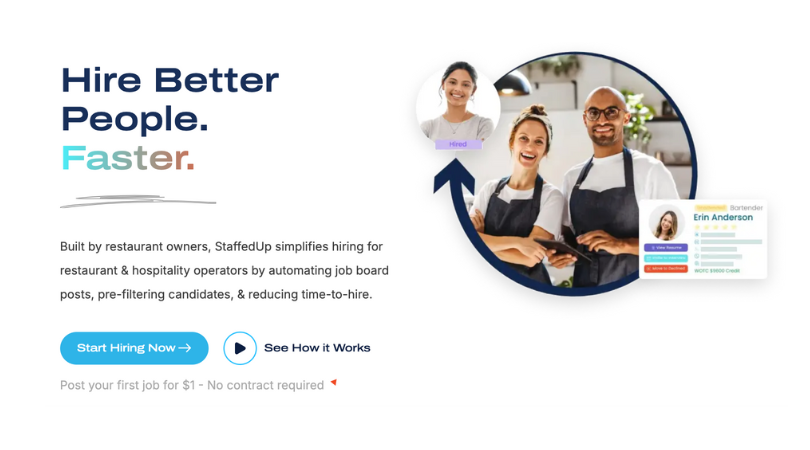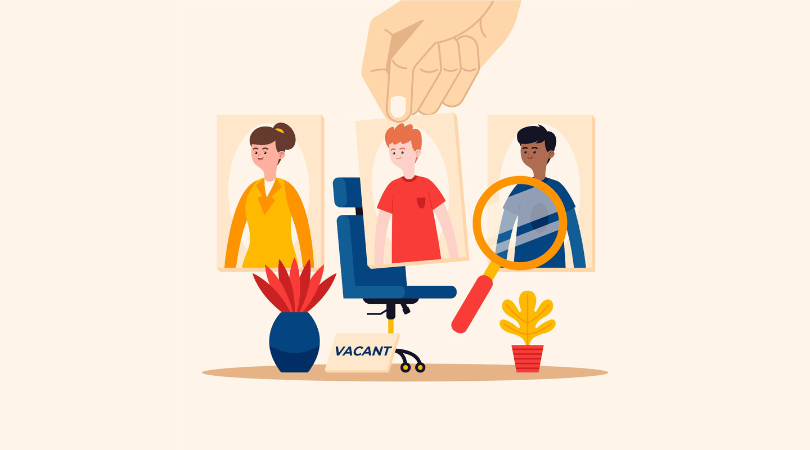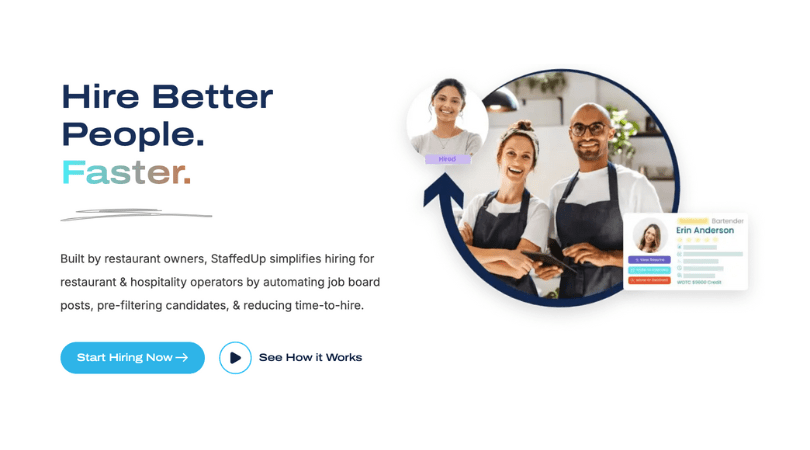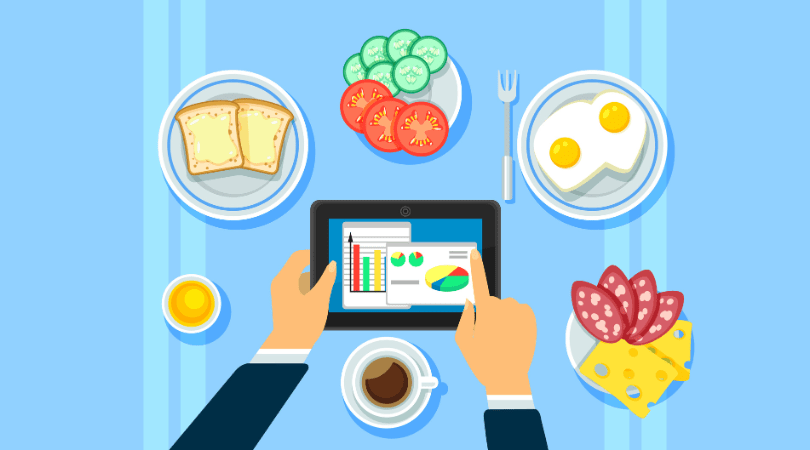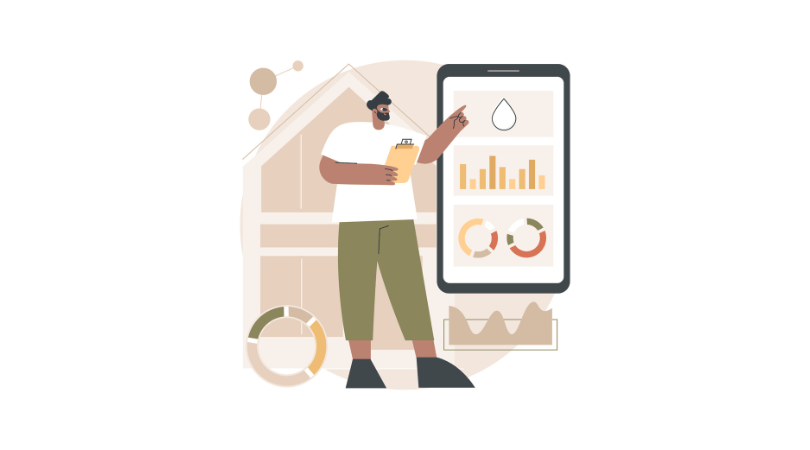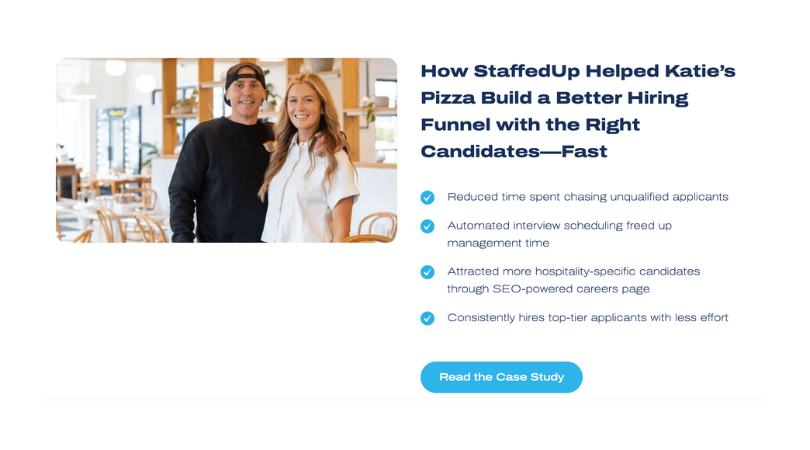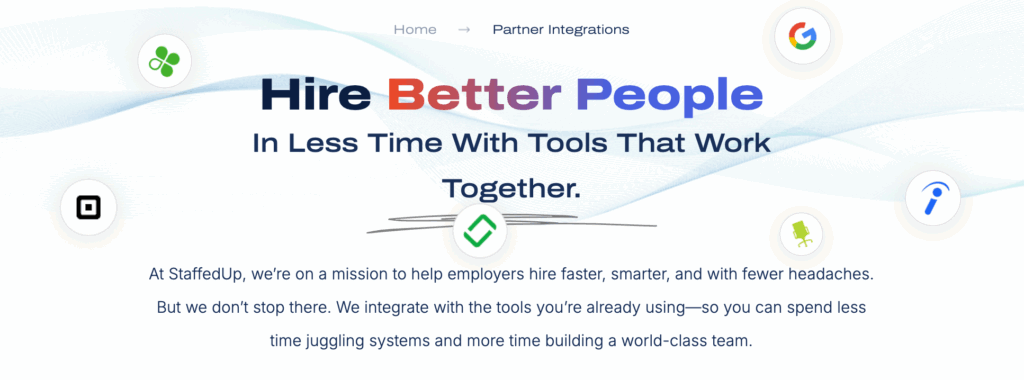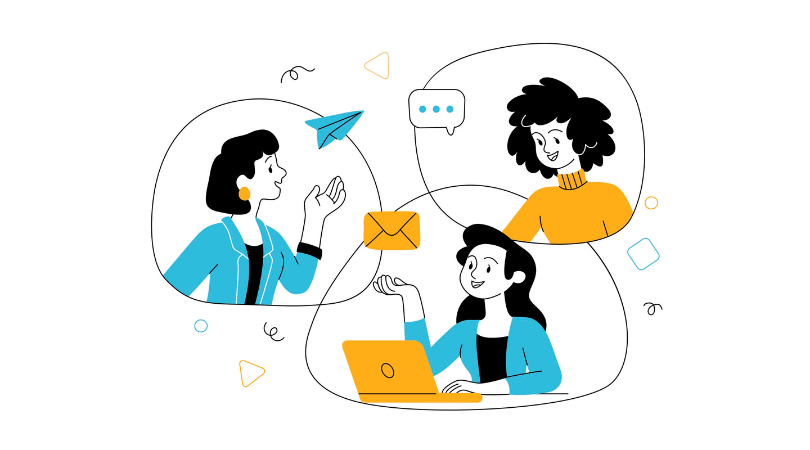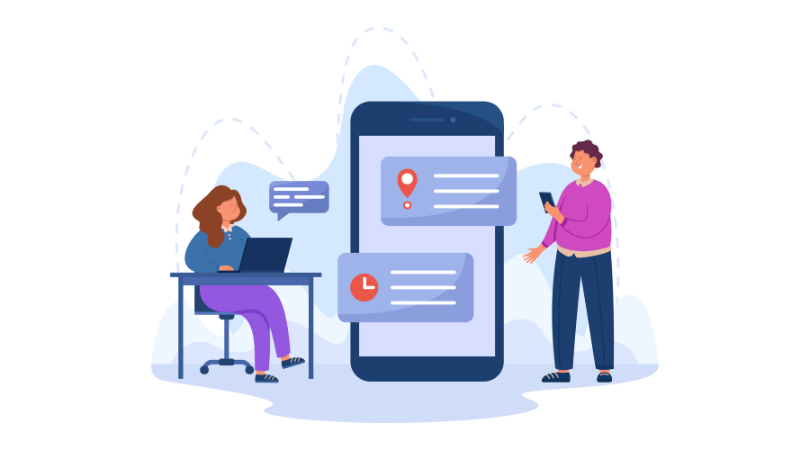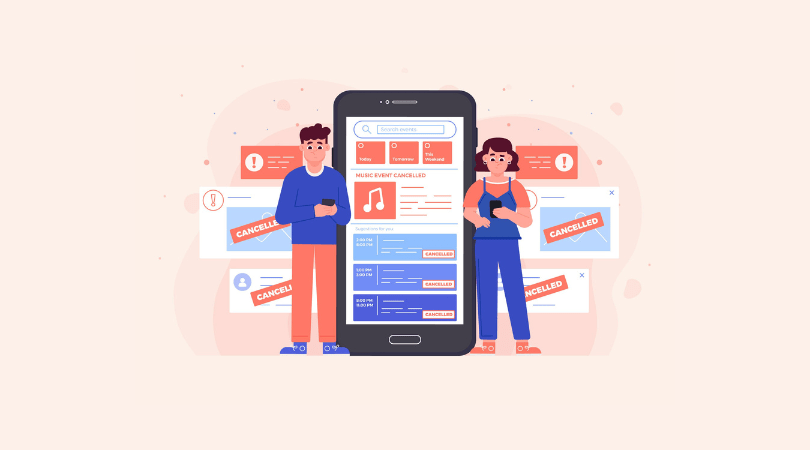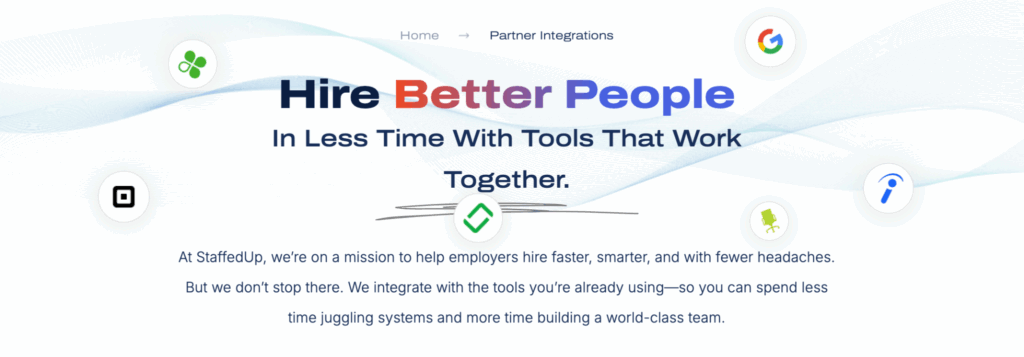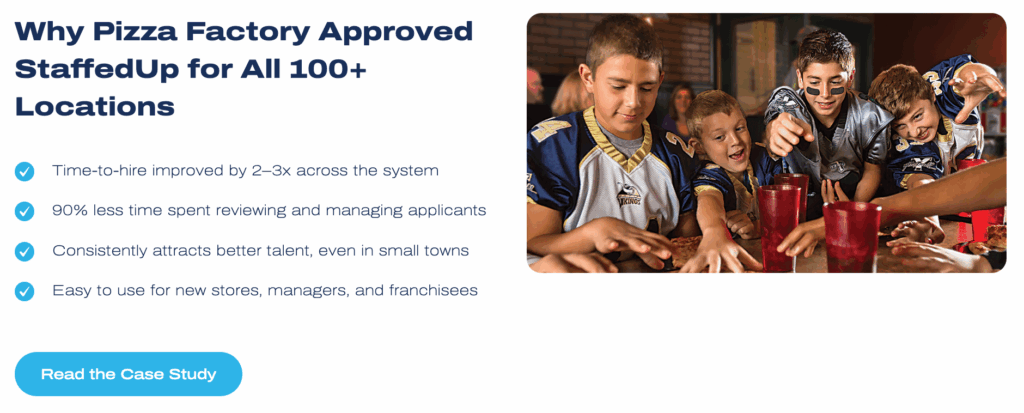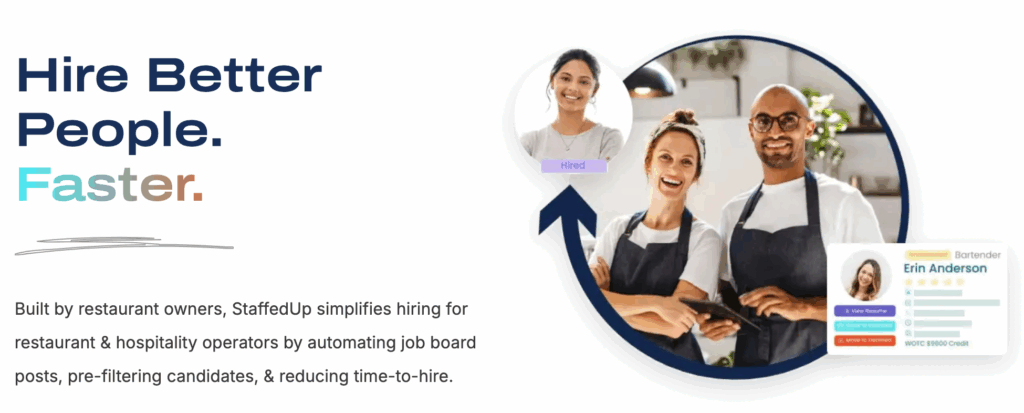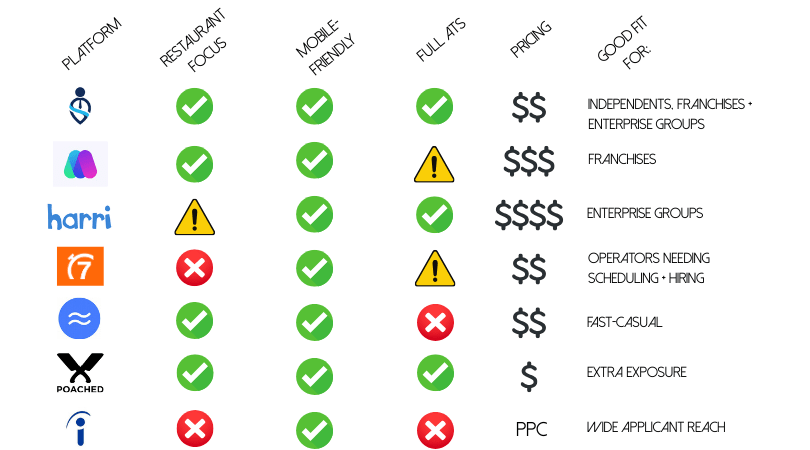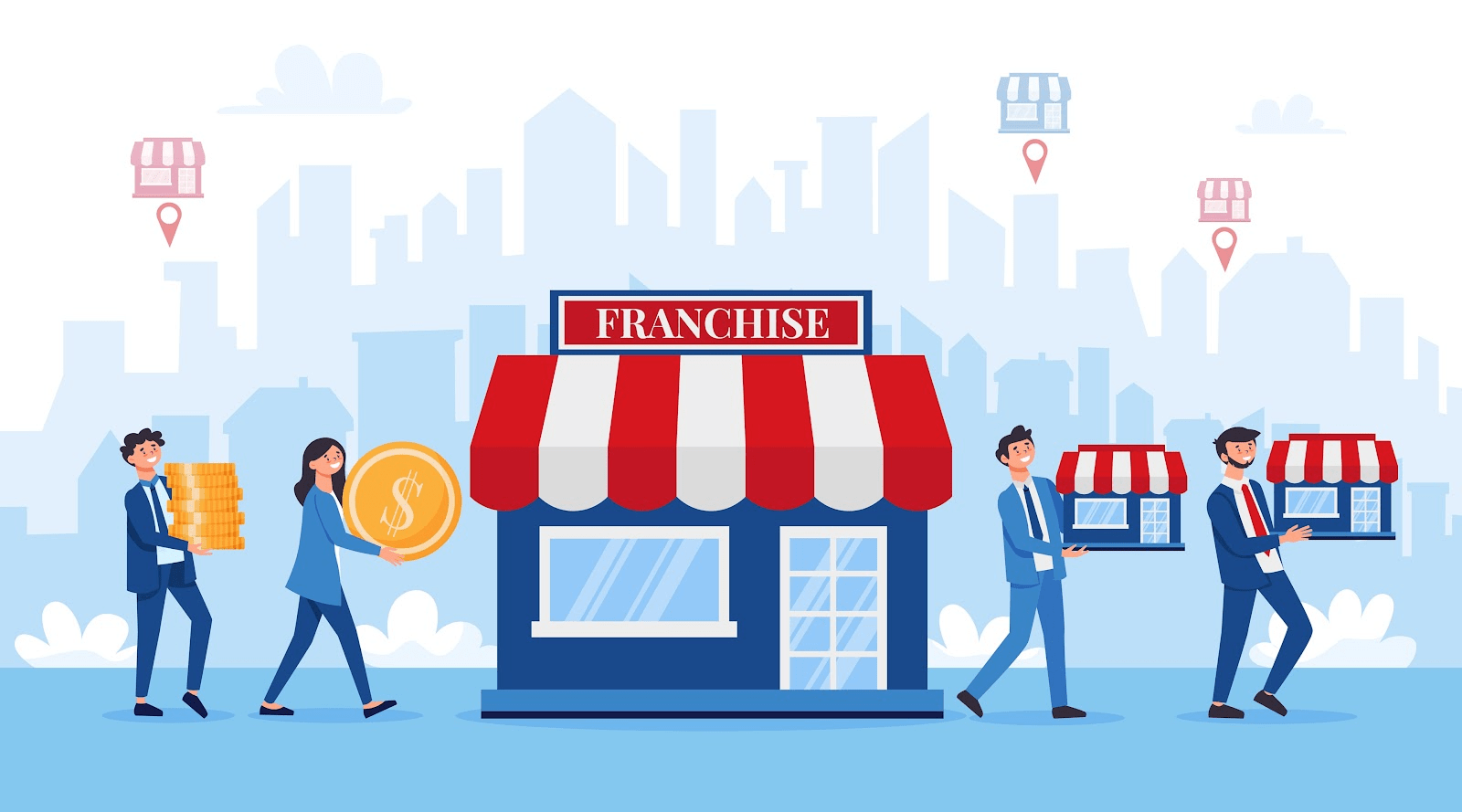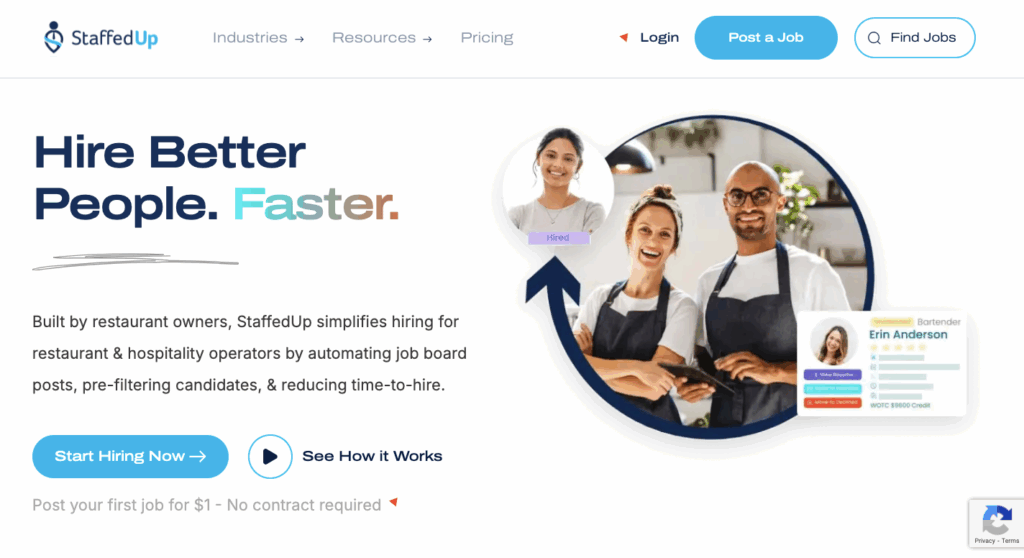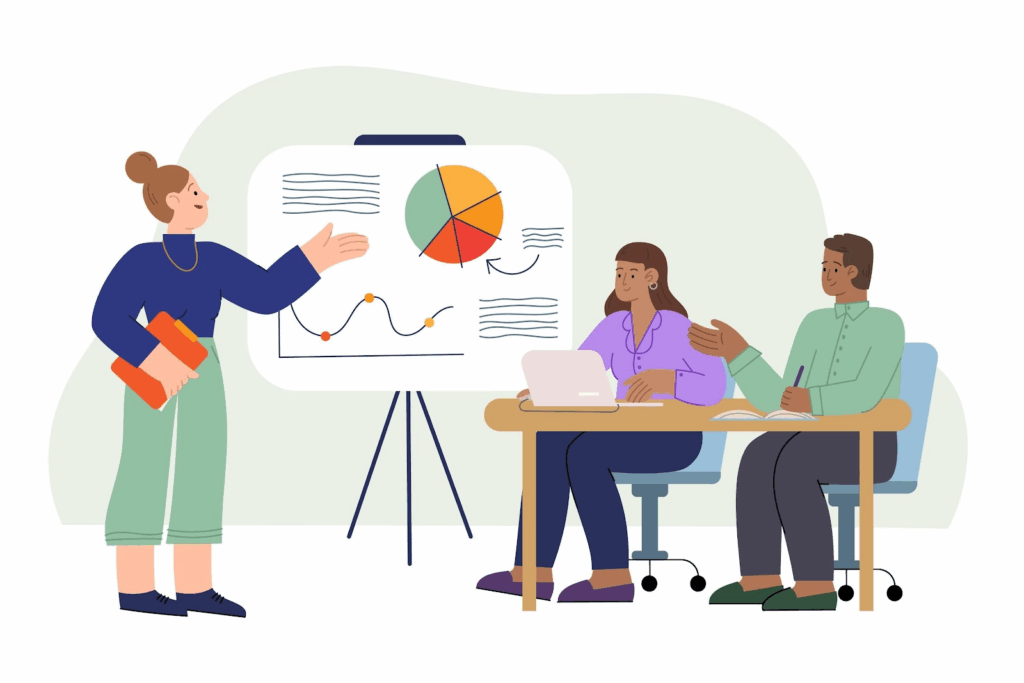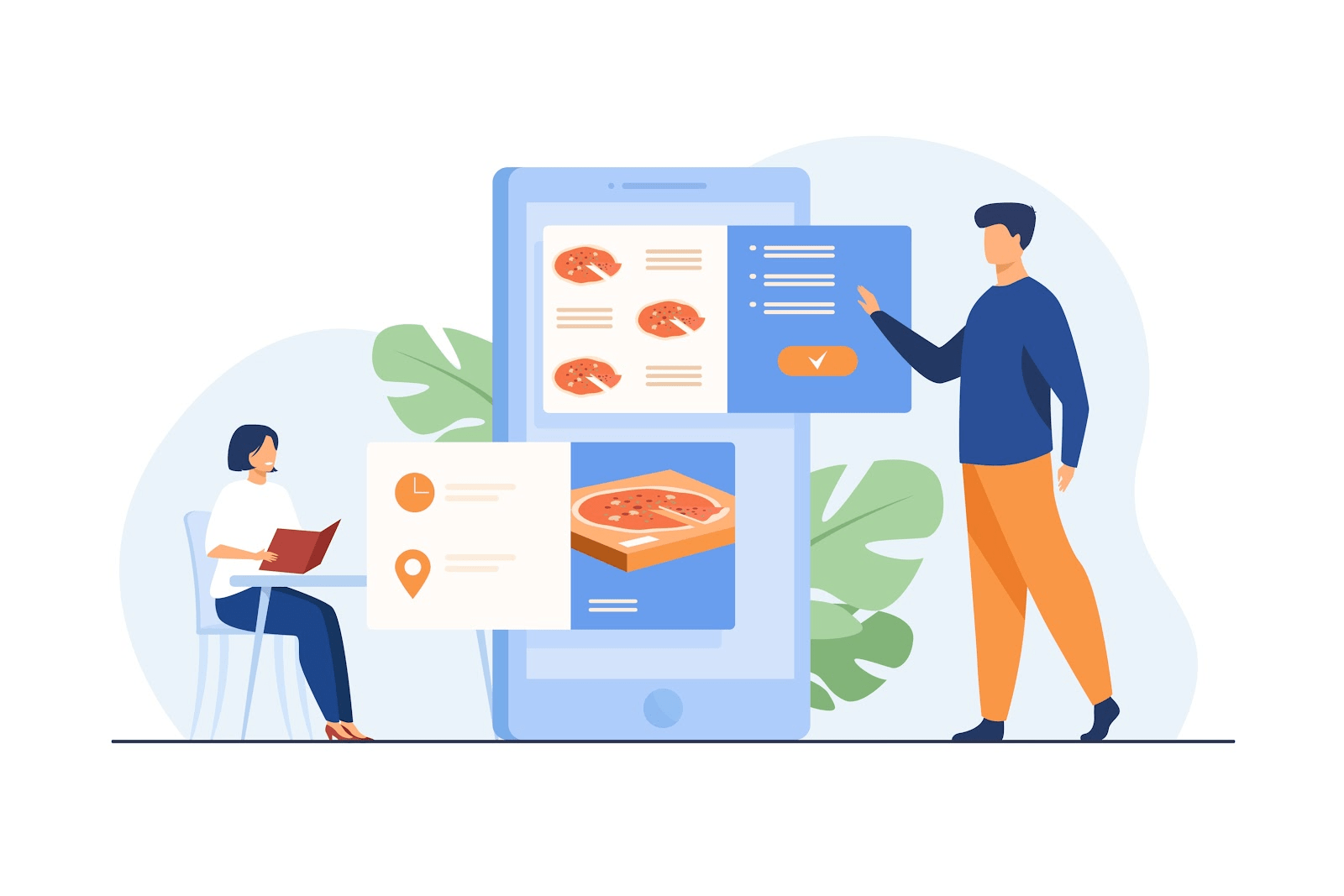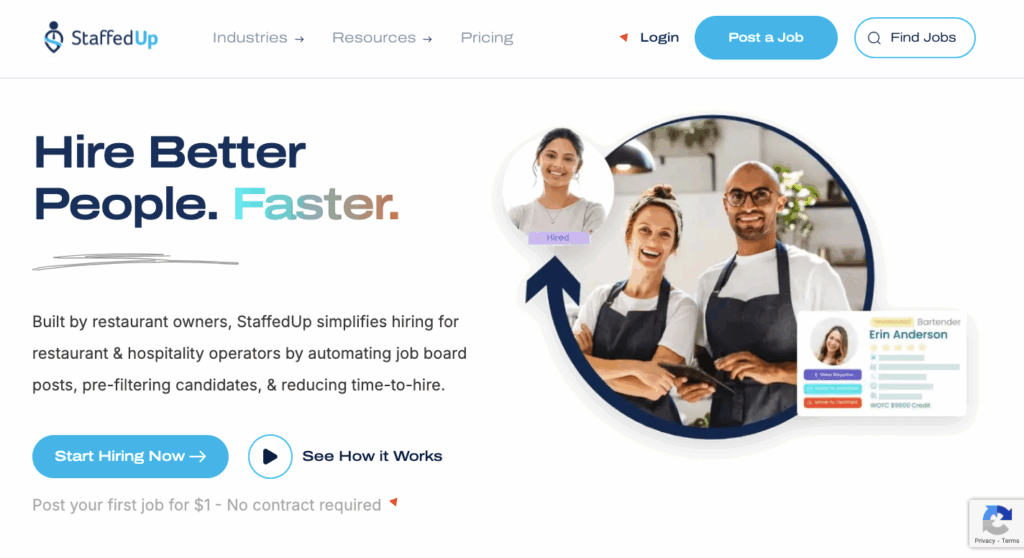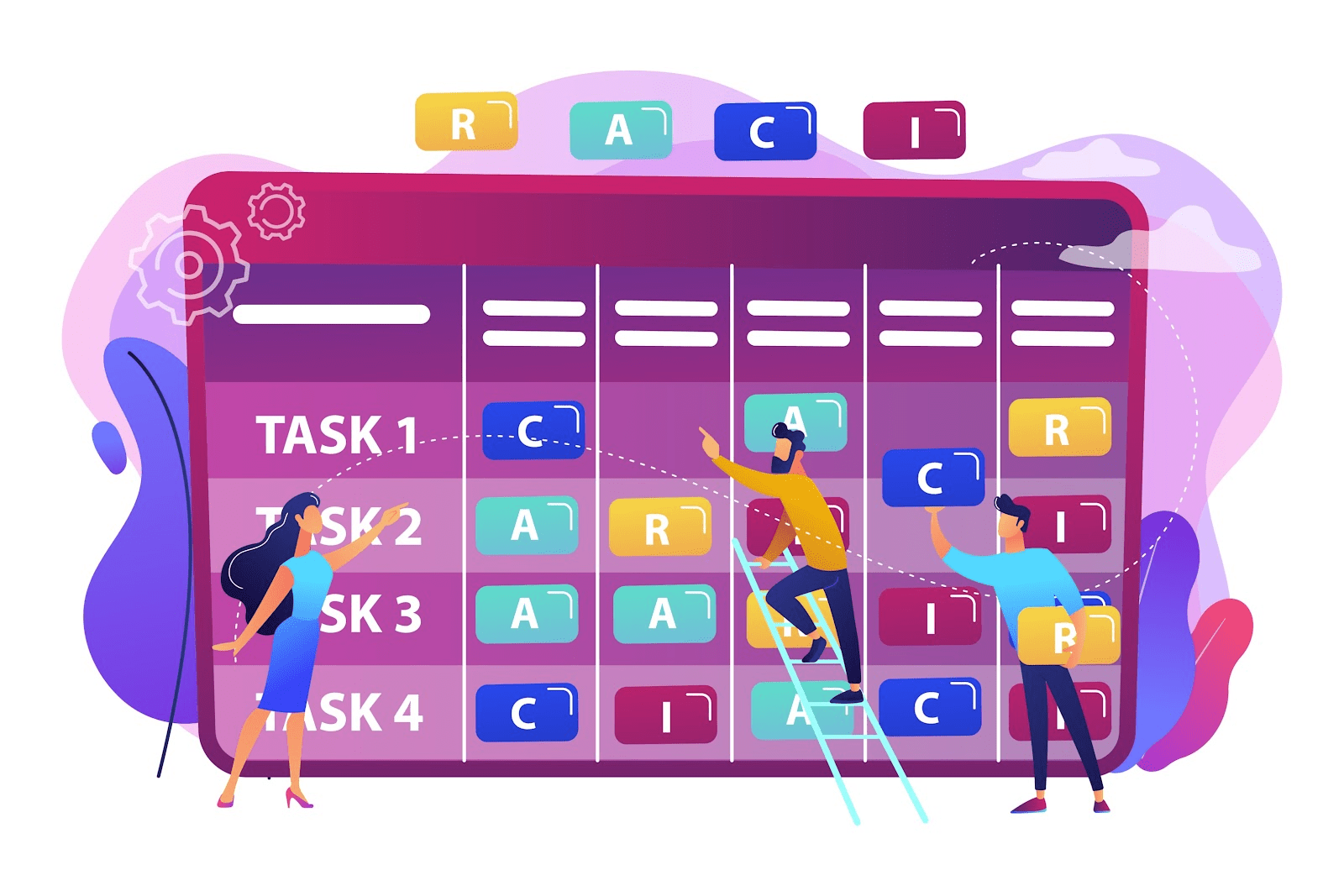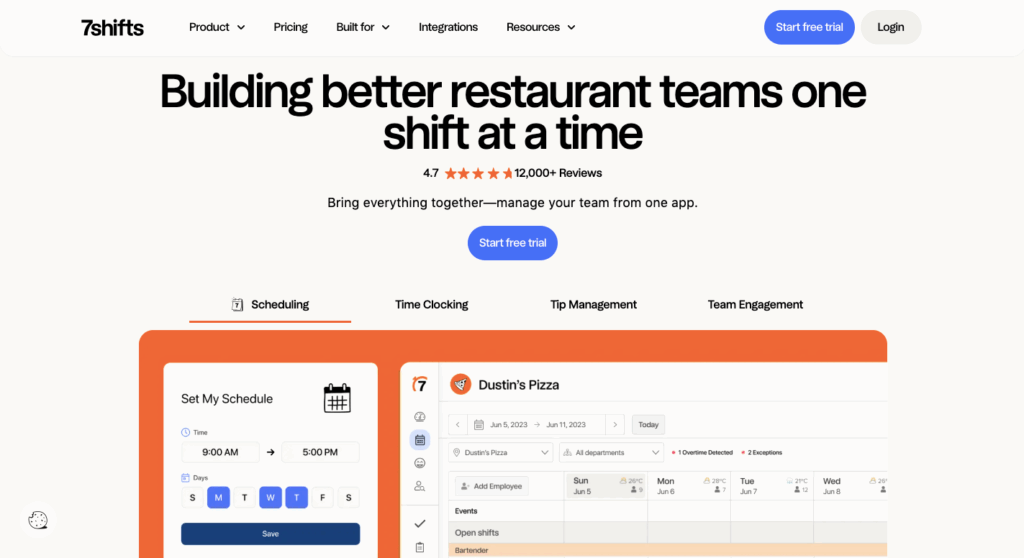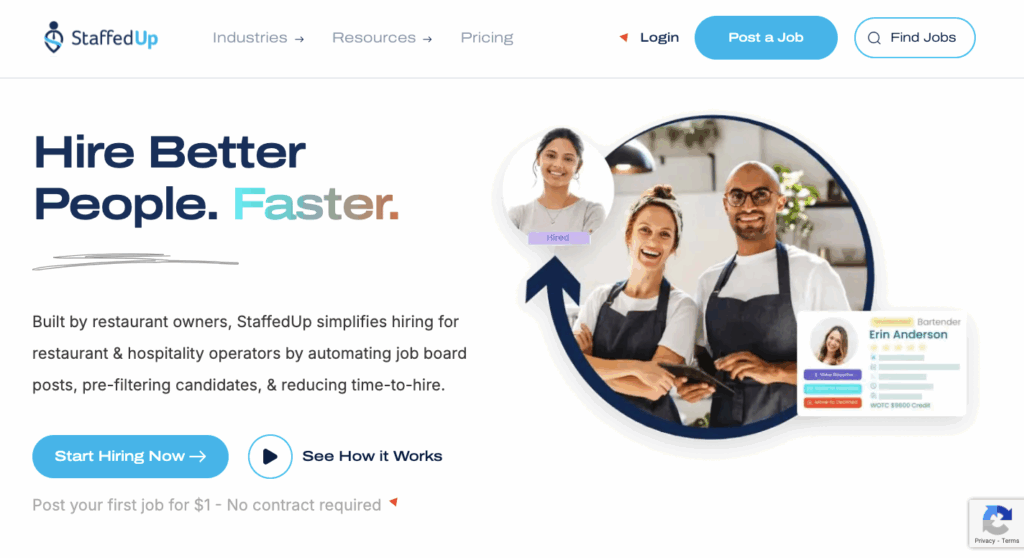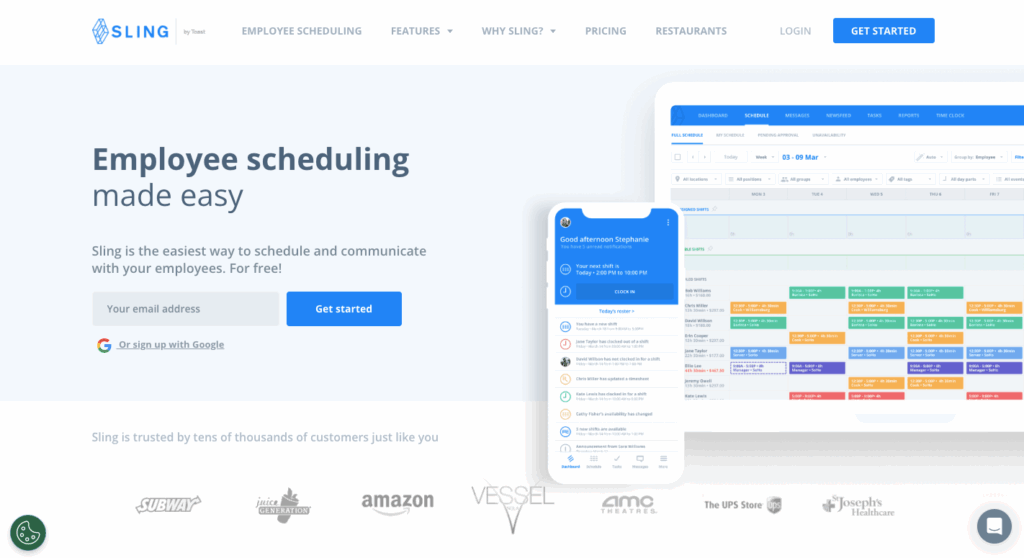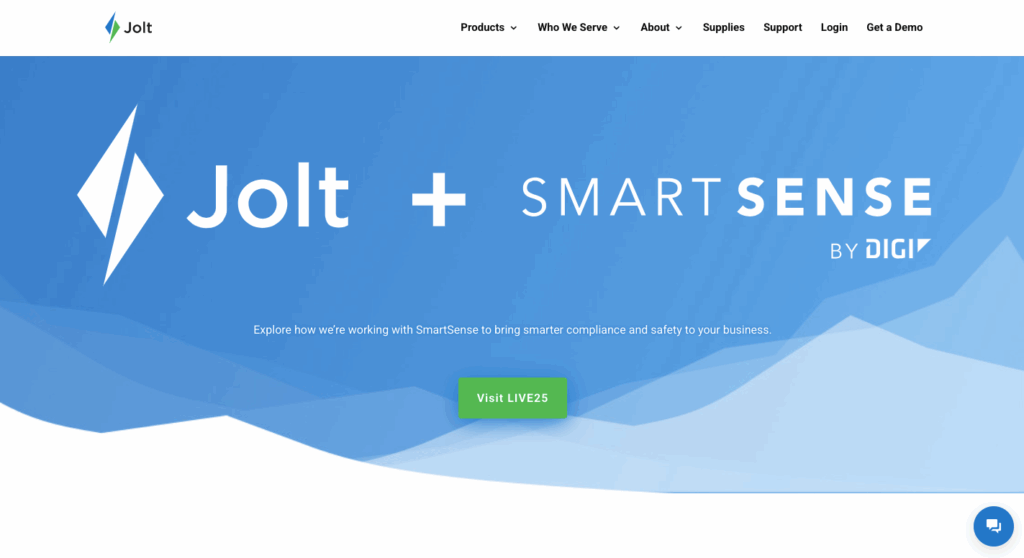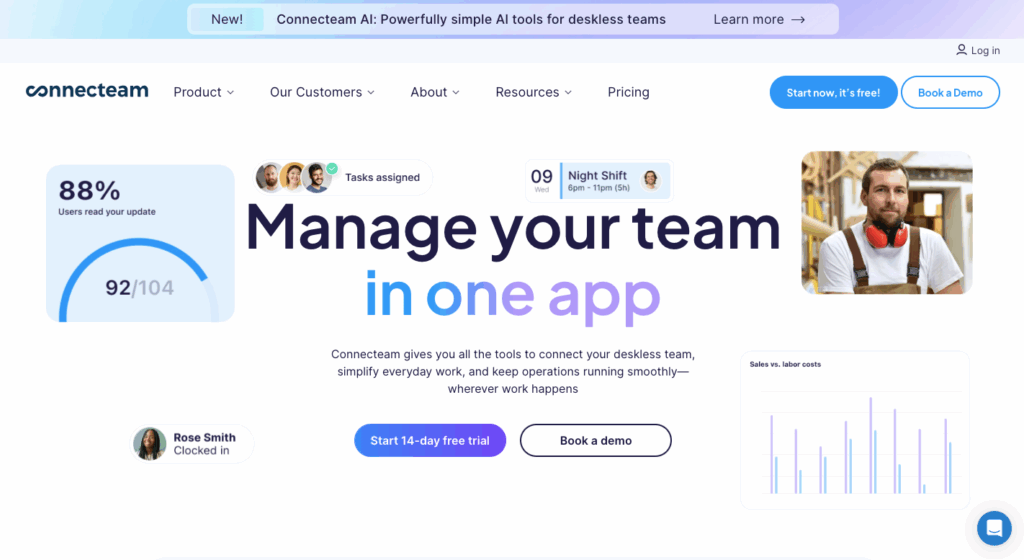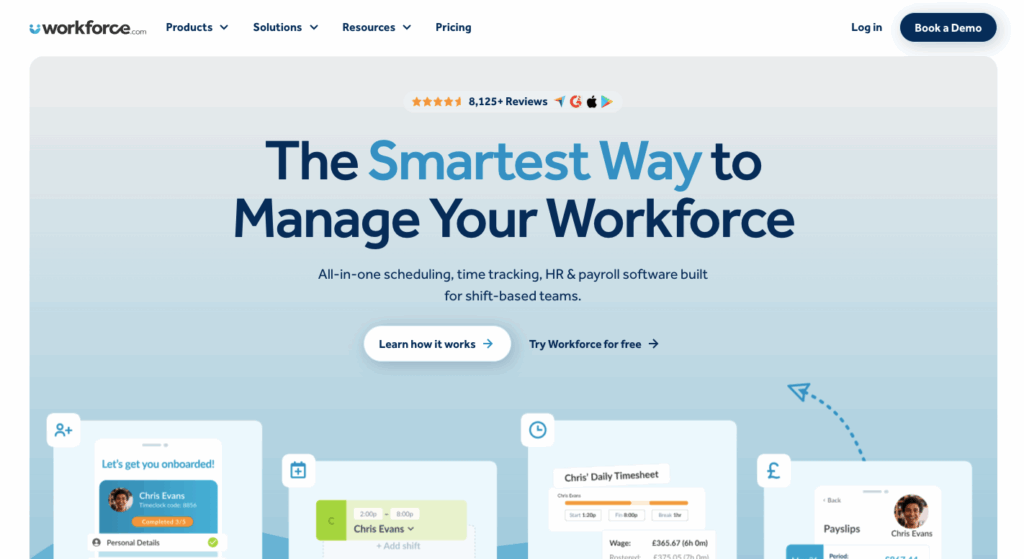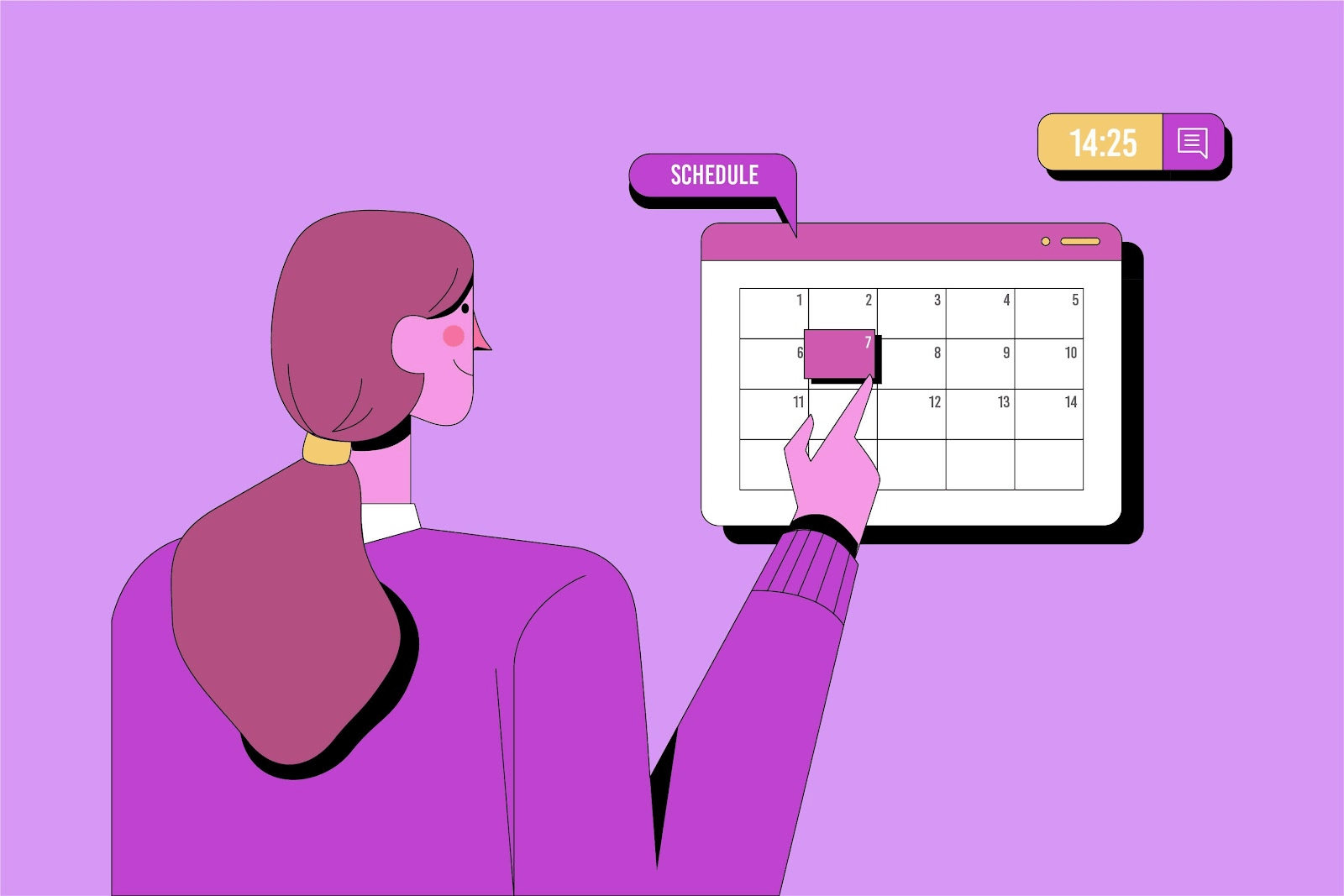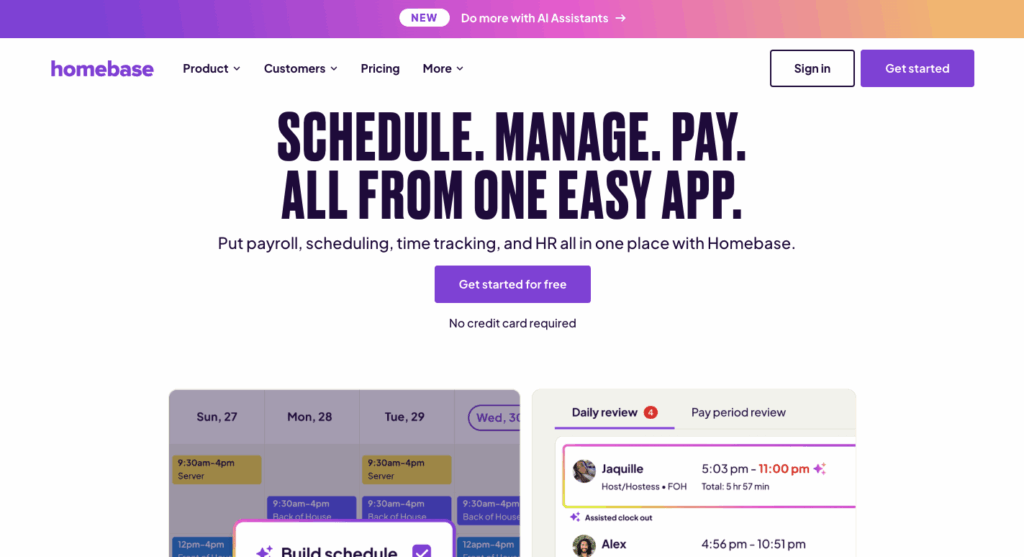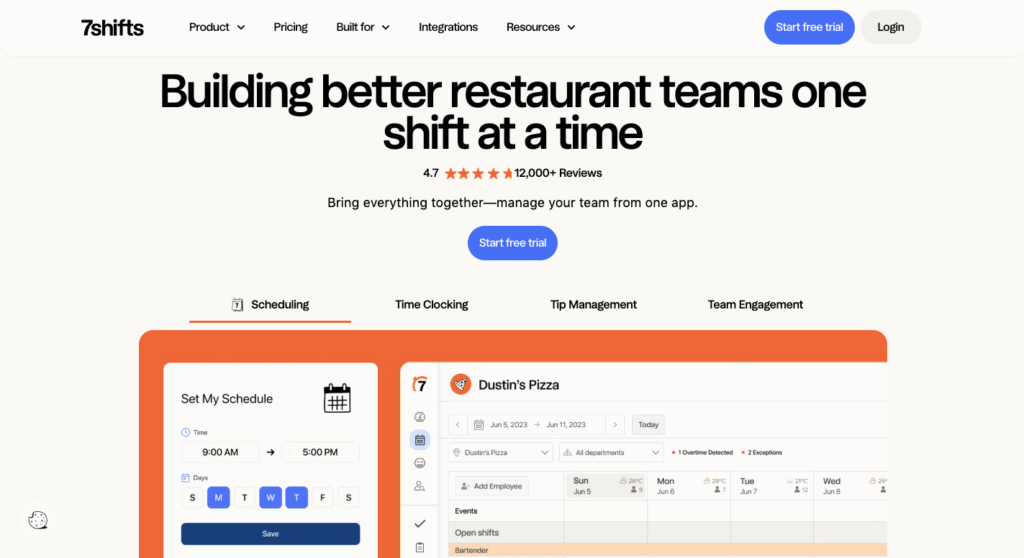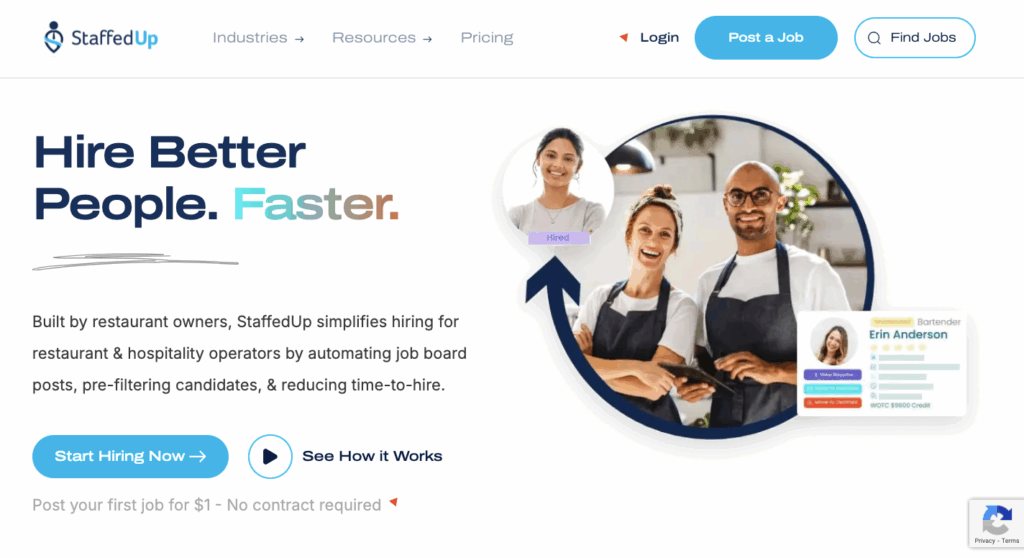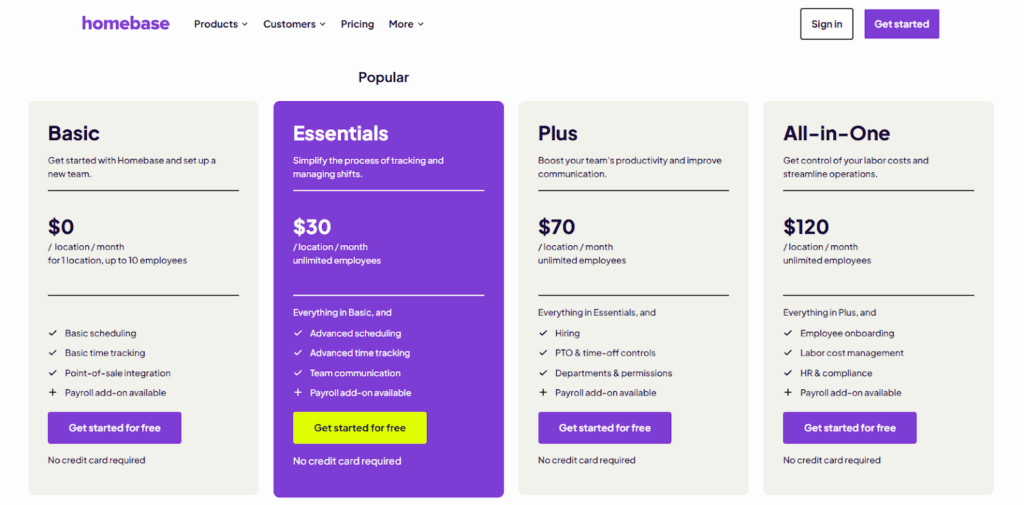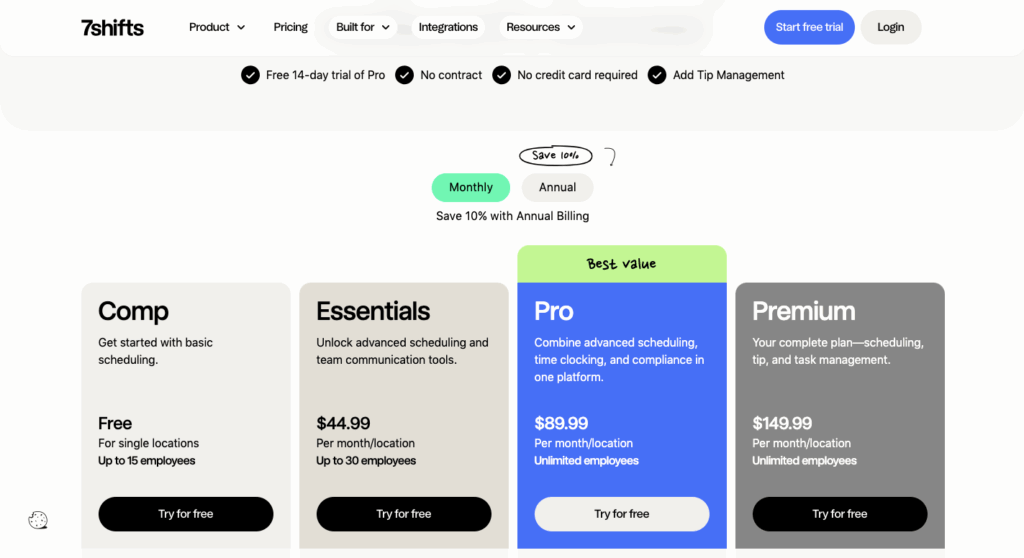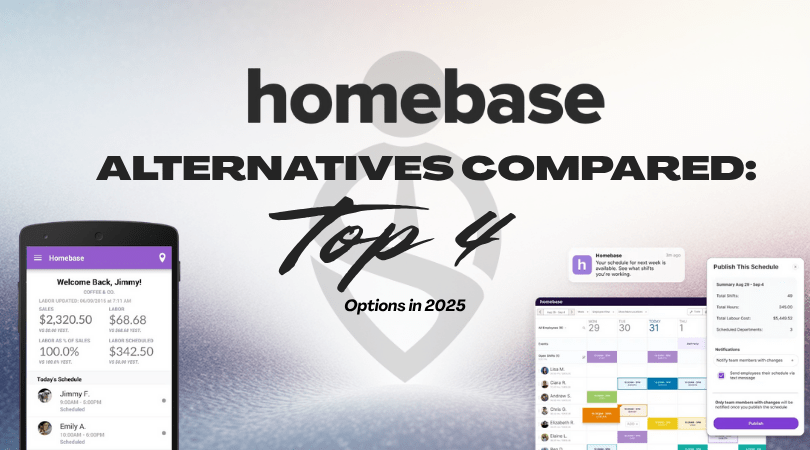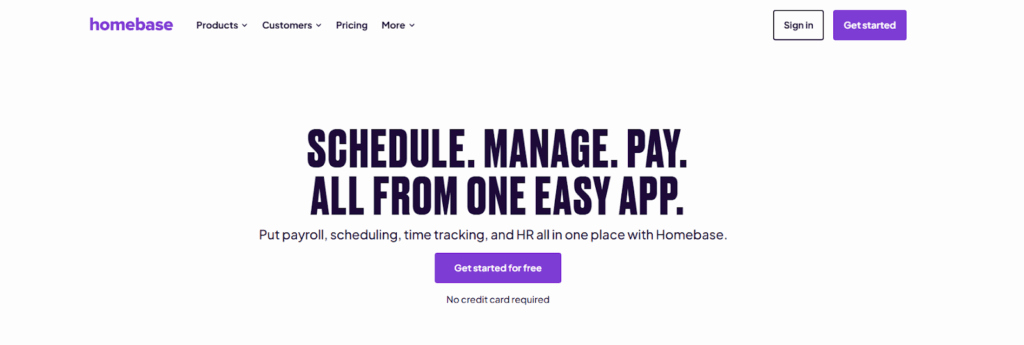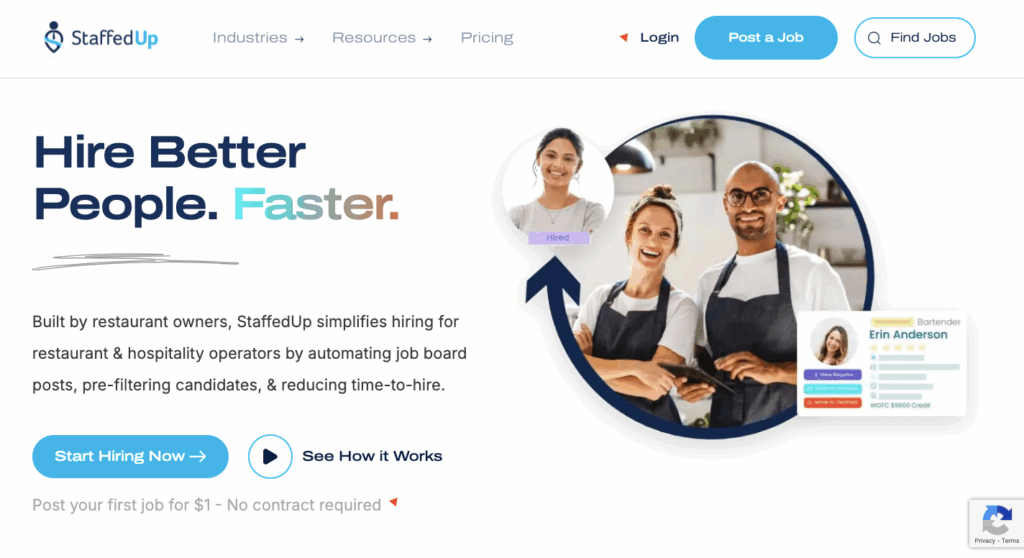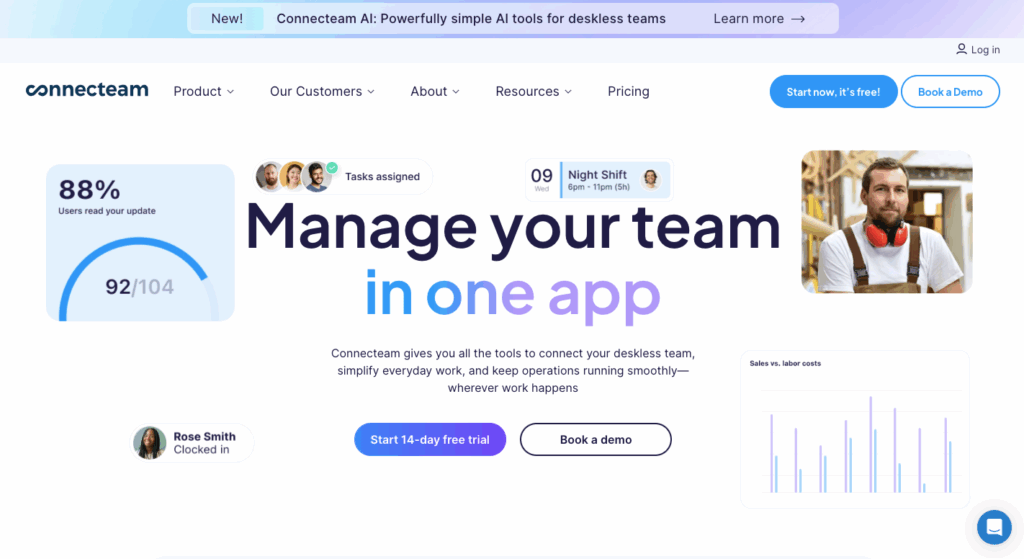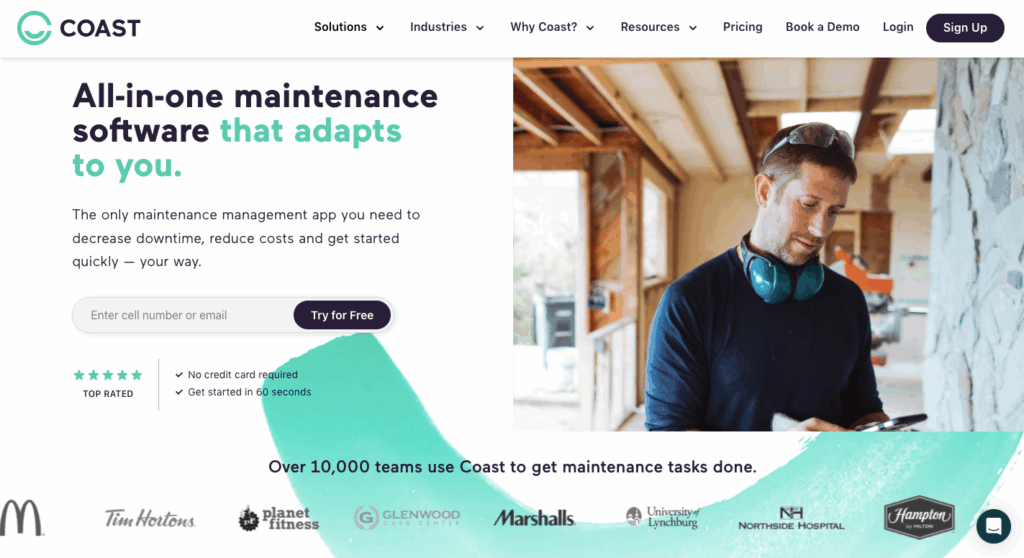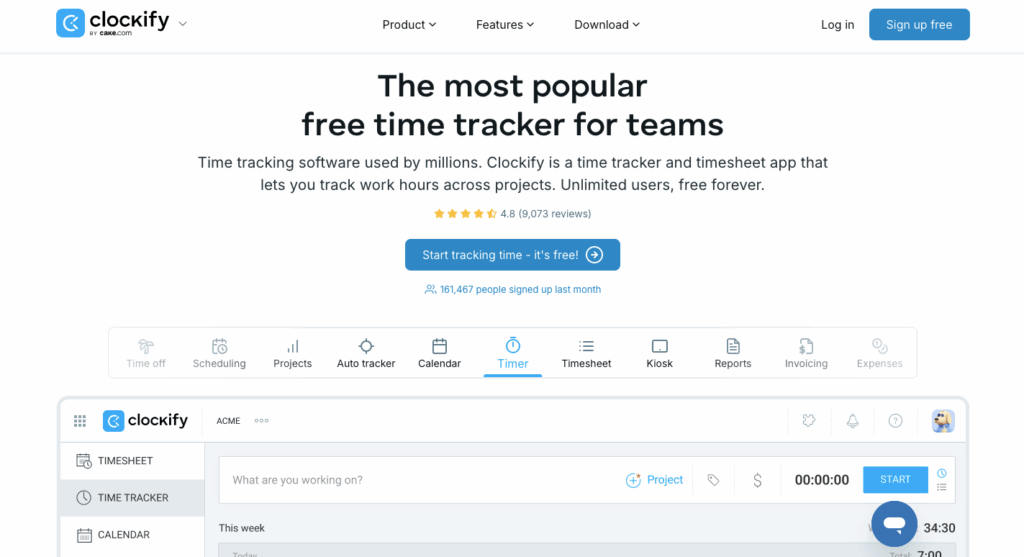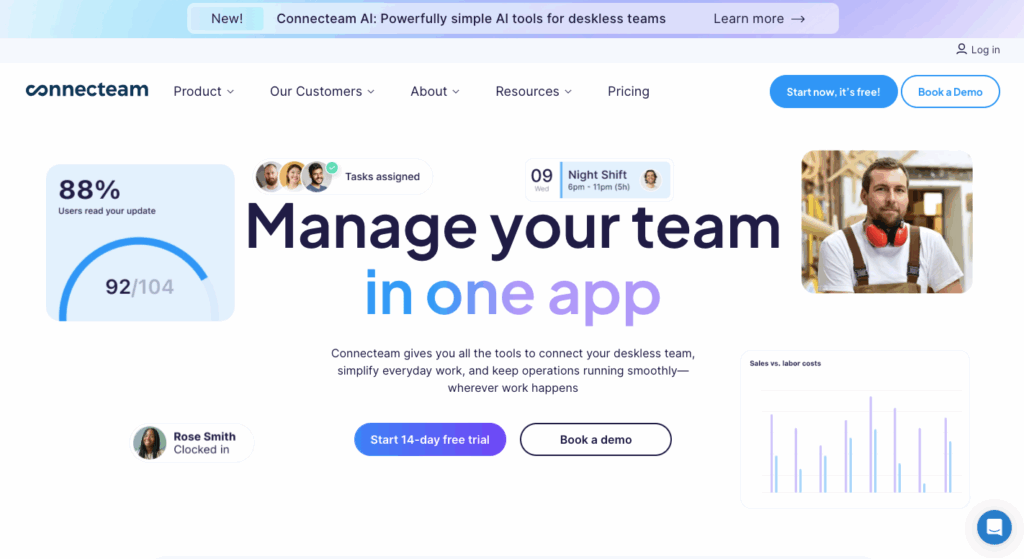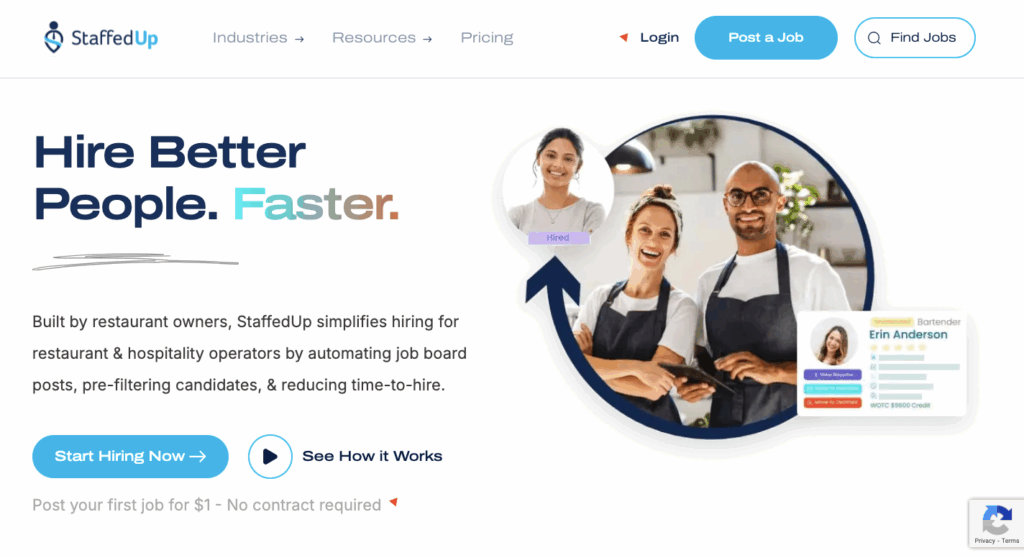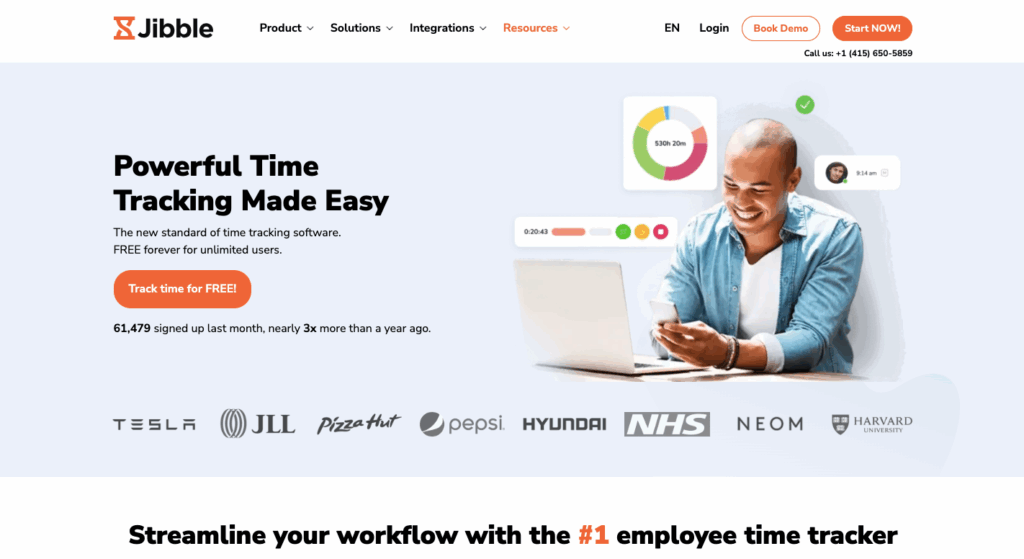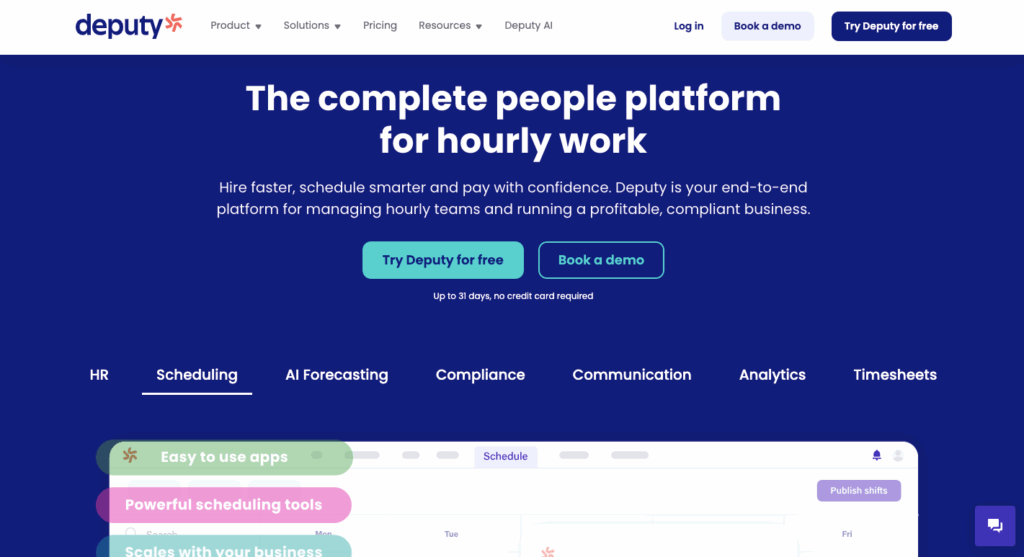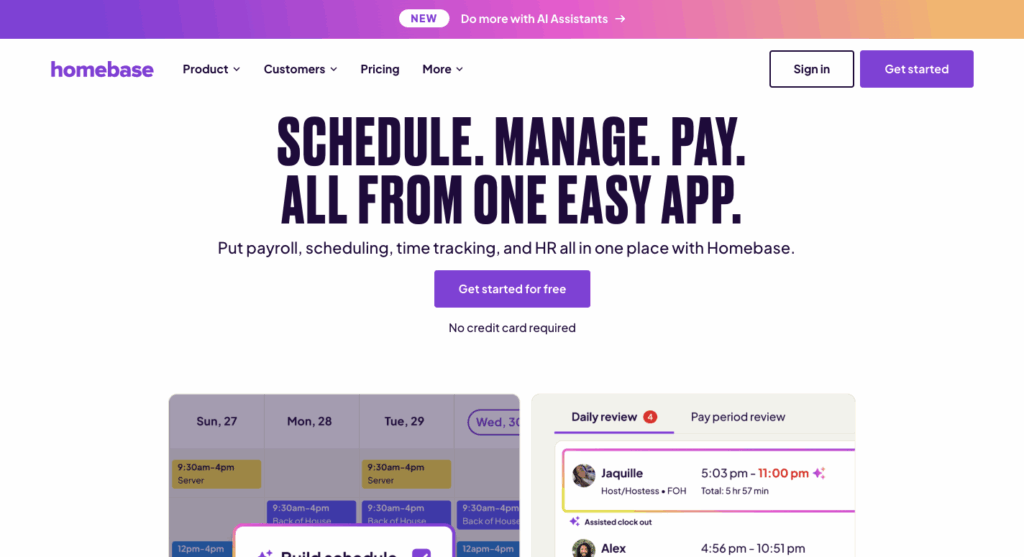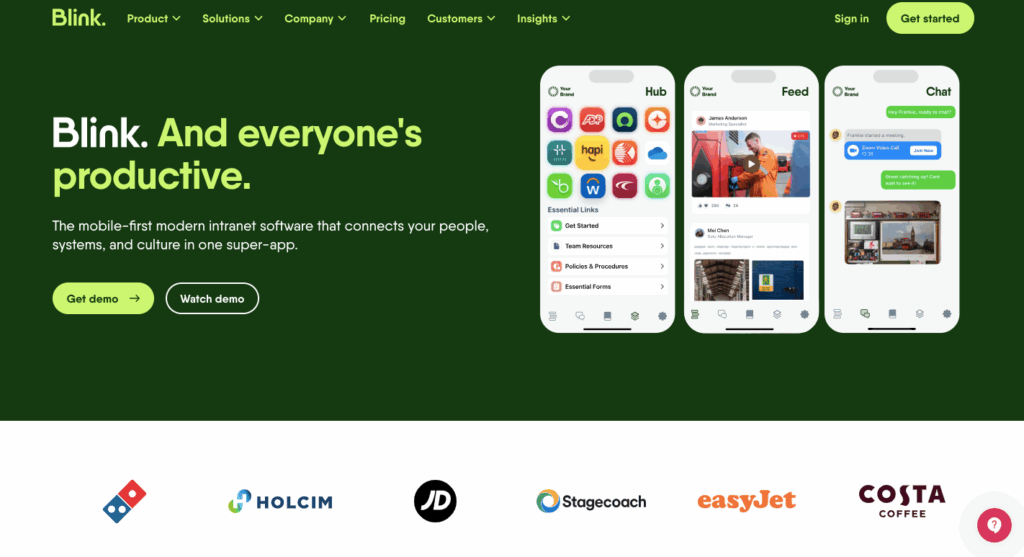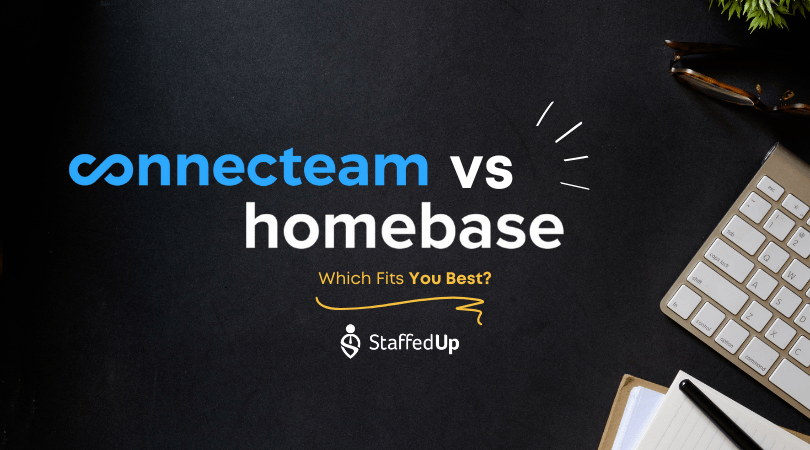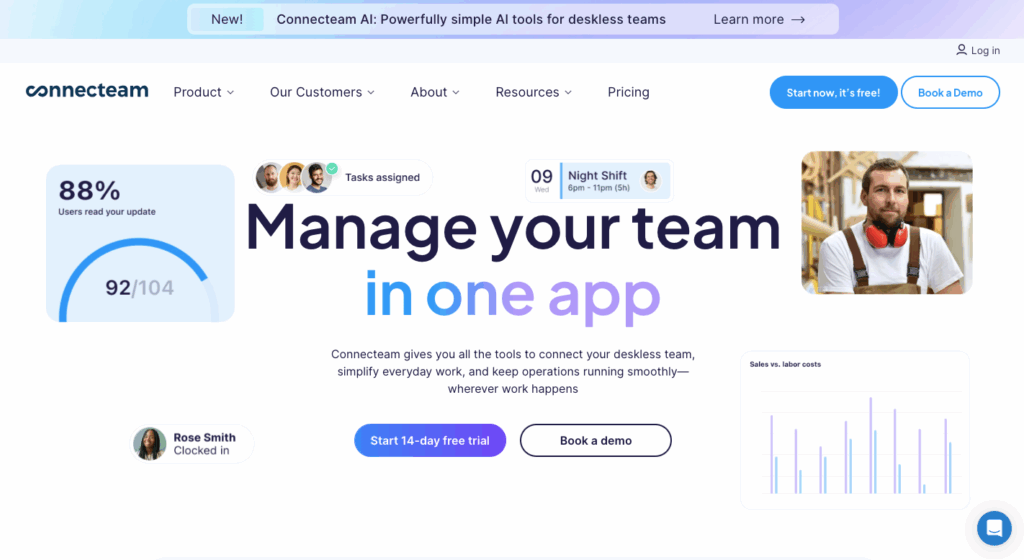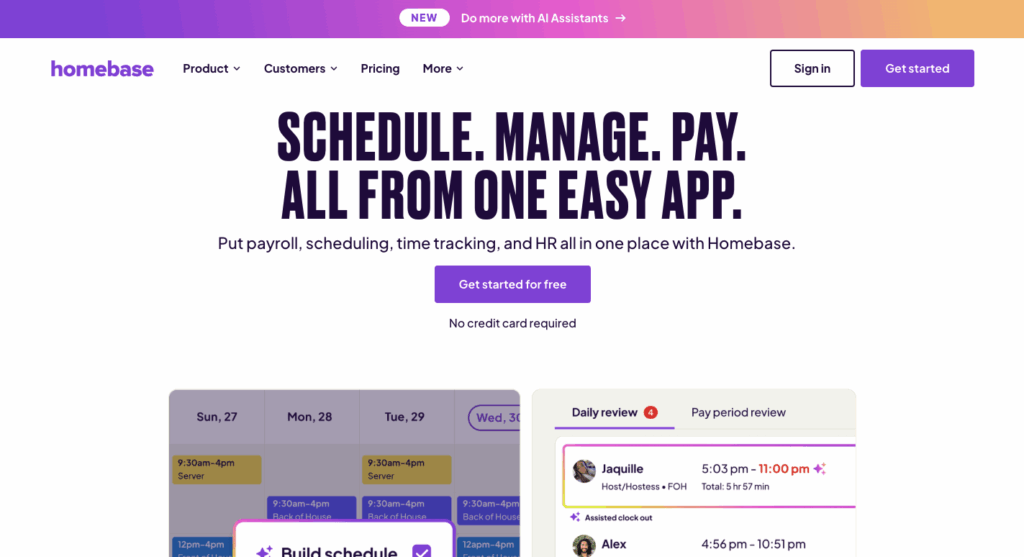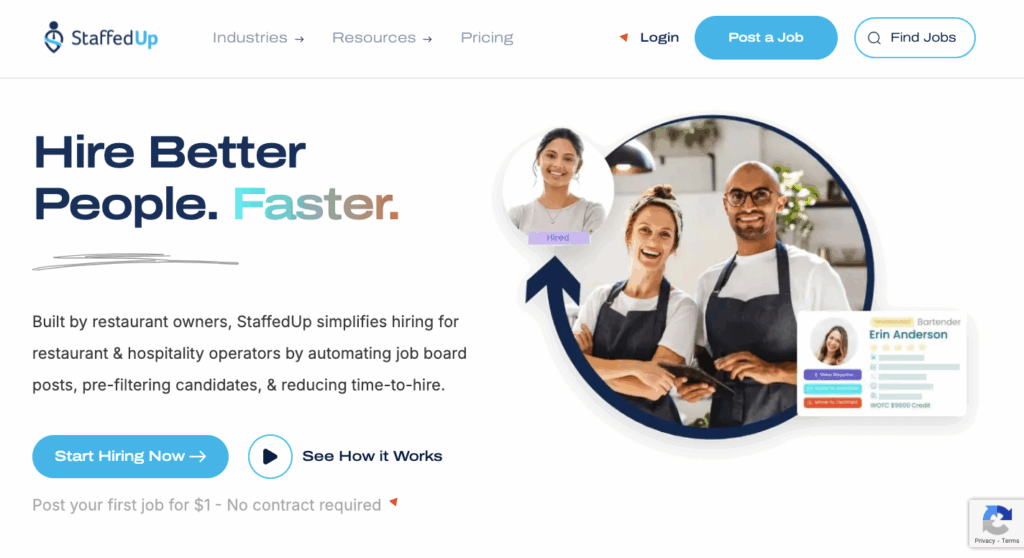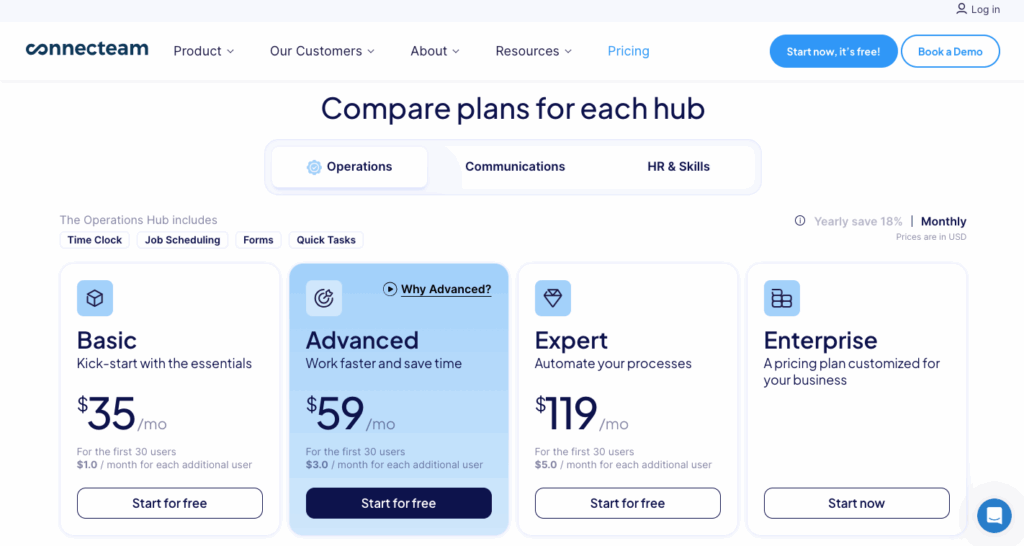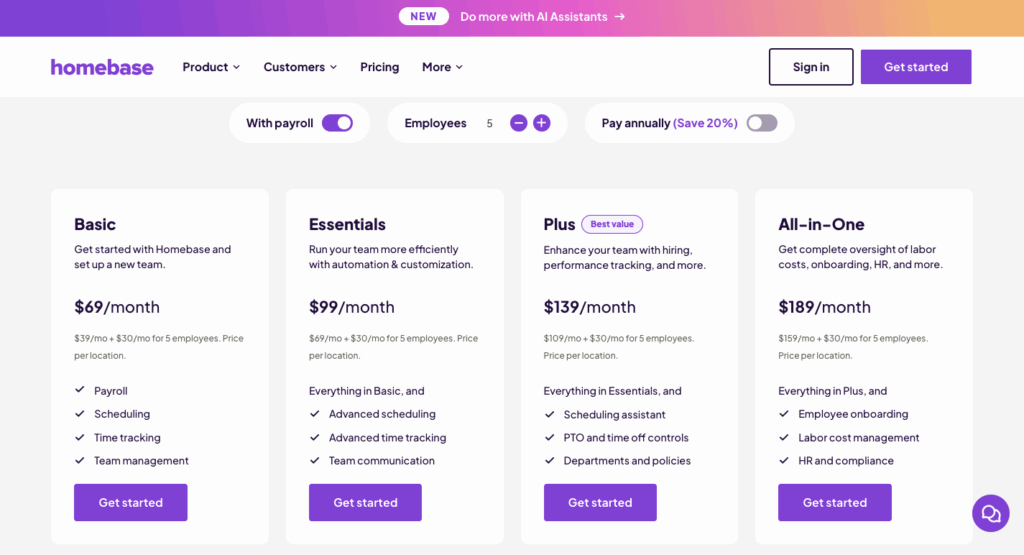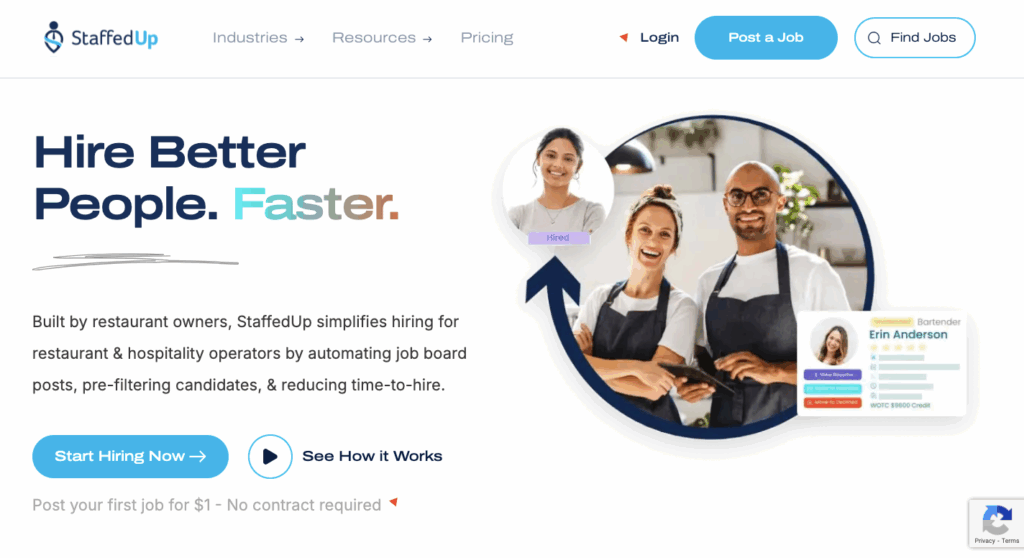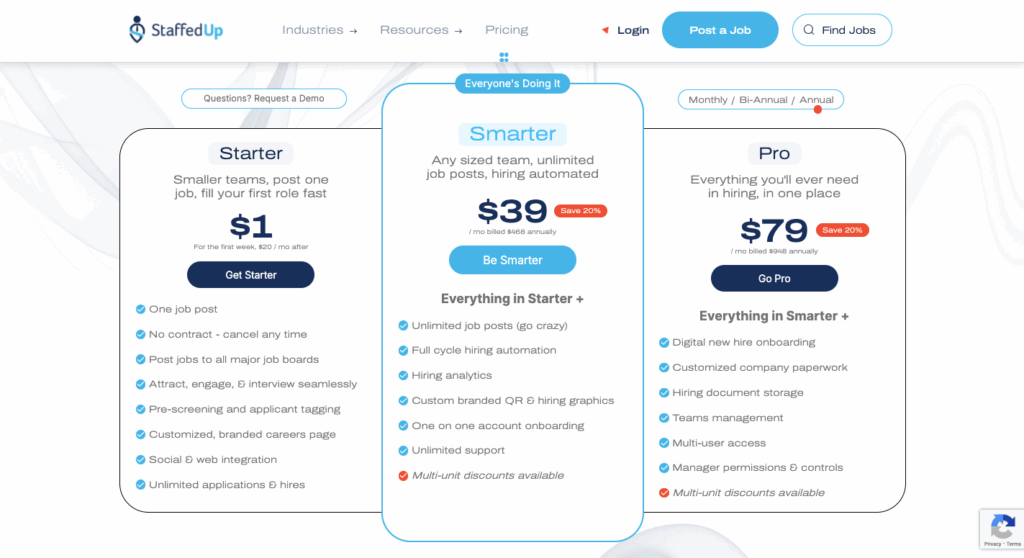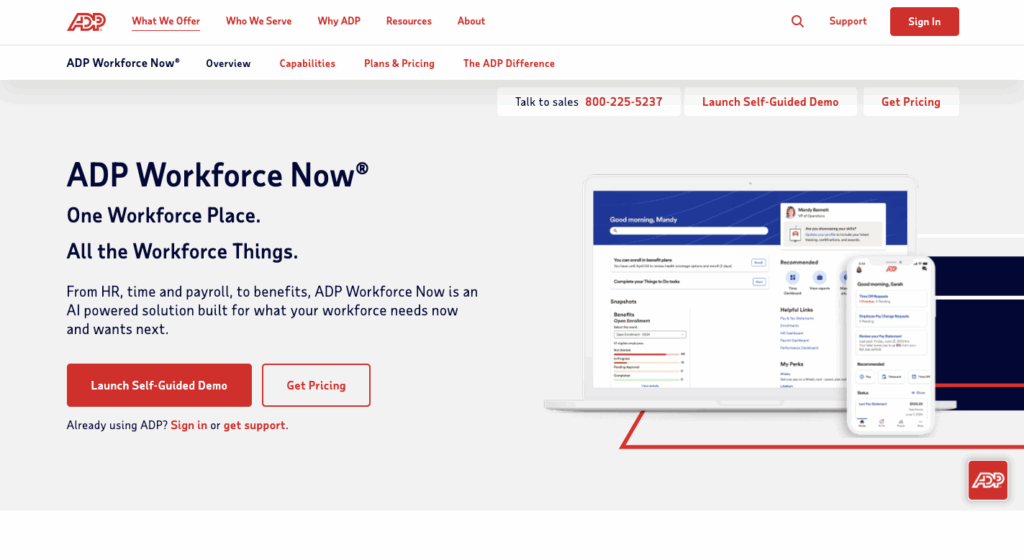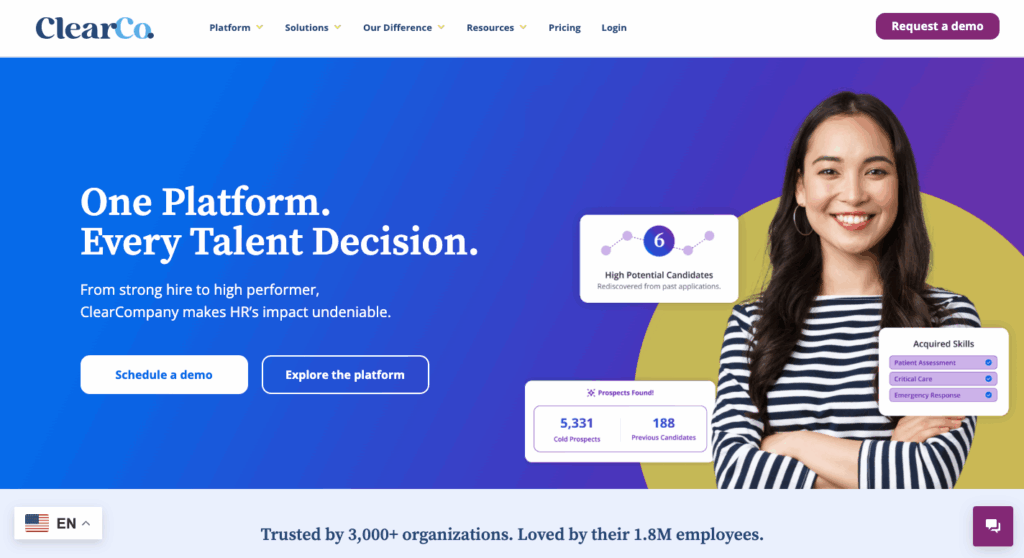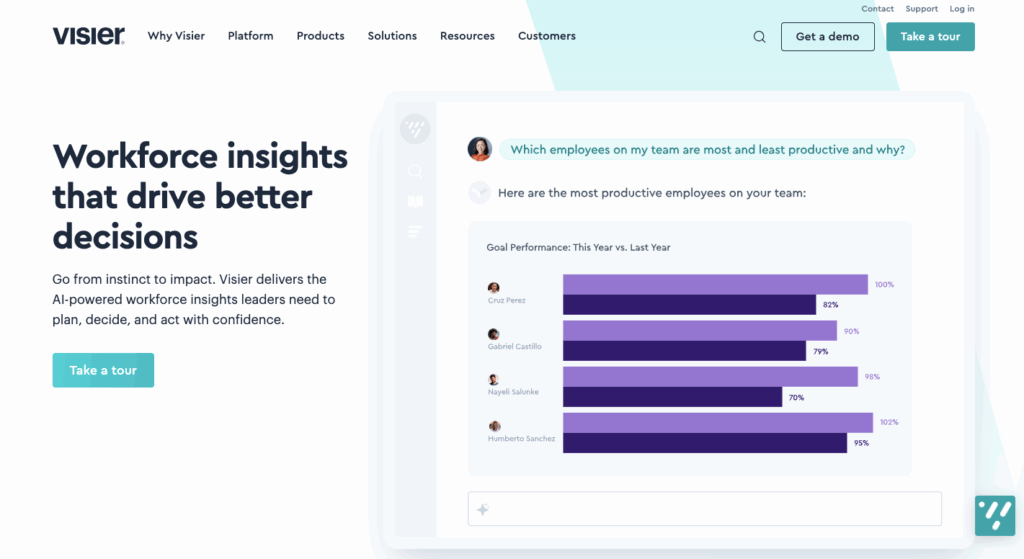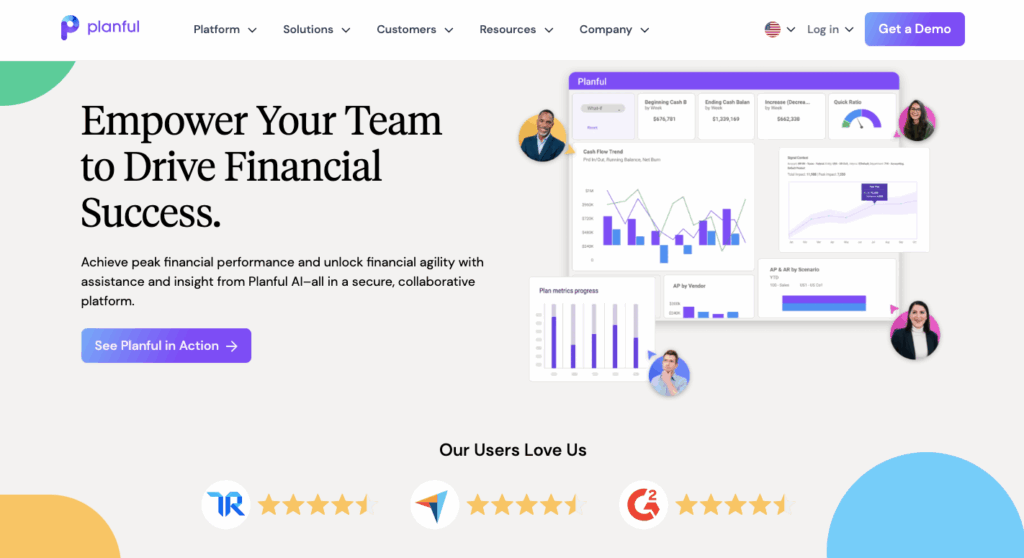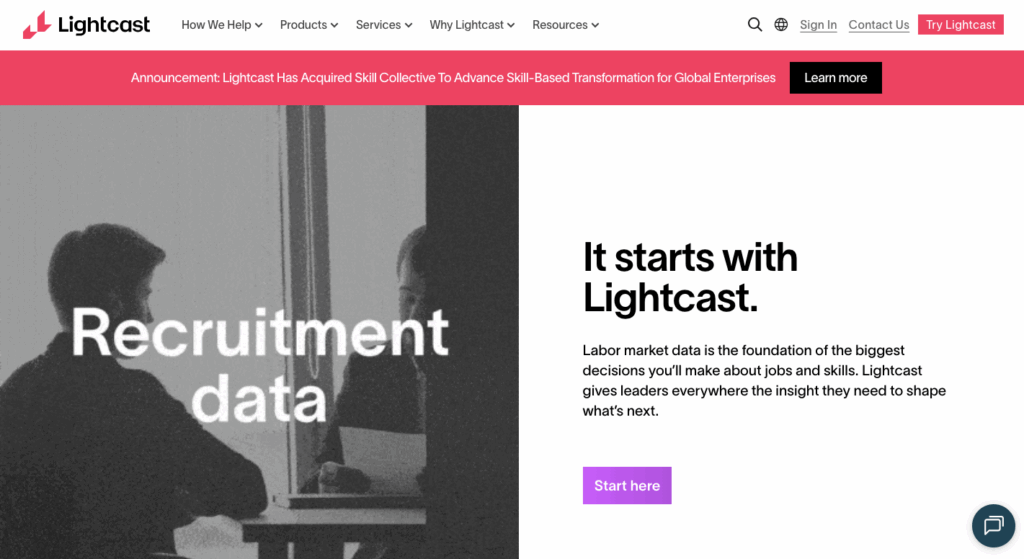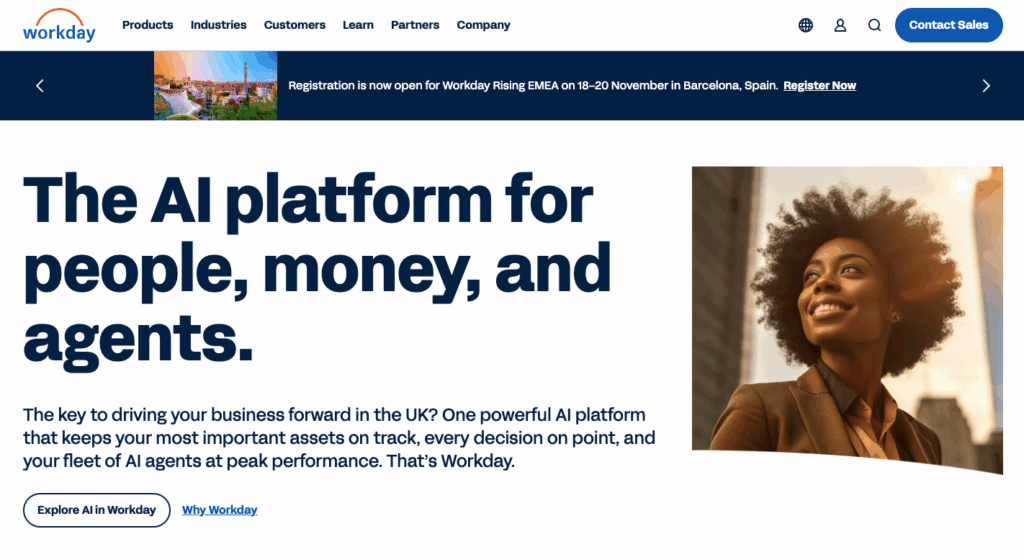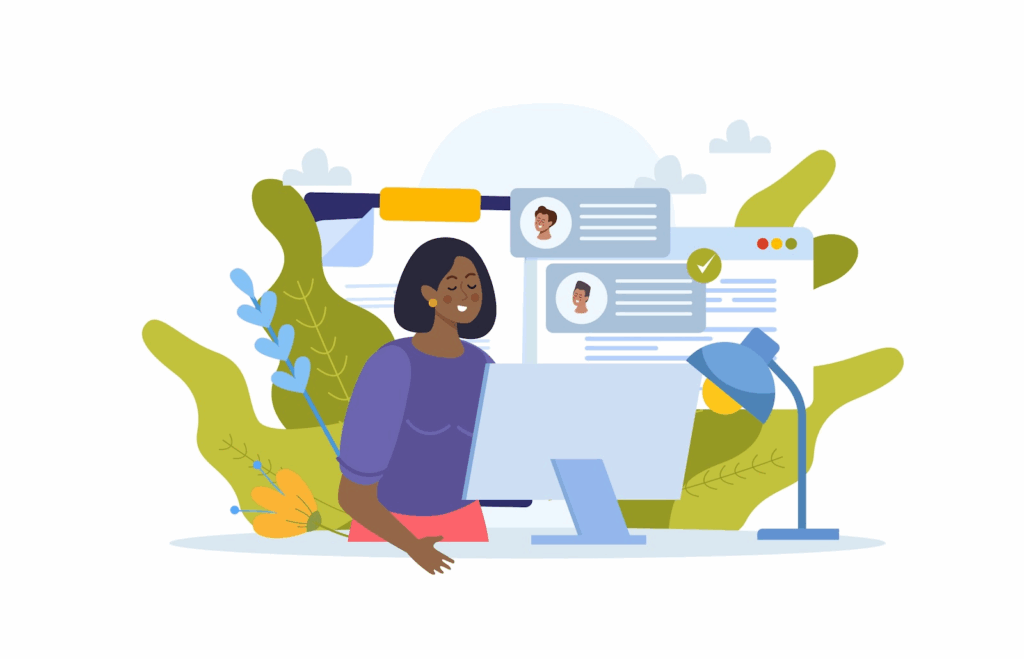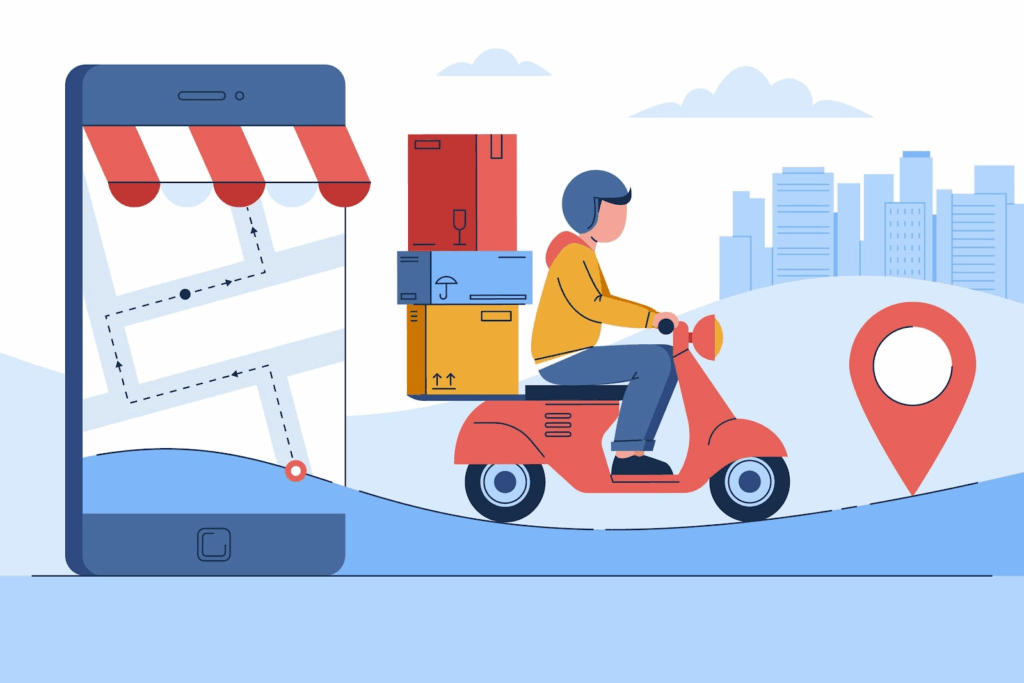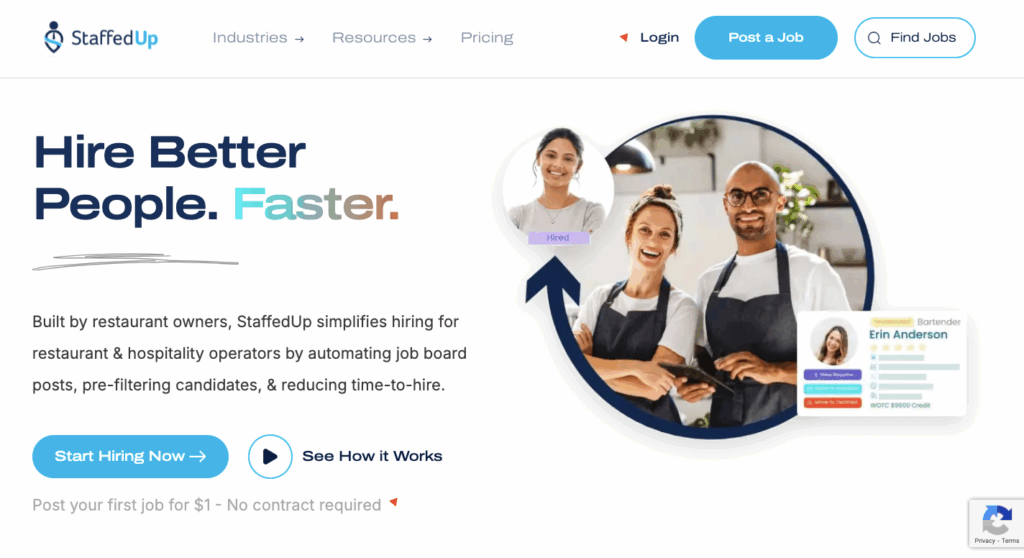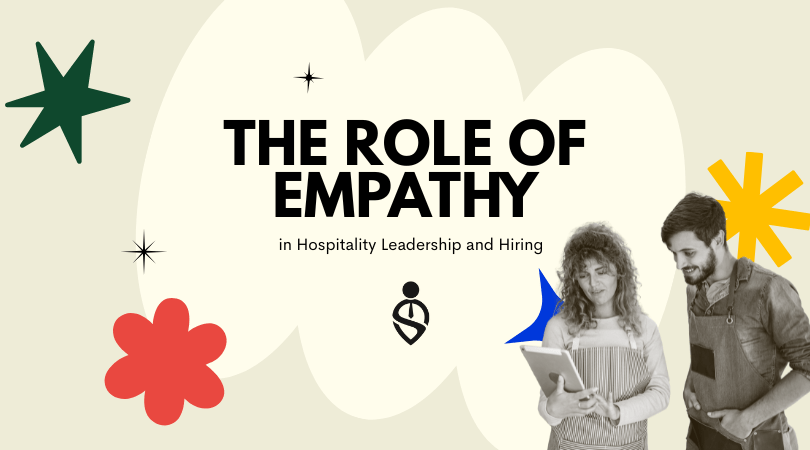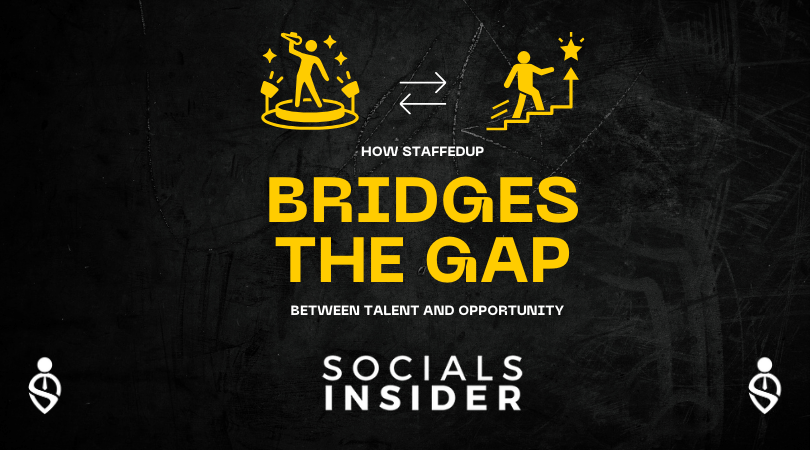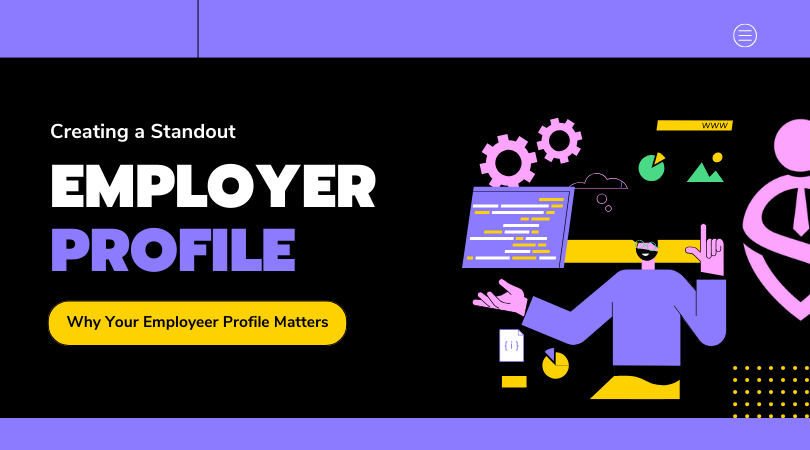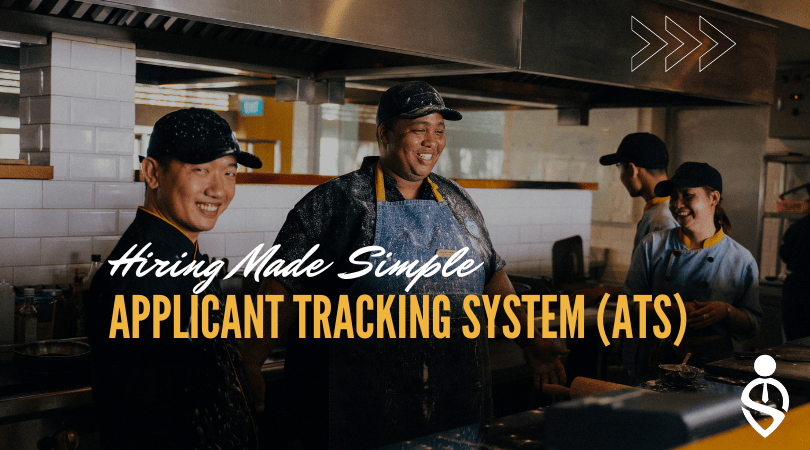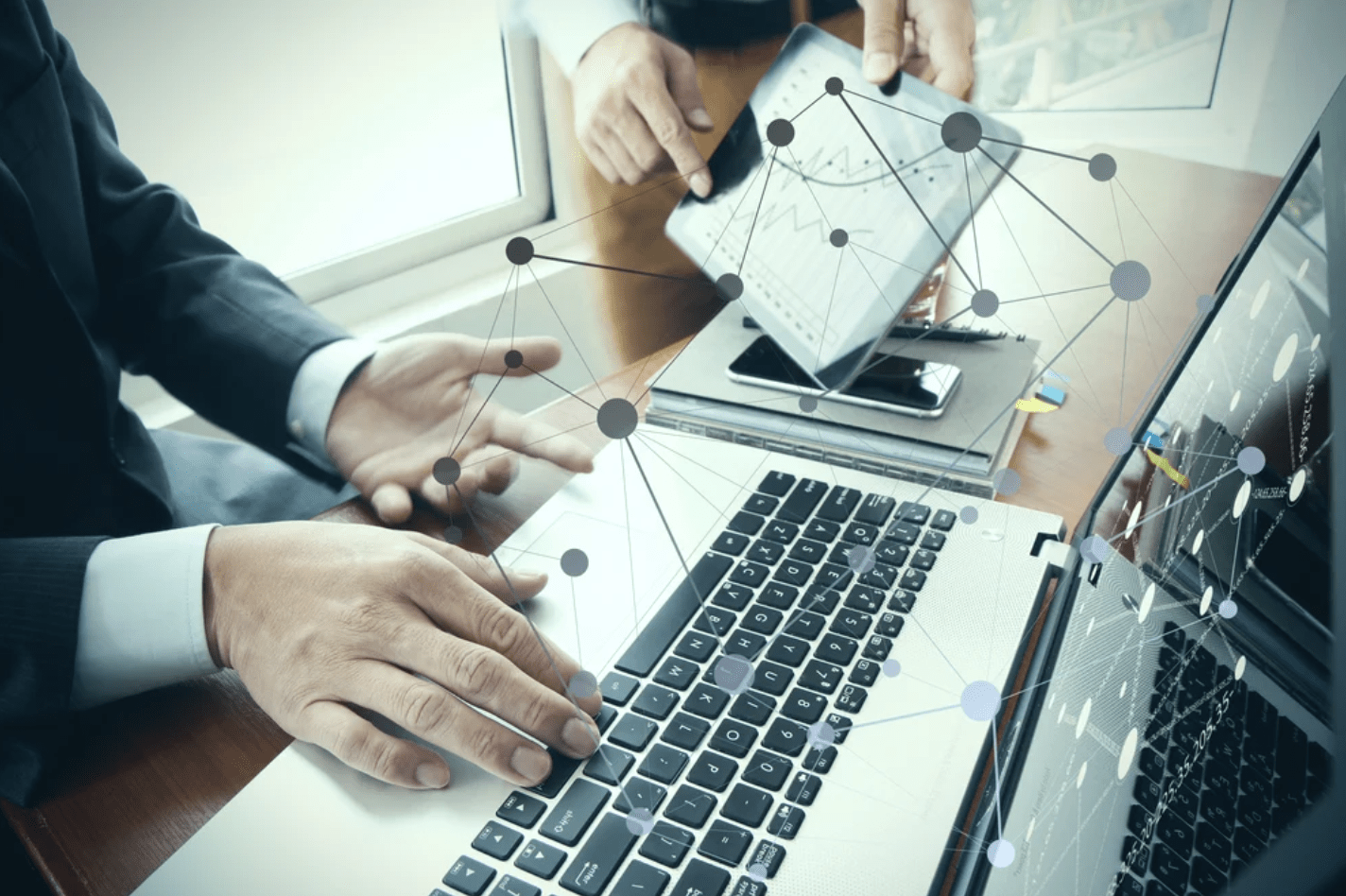Managing hourly wage staff means keeping up with shifts, payroll, and time tracking every day. Many owners turn to two common options: Connecteam and Homebase.
Both workforce management tools offer scheduling and time tracking along with other features. Each has a mobile app so your teams can clock in, swap shifts, and stay updated on the go.
Still, when it comes to Homebase vs. Connecteam, the differences matter. This guide will compare the two and show you which option fits your small business best.
Try StaffedUp now and see how simple hiring can be for only $1!
What Is Connecteam?
Image Source: connecteam.com
Connecteam is a mobile-first platform for companies with deskless or frontline staff. Managers use it to handle scheduling, time tracking, and day-to-day operations, while employees access everything through a simple mobile app.
You’ll often find Connecteam in industries like:
- Construction
- Retail
- Hospitality
- Healthcare
- Field services
Managers can assign shifts, send updates, and check attendance in real time. The platform also excels in task management and performance tracking, which gives you a view of progress across the team.
Connecteam goes further than basic scheduling. It includes employee engagement tools like chat, surveys, and updates that keep staff connected. Features such as break management also help teams follow labor rules and avoid missed rest periods.
The app’s mobile capabilities make it even better. Everything from clocking in to accessing resources happens in a single location, which makes life easier for your teams spread across different job sites.
What Is Homebase?
Image Source: joinhomebase.com
Homebase helps hourly teams and small businesses manage their daily operations. It combines:
- Employee scheduling
- Time tracking
- Payroll
- Hiring
- HR and compliance tools
The system supports early wage access, which lets staff get paid before payday, and it provides features for employee feedback to keep communication open.
To help companies stay compliant, Homebase includes labor law alerts and built-in compliance support. Managers also get reports to review employee performance over time.
Since Homebase prioritizes small businesses, it offers a free plan for one location. To reduce time theft, the time clock blocks buddy punching, and the payroll system calculates and files employer and employee taxes with the state and IRS.
For added protection, Homebase partners with trusted security solutions so sensitive data stays safe.
Connecteam vs. Homebase: Key Features Compared
When you compare Connecteam and Homebase, the real difference comes down to how each handles the tools you and your teams rely on most. Both cover the basics like:
Employee Scheduling
Keeping up with shifts can eat up a lot of your time. Both Connecteam and Homebase aim to take that stress off your plate. You can build a schedule in minutes, share it with the team, and make quick changes when things come up.
Each system also accounts for team availability, so the schedule actually matches when people can work.
Connecteam
Building schedules doesn’t have to take up your whole afternoon. With Connecteam, you can drag and drop shifts into place, save common patterns as templates, and even copy an entire week to reuse later.
For managers who want to speed things up even more, Connecteam offers an auto-scheduling tool that fills the roster based on team availability, skills, and labor needs.
The system flags conflicts like:
- Double-booking
- Assigning someone during approved time off
- Scheduling a worker without the right qualifications
You can also add notes, checklists, or forms to shifts, so employees know what’s expected before they arrive.
Once you publish, the schedule pushes out instantly to the mobile app, and everyone gets a notification. From there, staff can check their shifts, request time off, or swap with teammates.
Any changes come back to you for approval, keeping everything organized. Connecteam also links shifts to the built-in time clock, so employees clock in with GPS verification when they arrive on site.
Homebase
Creating a schedule is simple with Homebase. You can set it up in your browser or through the mobile app, and drag-and-drop makes the process quick.
When you run recurring shifts, you can save templates and reuse them. For a hands-off option, the scheduling tool can auto-build a roster based on:
- Sales forecasts
- Labor budgets
- Employee availability
Publishing is just as easy. Once the schedule is ready, Homebase sends it to your team by text, email, or app notification. That means no more printing schedules or dealing with confusion about who works when.
Employees can further request time off, swap shifts, or claim open ones right from the app, while you approve or deny requests with a click. Managers can add notes to shifts and set reminders, so staff know what to expect.
Time Tracking and Attendance
An accurate record of time on the job matters for every business. Connecteam and Homebase give you tools for tracking employee hours in real time, which takes the pressure off managers and reduces errors.
These systems also help you stay on top of overtime and keep staffing aligned with budget goals. By connecting schedules with attendance, managers can compare actual hours against planned labor targets and spot issues before they become costly.
Connecteam
Managing time for hourly teams gets easier with Connecteam. The platform includes a time tracking tool that helps you see who’s working, where they are, and how long they’ve been on the job.
From the app, employees clock in or out with a tap on their phone, a shared tablet, or even a quick photo check. GPS and geofencing confirm location, so you know the shift starts at the right site. For mobile staff moving between clients, breadcrumb tracking shows field activity in real time.
On your side, the manager dashboard gives a clear view of attendance. You can spot who’s late, who’s on break, and who’s nearing overtime. Hours flow into digital timesheets automatically, so payroll is faster and more accurate.
Homebase
Tracking time with Homebase is easy, especially when you employ hourly workers. You can set up a central computer or tablet as a time clock. Staff enter a PIN or snap a photo, which ensures accurate records.
Your team can also use the Homebase app to clock in from their phones. GPS and geofencing confirm that shifts start in the right place. As hours build, the system creates digital timesheets automatically. Breaks, overtime, and time-off requests all show up without extra work.
From your dashboard, you see who’s working, who’s late, and who’s on break. Payroll is also easier, as the data syncs with providers or runs through Homebase’s own system.
Accurate records mean fewer disputes and smoother compliance with labor laws.
Team Communication
Communication keeps teams running smoothly. Connecteam and Homebase offer built-in chat and alerts so managers can send quick updates.
You can push company-wide announcements to keep everyone informed or use a one-on-one message for direct conversations.
Connecteam
Staying connected with a deskless team is easier when all messages live in one place. Connecteam includes secure chat channels where you can:
- Hold private talks
- Create group discussions
- Manage wider updates
The built-in team chat separates work from personal apps, and that gives you more control and keeps conversations professional. You can share files, images, or videos, and even lock or moderate chats when needed.
Beyond chat, the newsfeed works like a digital bulletin board to post company-wide announcements or share targeted updates with specific groups. For feedback, the surveys and quick polls let you collect opinions on training, workplace changes, or daily needs.
The app also comes with an employee directory and a searchable knowledge base. Staff can look up contacts, review company policies, or access training manuals anytime on their phone.
Homebase
From the Homebase app, your team can send:
- Direct notes
- Group updates
- Full-team conversations
Managers can create custom groups, like “all keyholders” or “everyone working today,” and new hires join the chat automatically.
Notifications happen instantly. When you publish a schedule or make changes, staff see updates in the app, by text, or email.
The system also sends shift reminders, which reduces no-shows. To boost accountability, you get read receipts that show when staff have seen an update.
Managers can also log notes about incidents or daily reports, while employees receive direct message options to stay in touch with supervisors. For added clarity, files like HR forms or guides can be shared directly with tracking to confirm that staff reviewed them.
Task Management
Managing daily duties goes beyond building schedules. Both Connecteam and Homebase let you assign work, track progress, and keep staff on task.
Connecteam
Handling daily work is smoother with Connecteam’s task management hub. From the manager’s dashboard, you can:
- Create tasks in a few clicks
- Set due dates
- Attach checklists or files so staff know exactly what to do
Once a task is live, employees get a push alert through the mobile app. They can open details, mark items complete, and share photos or notes if needed. Then managers see progress in real time, with the option to filter by status, team member, or deadline.
Other than that, the digital checklists and forms make everyday routines easier to handle. You can track inspections, shift reports, or incident logs with rich media fields and GPS stamps. Reports are automated and sent straight to your inbox, so nothing slips through the cracks.
Homebase
Homebase Task Manager gives small businesses a way to replace paper lists with a digital system. From the same app used for schedules and time clocks, managers can create one-off duties or build recurring lists for routines like opening and closing.
Tasks can be assigned to one worker, a role such as “dishwasher,” or an entire department. You can:
- Set due times
- See progress live
- Flag overdue items
For added accountability, managers can ask staff to upload a photo as proof of completion. Task logs stay available for 30 days, which gives you visibility over what got done and when.
Besides that, employees access assignments through the Homebase app, check them off as they go, and add notes for managers when needed. Notifications make sure no one misses new tasks or deadlines.
Hiring and Employee Onboarding Support
Bringing in new staff is easier when hiring and employee onboarding tools sit in the same system as scheduling and time tracking.
Both Connecteam and Homebase help you post jobs, track applicants, and guide new hires through paperwork, so managers save time and avoid mistakes.
Connecteam
Connecteam doesn’t act as a full applicant tracking system (ATS), but it does give you tools for employee onboarding. New hires can complete their paperwork, training, and introductions through the mobile app.
Contracts, tax forms, and emergency contacts are submitted digitally, and managers keep everything in one secure dashboard. You can also send a welcome post, share resources from the knowledge base, and connect staff through chat and the employee directory.
Managers save time because paperwork and training move through automated workflows. Progress tracking shows who’s finished each step, and reminders can go out for missing items.
For frontline and deskless teams, these tools shorten the time it takes for new hires to get up to speed and become productive members of the team.
Homebase
When you need help with both hiring and onboarding, Homebase delivers a simple setup. Homebase offers job posting tools that push openings to major boards like Indeed and ZipRecruiter.
Applications land in one dashboard, so you’re not chasing resumes across different sites. Screening questions and in-app messaging make it easier to pick and connect with the right candidates.
Once you make a hire, the onboarding flow starts automatically. New employees get a digital packet with tax forms, handbooks, and policies they can complete and e-sign before day one. All documents are stored securely in the cloud, which makes compliance easier.
A Better Way to Manage Hiring and Staff Engagement
In restaurants, retail, and hospitality, the recruitment process often feels like a constant grind. StaffedUp eases that pressure by focusing only on recruiting and onboarding.
While Connecteam and Homebase include hiring as part of bigger platforms, StaffedUp brings in more applicants, keeps them engaged, and gets them started faster.
Applications land in one dashboard, so you don’t have to chase resumes through emails or scattered sites. Once you’ve made a choice, new hires complete all their forms online instead of filling out stacks of paperwork.
Key Features
- Automated job posting – Sends openings to 200+ boards, including Indeed and Facebook.
- Custom hiring pages – Build branded pages to attract stronger candidates.
- Applicant dashboard – Collects and organizes applications in one spot.
- Scan-to-apply technology – Lets job seekers apply instantly using QR codes.
- Pre-screening questions – Filters out unqualified candidates.
- Bulk interview scheduling – Sends invites and allows candidates to pick a slot.
- Internal rating system – Helps managers tag and rank candidates.
- Digital onboarding – Delivers offer letters and forms online.
- WOTC screening – Checks if hires qualify for tax credits.
Pricing
The Starter plan costs $1 for the first week, then $20 each month. It includes one job post, unlimited applicants, branded pages, and pre-screening tools.
The Smarter plan, at $49 per month, adds unlimited job posts, full-cycle automation, hiring analytics, and branded QR codes.
Other than that, the Pro plan costs $99 per month and includes digital onboarding, document storage, team management, and multi-user access.
You can save 20% if you opt for annual billing.
Post your next open role on StaffedUp for $1 and connect with the right people faster!
Payroll Services and Integrations
Paying your team on time depends on accurate records and smooth transfers. Both Connecteam and Homebase connect schedules, time data, and payroll to cut out extra steps.
By syncing digital timesheets with accounting systems, you can reduce errors and speed up approvals. Some providers even add advanced features like zero-click auto payroll.
Connecteam
With Connecteam, payroll depends on smooth integrations. You won’t find native payroll, but the platform connects with providers like:
All hours, breaks, and PTO feed into digital timesheets. From your dashboard, you can review, edit, and approve those records in minutes.
Once timesheets are ready, you can sync them with your payroll provider or export a file. The process is quick and helps cut down on errors.
Homebase
Using Homebase means you get an option Connecteam doesn’t offer: its own payroll software.
The system takes approved hours, tips, and overtime, turns them into wages, and then handles filings for employer and employee taxes. You can pay staff by direct deposit or paper checks, and multiple pay rates are supported.
For businesses that want flexibility, Homebase also connects with major payroll providers like:
- Gusto
- Square Payroll
- QuickBooks
Everything ties back to schedules and time tracking, so you move from shifts to pay with no extra steps. Reports and tax forms stay stored in the app, and employees can check their stubs anytime.
Pricing
Cost is often the deciding factor. Connecteam and Homebase both use tiered pricing, with advanced features available at higher levels. Some plans work well for small businesses, while larger teams may need advanced tools.
Add-ons like payroll and HR can increase the total, so compare each option carefully against a free plan you might see offered by other providers.
Connecteam
Image Source: connecteam.com
With Connecteam, you’ll find pricing split into three hubs to cater to a broader spectrum of businesses: Operations, Communication, and HR.
Each hub has its own tiers, starting with Basic at $35 per month for up to 30 users. That entry level covers a single schedule, a time clock, tasks, and forms.
Step up to the Advanced plan at $59, and you unlock multiple schedules, extra time clocks, repeating shifts, and stronger task features. The Expert plan is $119 for 30 users, with unlimited schedules, geofencing, and more automation.
Larger organizations can look at the Enterprise plan, which offers custom pricing for 300 or more users.
Homebase
Image Source: joinhomebase.com
Homebase offers four clear pricing tiers tied to each site you manage. The Basic plan is free and is available for one location with up to ten employees. It gives you scheduling, payroll, and time tracking features for up to five employees.
Next is the Essentials plan at $30 per month per location, which adds stronger scheduling tools, advanced reporting, and better shift management. The mid-level Plus plan is $70 per month per location and introduces PTO controls, overtime settings, and scheduling assistance.
At the top, the All-in-One plan is $120 per location and includes HR tools, onboarding, and labor cost tracking that supports performance management.
Homebase keeps some of its tools as paid add-ons. These are:
- Payroll – $39 per month base fee, plus an extra $6 per month per employee
- Task Manager – $13 per month per location
- Background checks – $30 per check
- Tip Manager – $25 per month per location
- Job post boosts – Starting at $79 per post
- Hiring Assistant – $150 per post
Hire, Train, and Retain Top Talent With StaffedUp
Hiring in restaurants and retail often feels never-ending, and that’s where StaffedUp comes in. A single click pushes your job listings to boards like Indeed and Google Jobs, often leading to eight times more applicants.
With StaffedUp, you get restaurant hiring software where everything flows into one dashboard, which makes it simple to review candidates and follow up.
Filters and screening questions further clear out applicants who can’t meet your needs, while built-in texting tools let you schedule interviews and send reminders fast. StaffedUp users see hiring times drop by 77%.
As you screen smarter, you make better hires, which helps cut turnover by nearly 45%. With WOTC tax credit support included, StaffedUp even adds financial value by helping you capture credits for hires you already planned to make.
Attract top talent today with StaffedUp. Your first posting costs only $1!
FAQs About Connecteam vs. Homebase
What is better than Connecteam?
For hiring and onboarding, StaffedUp is a better option because it focuses only on recruiting, screening, and digital paperwork, while Connecteam is more of an employee app for daily operations, scheduling, and communication.
What is Connecteam used for?
Connecteam is used to manage deskless teams with tools for scheduling, recurring shifts, time management, communication, and task tracking, all in one mobile-first system.
How does the Homebase app help in onboarding?
The Homebase app helps with onboarding by sending digital packets with tax forms, handbooks, and custom documents for e-signature, storing everything securely, and automating the move from hire to schedule.
Does Homebase make employee scheduling easier?
Yes, Homebase makes employee scheduling easier with drag-and-drop tools, templates, auto-scheduling, and break reminders that help managers stay compliant while keeping shifts organized.