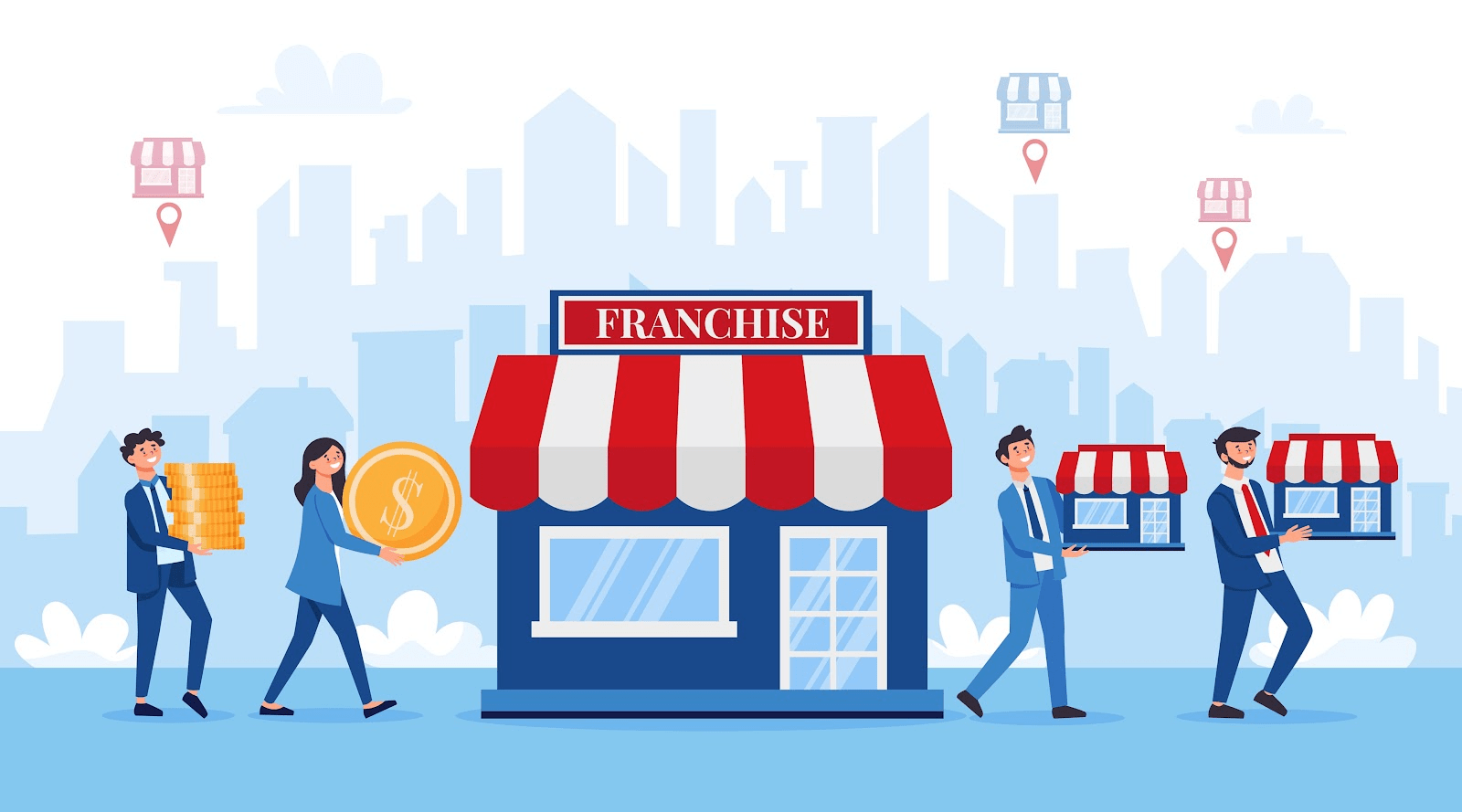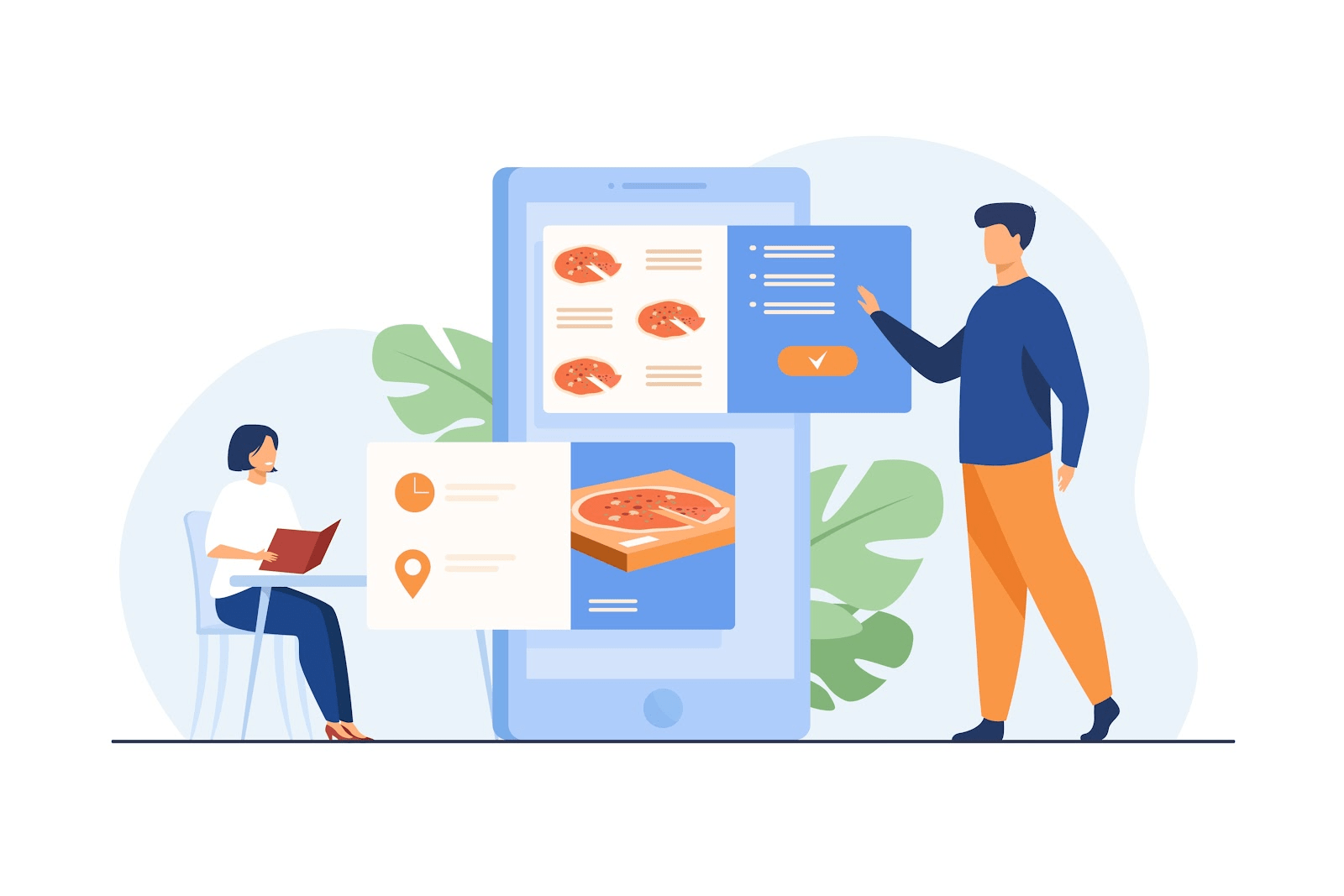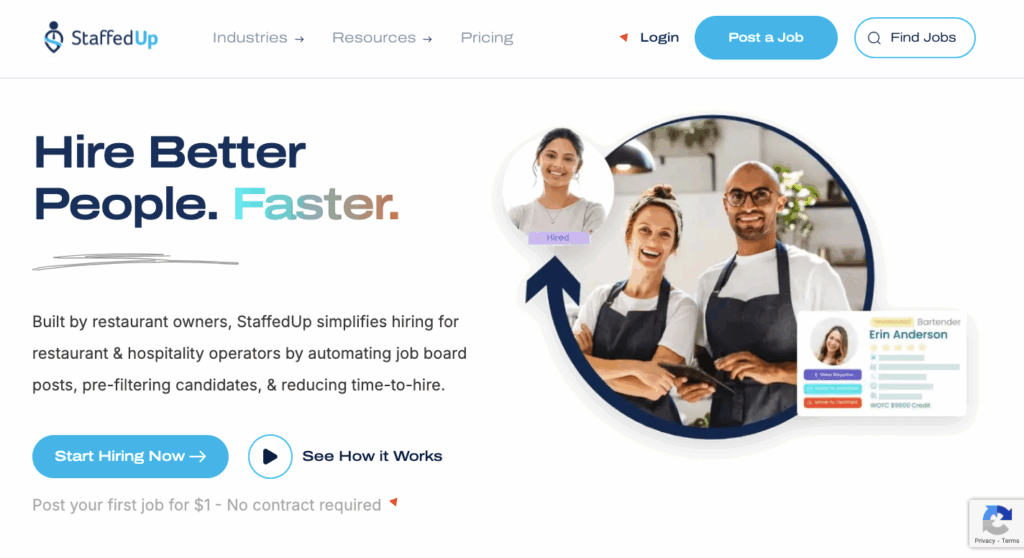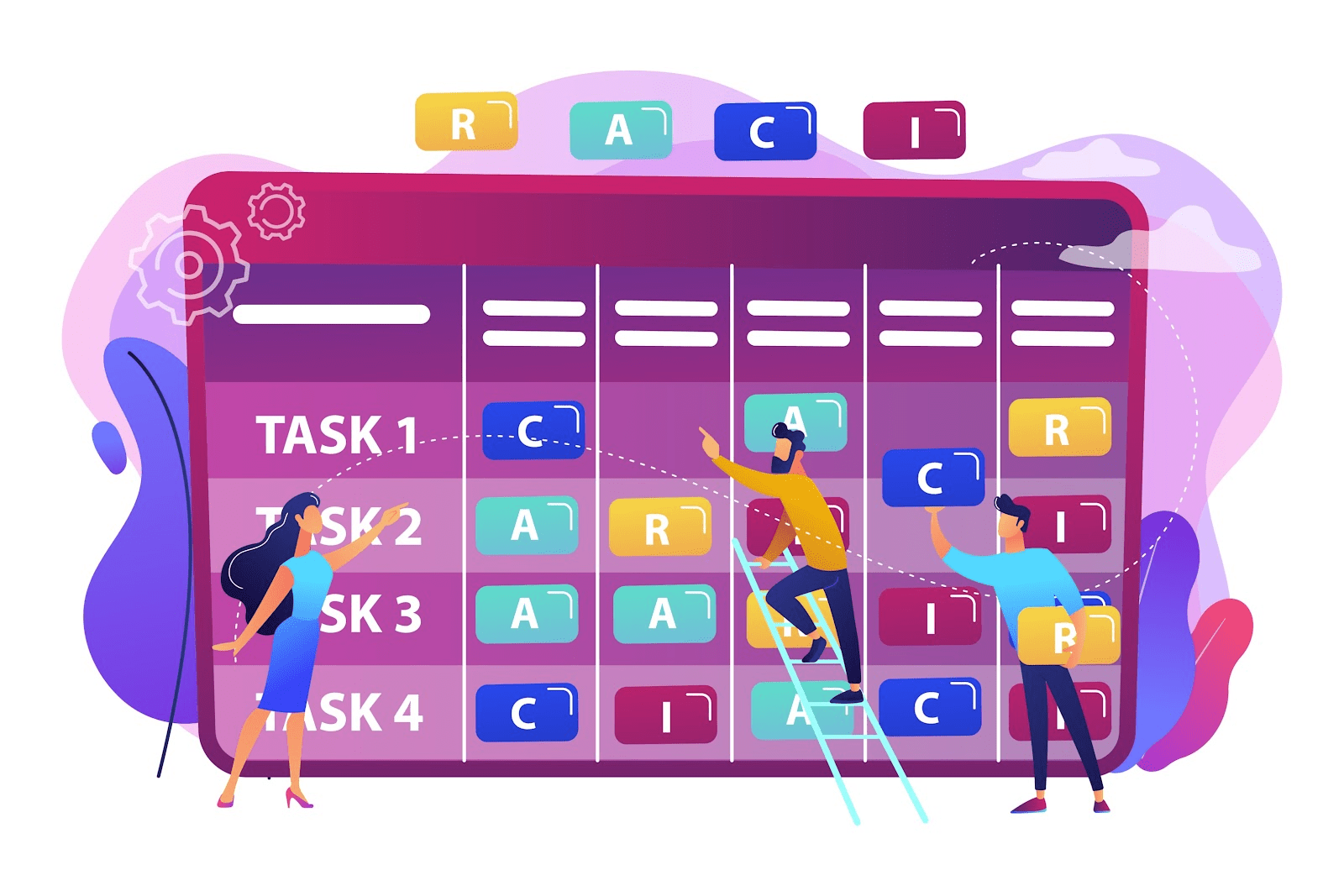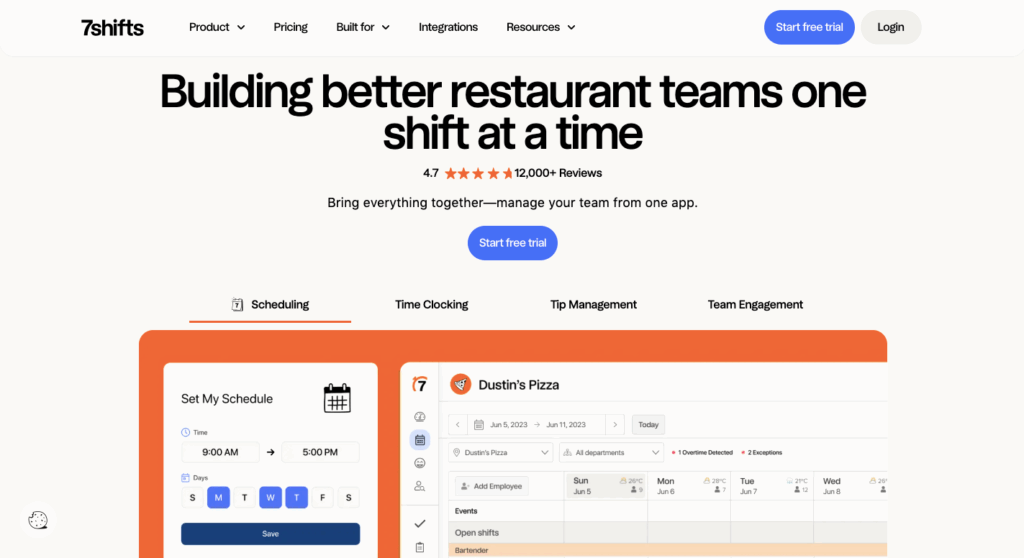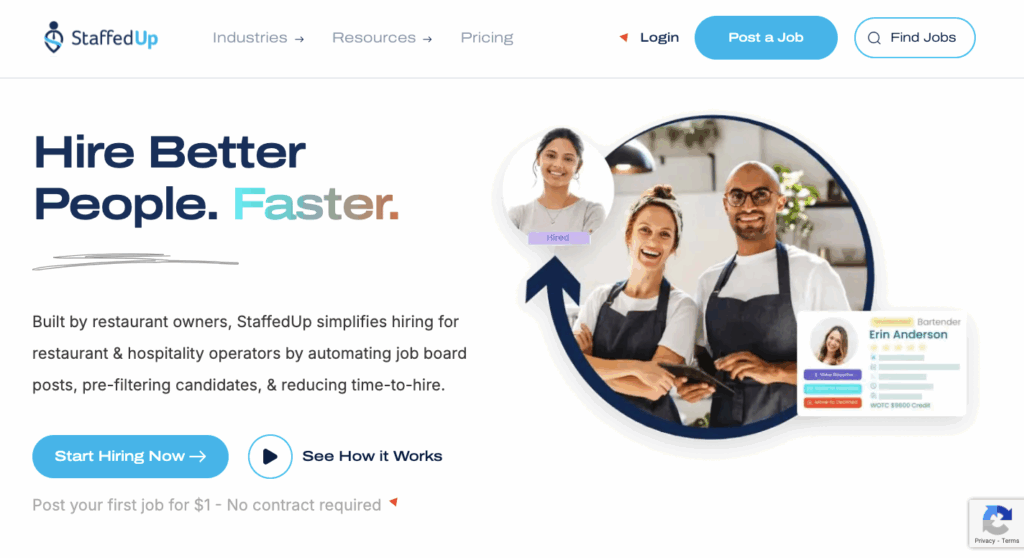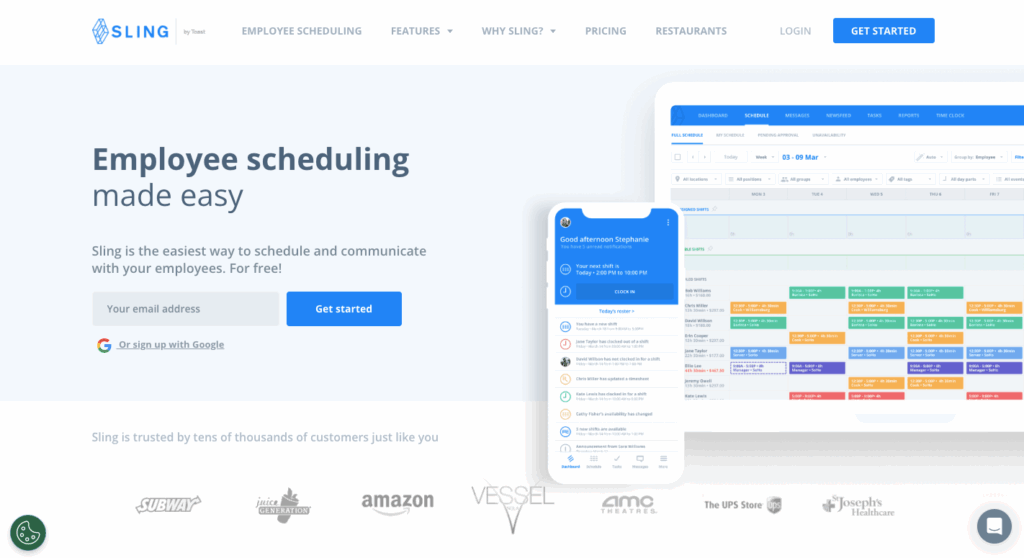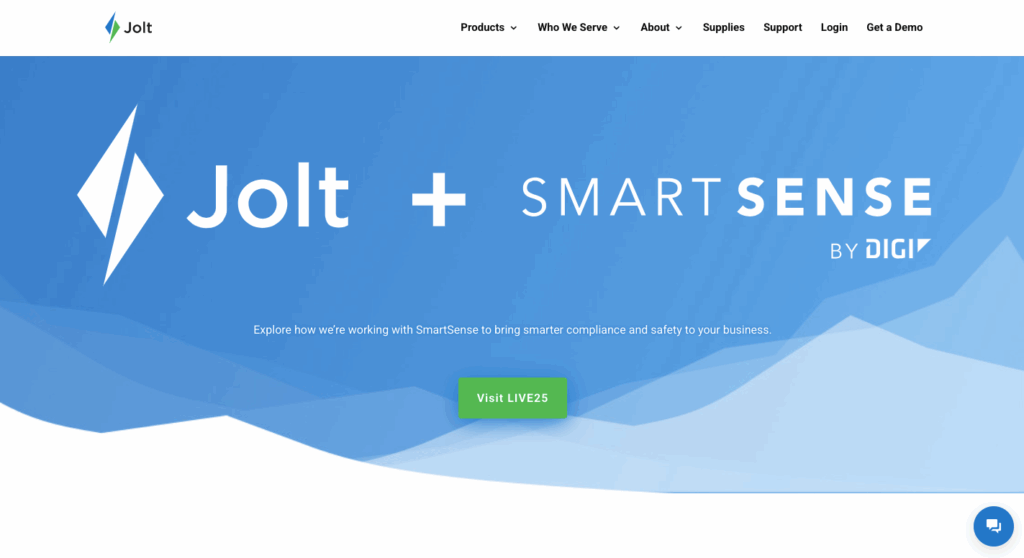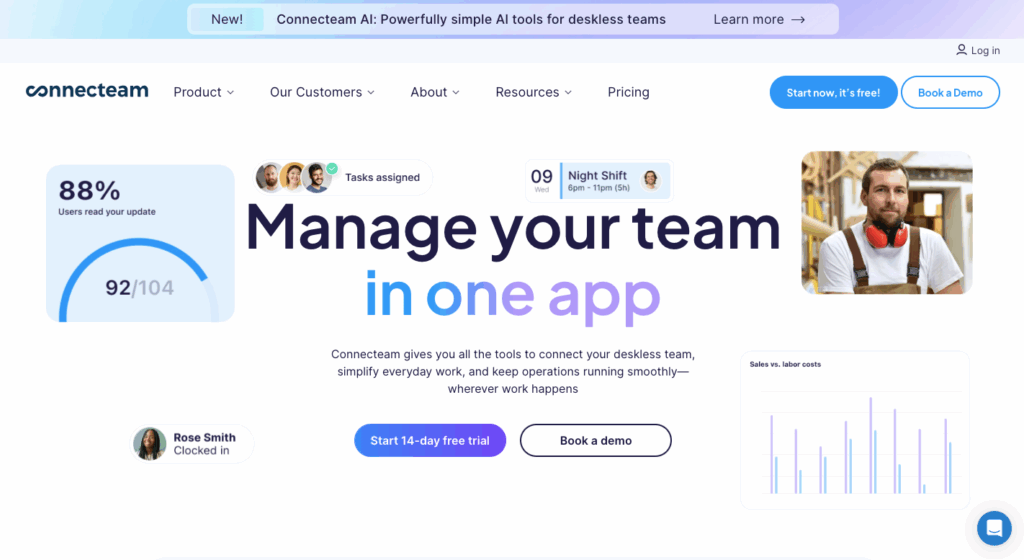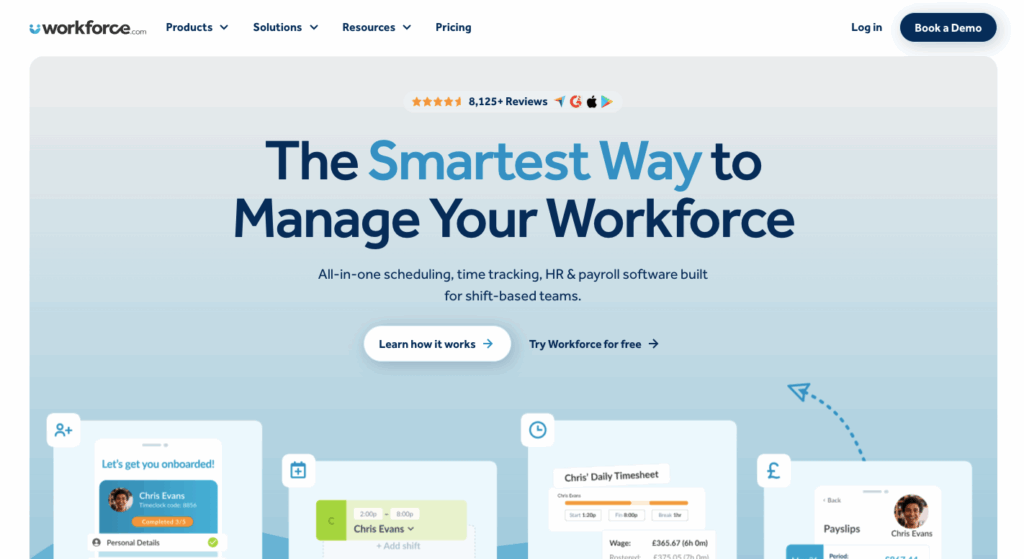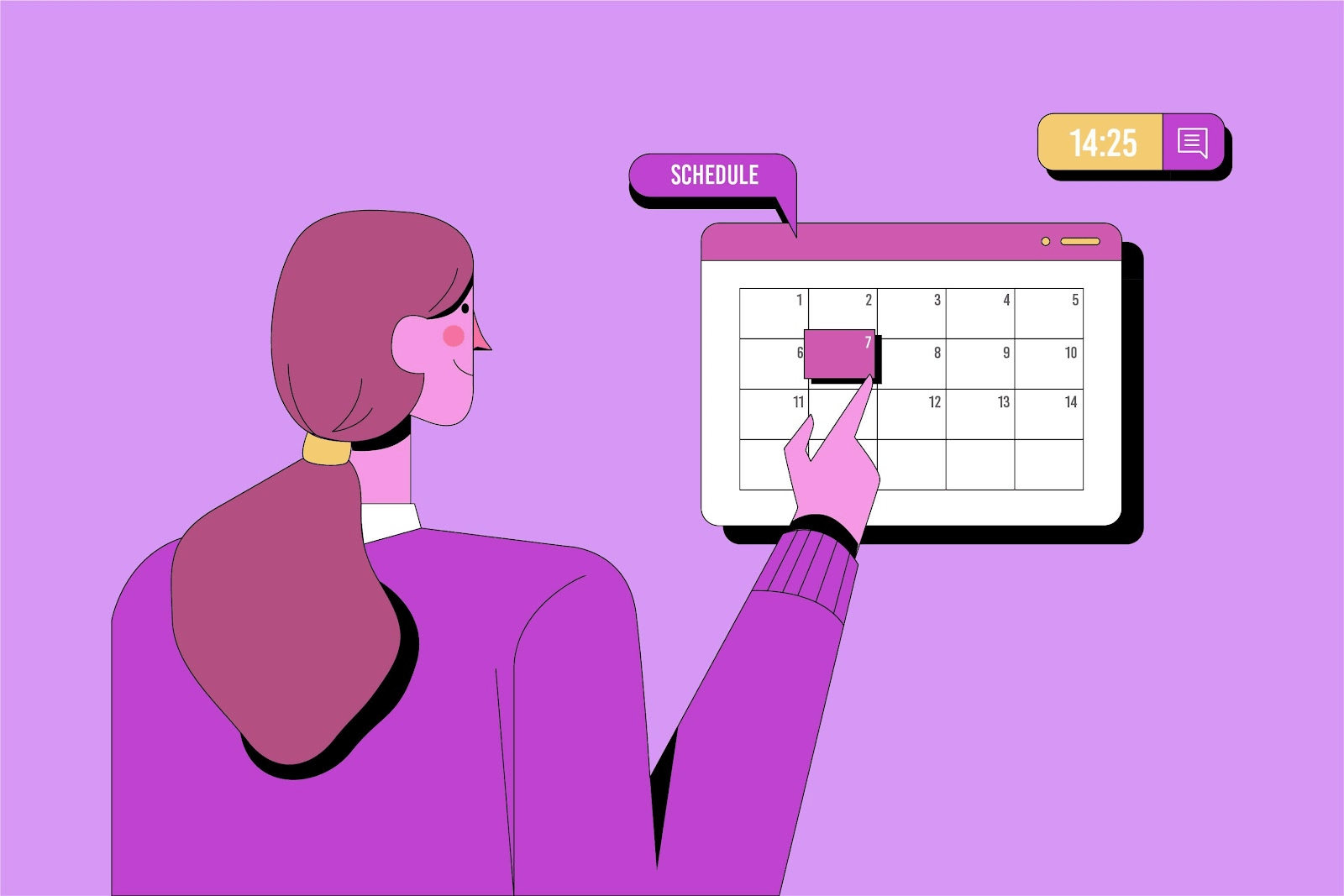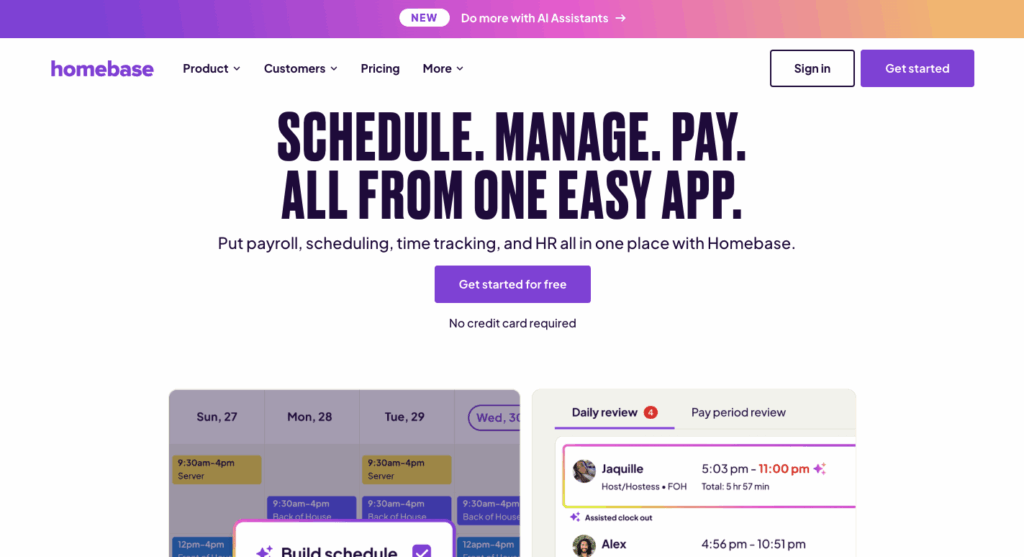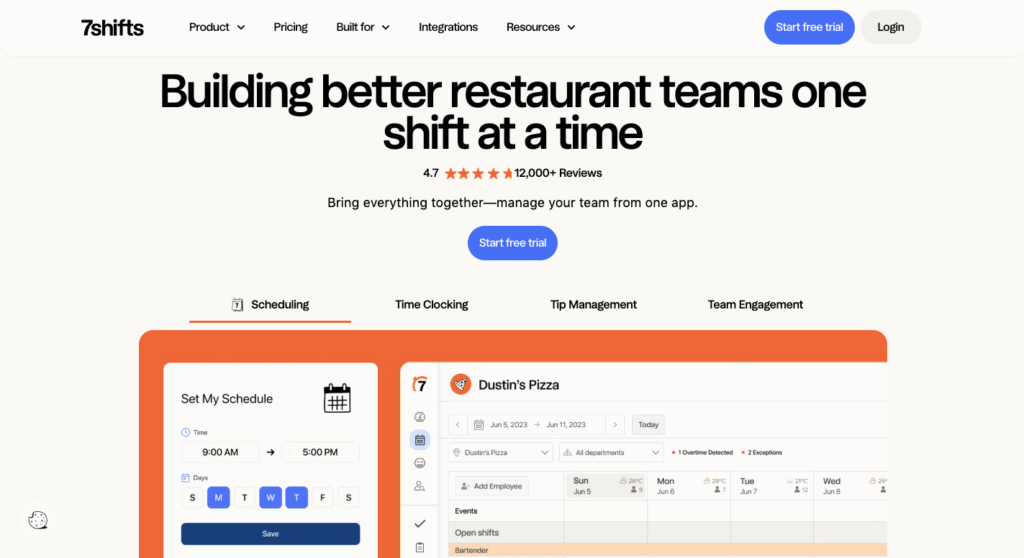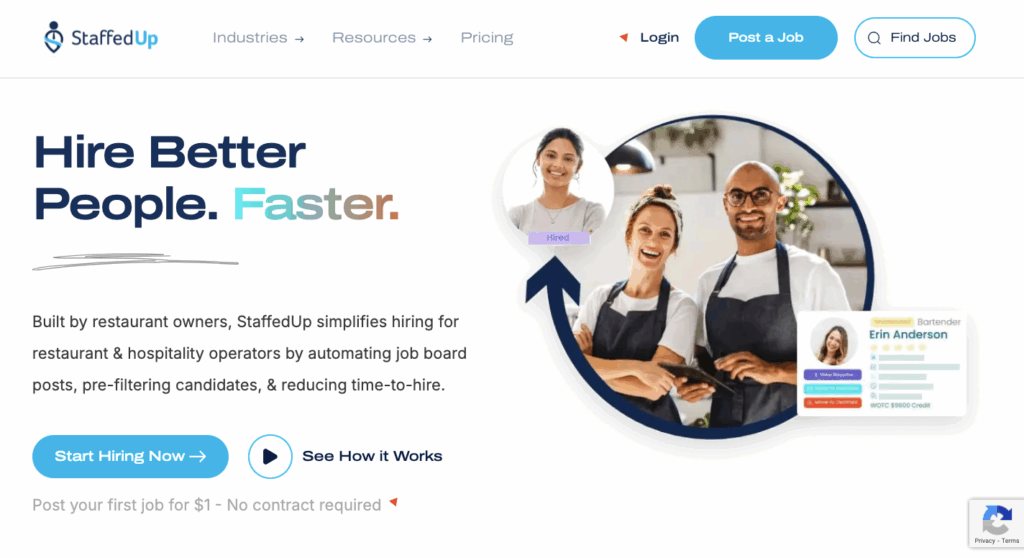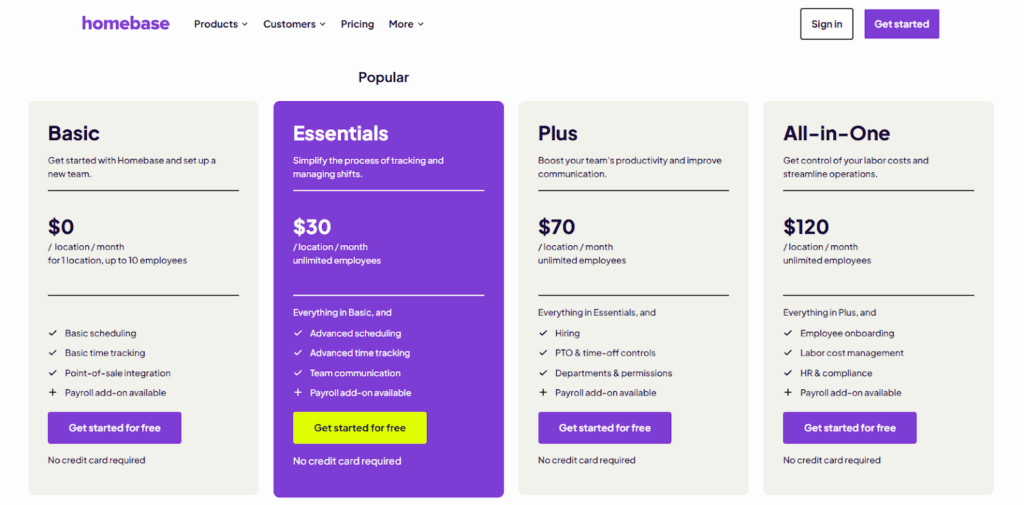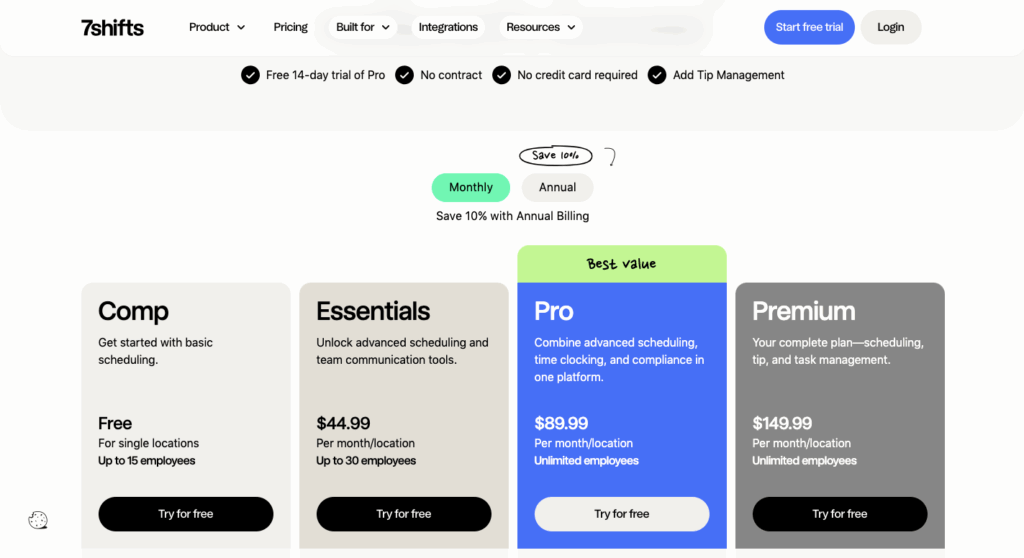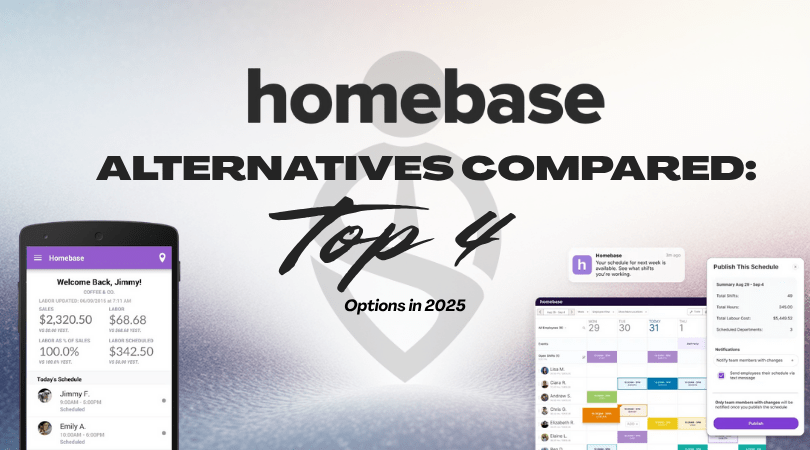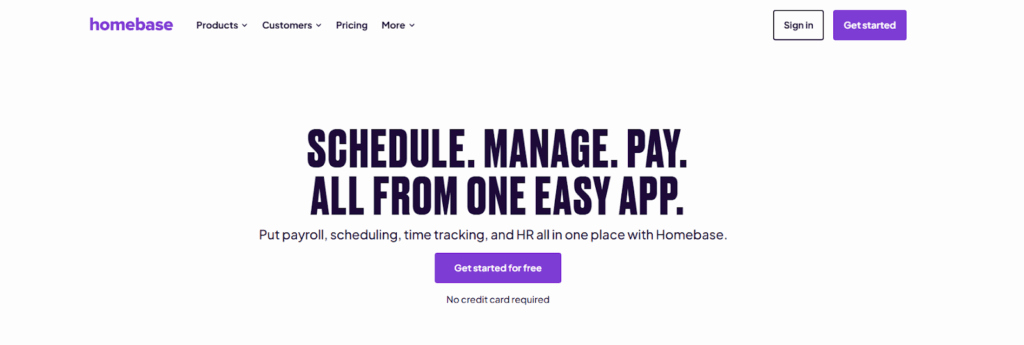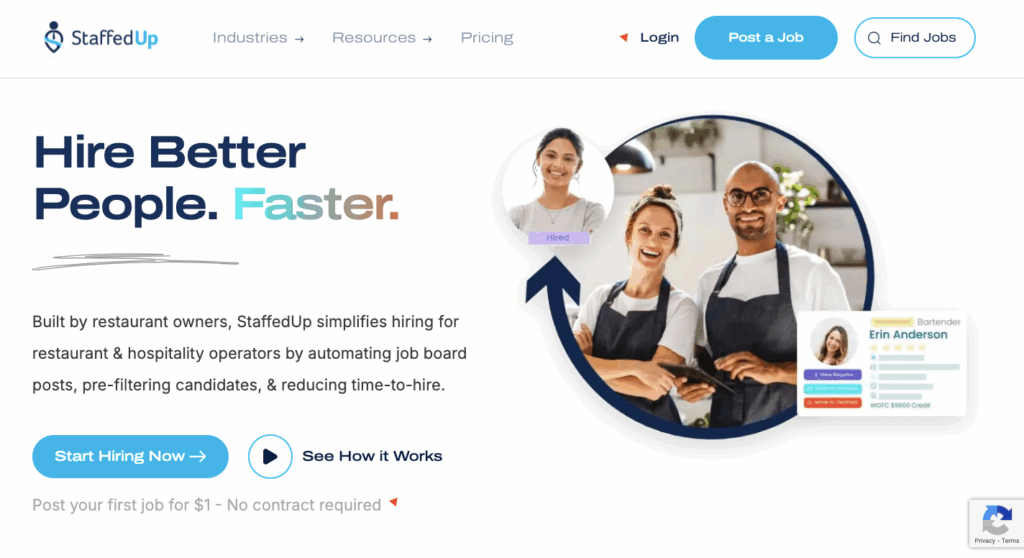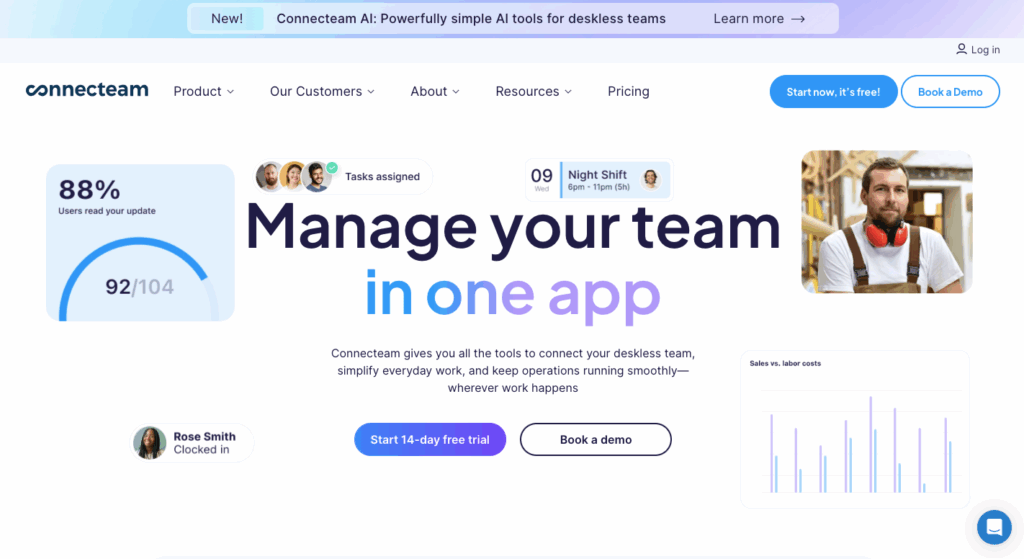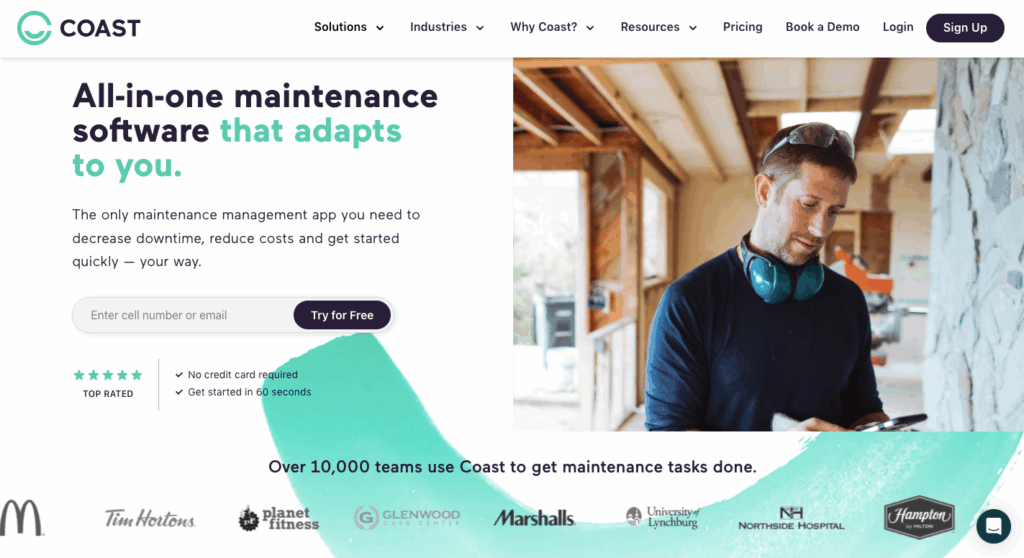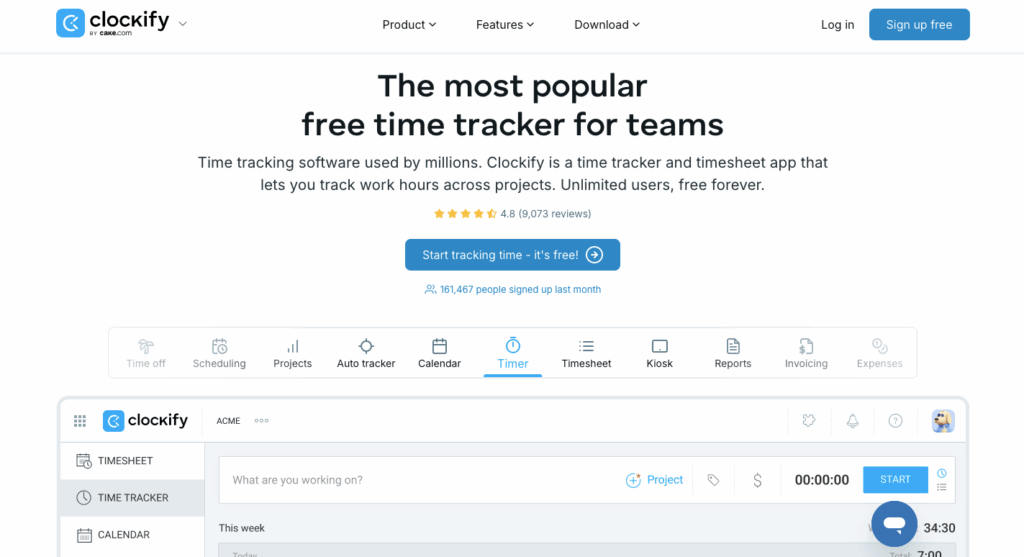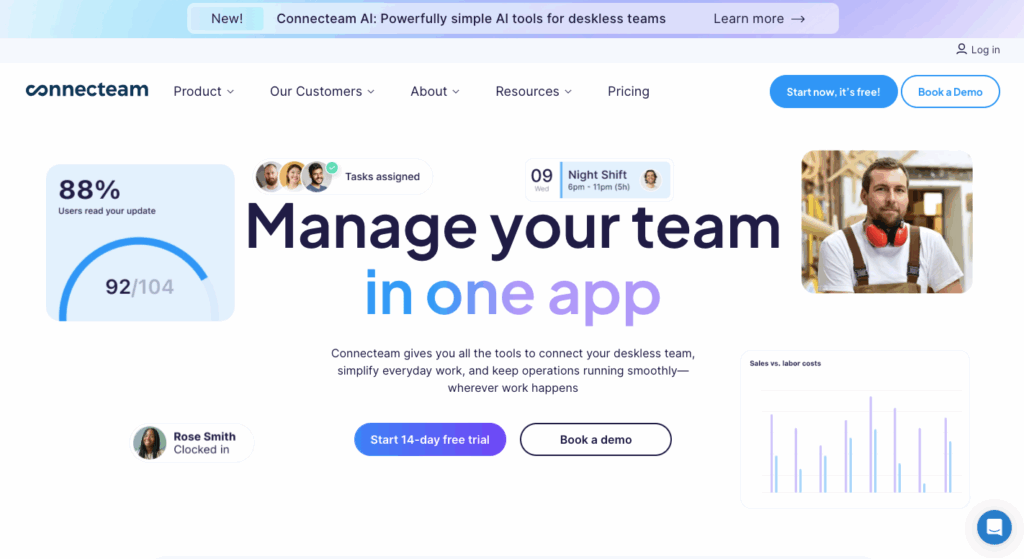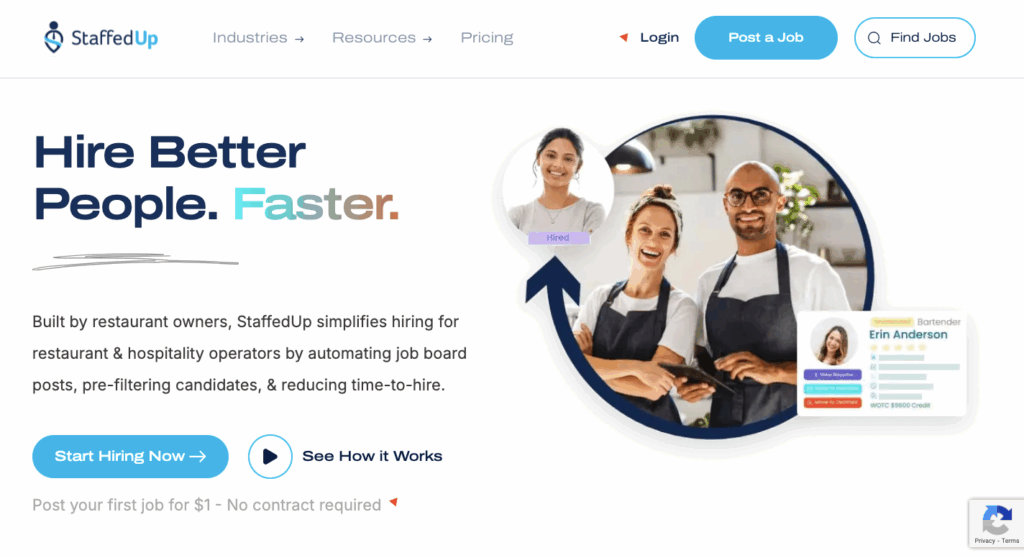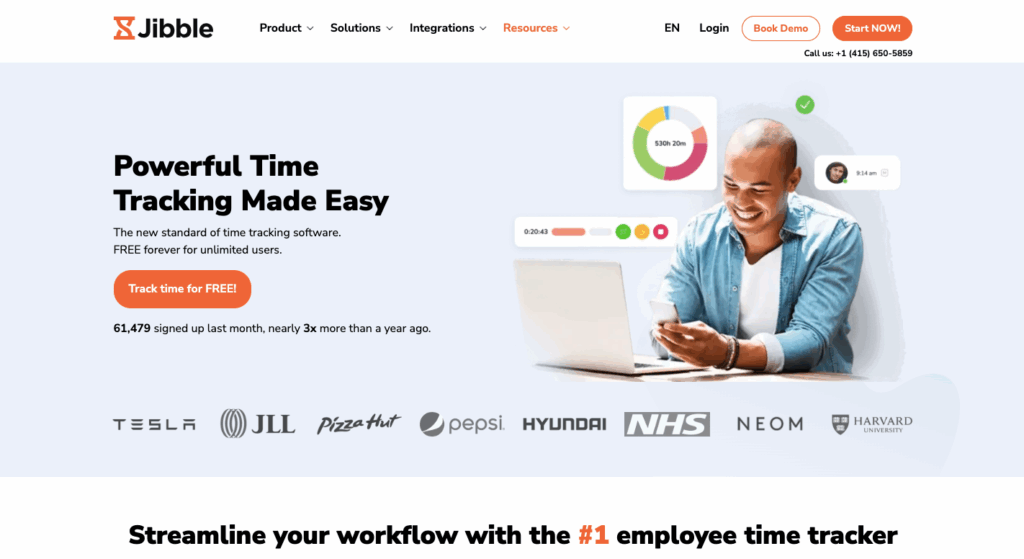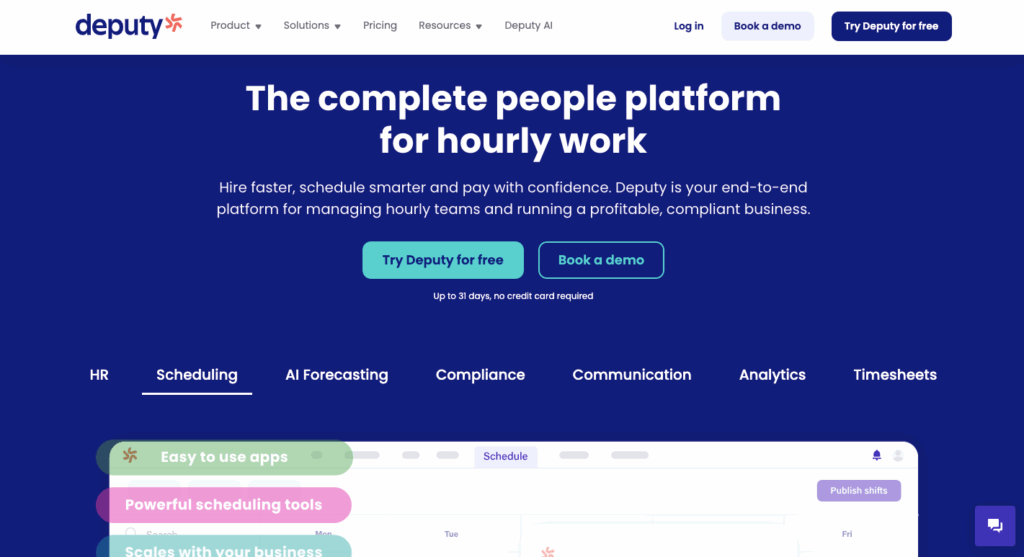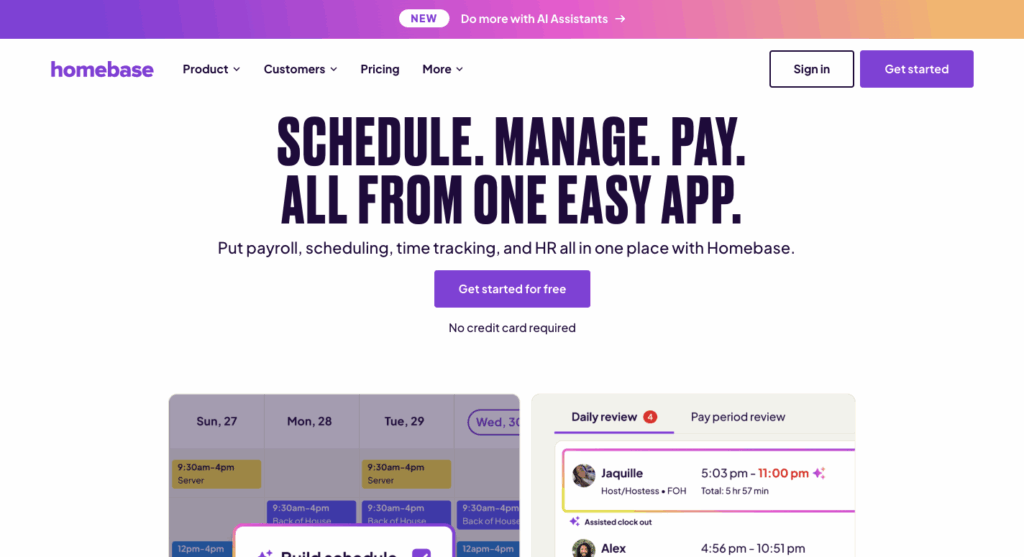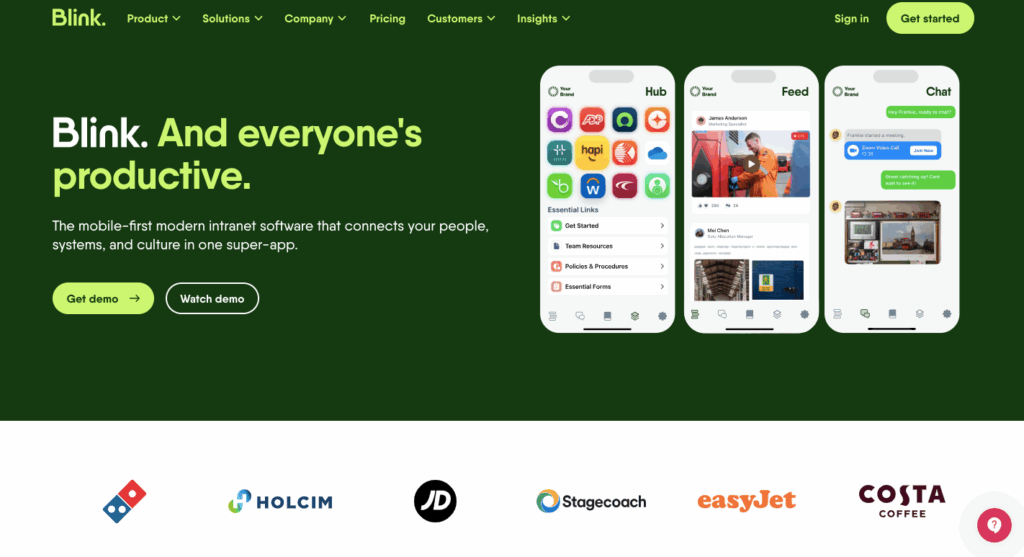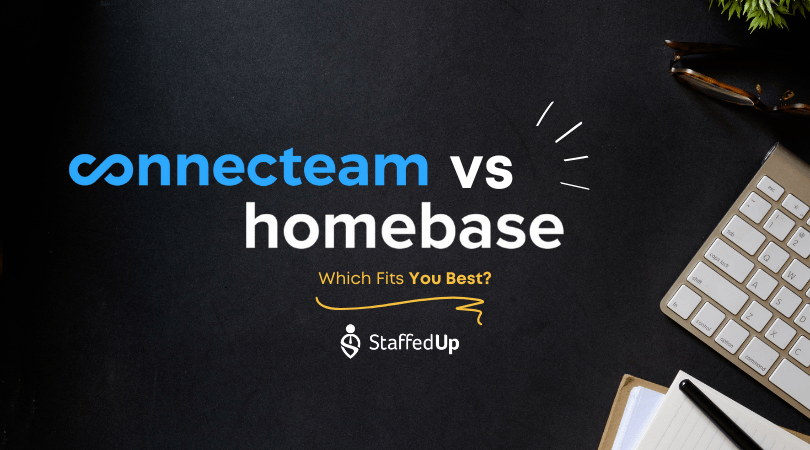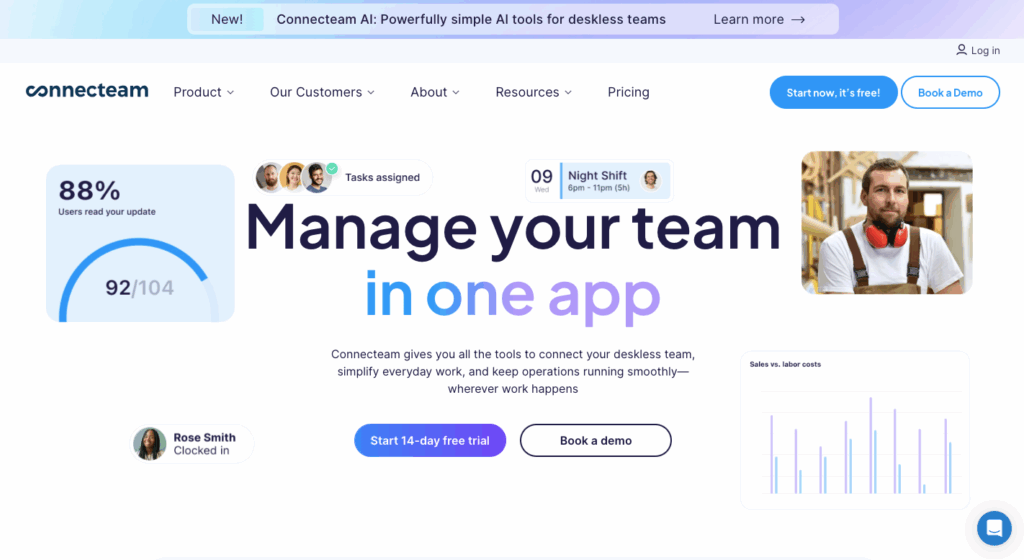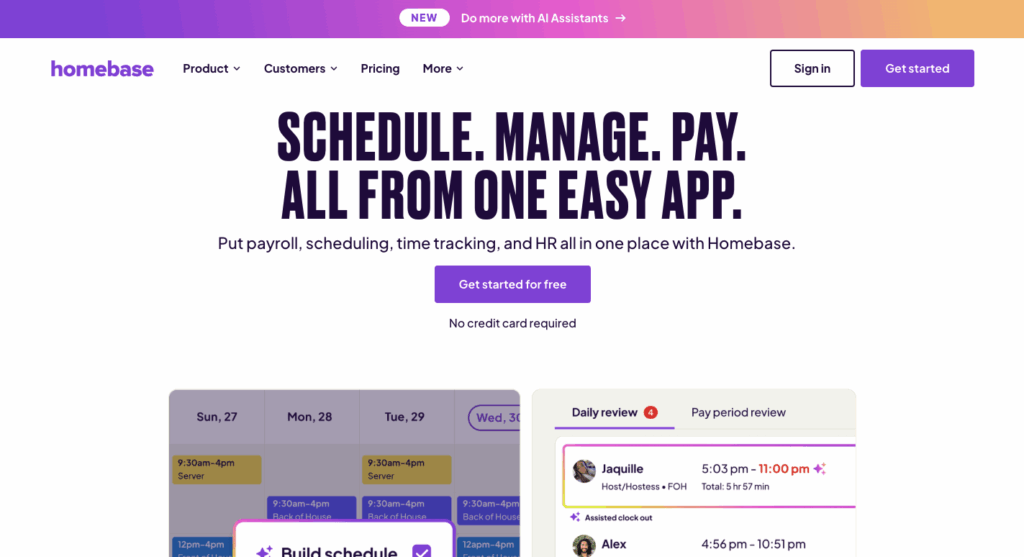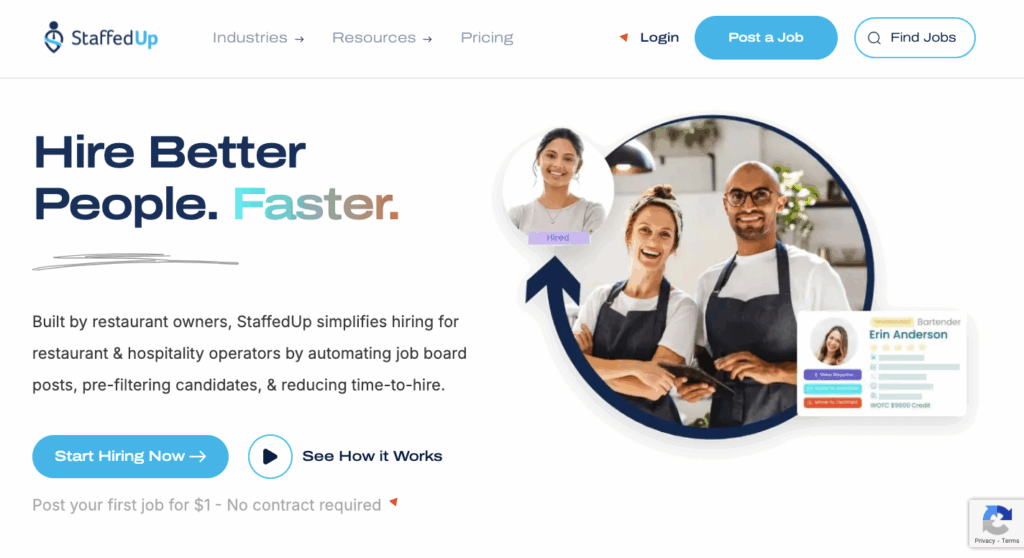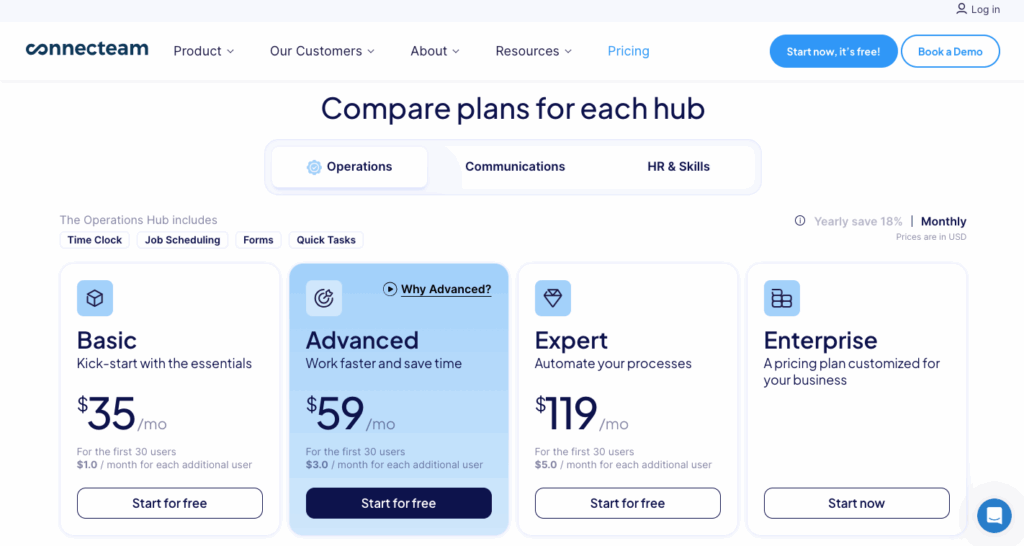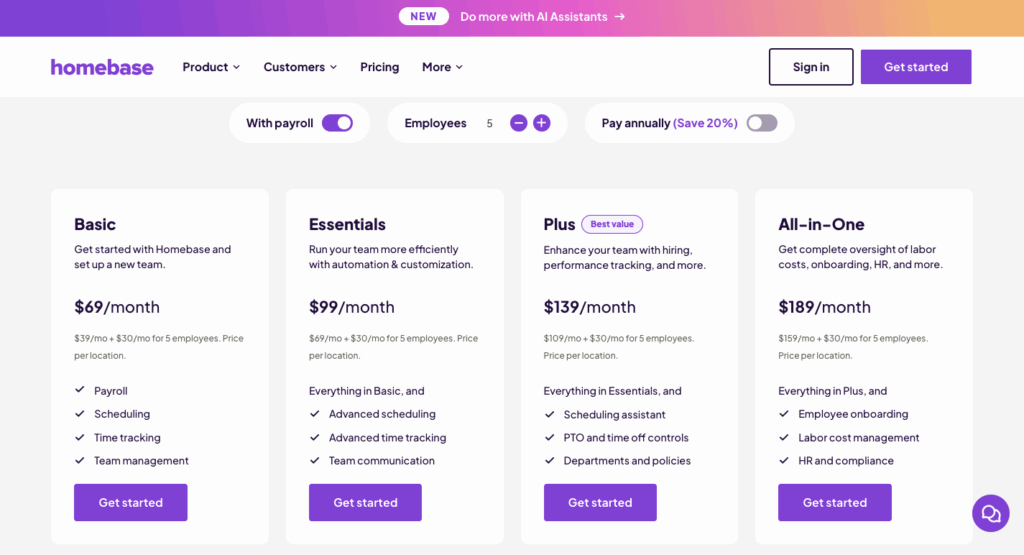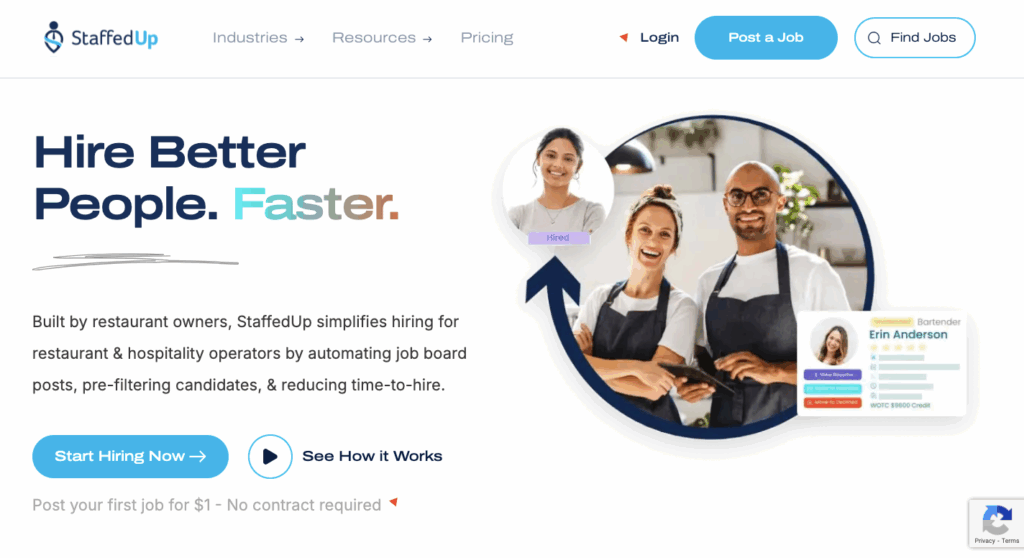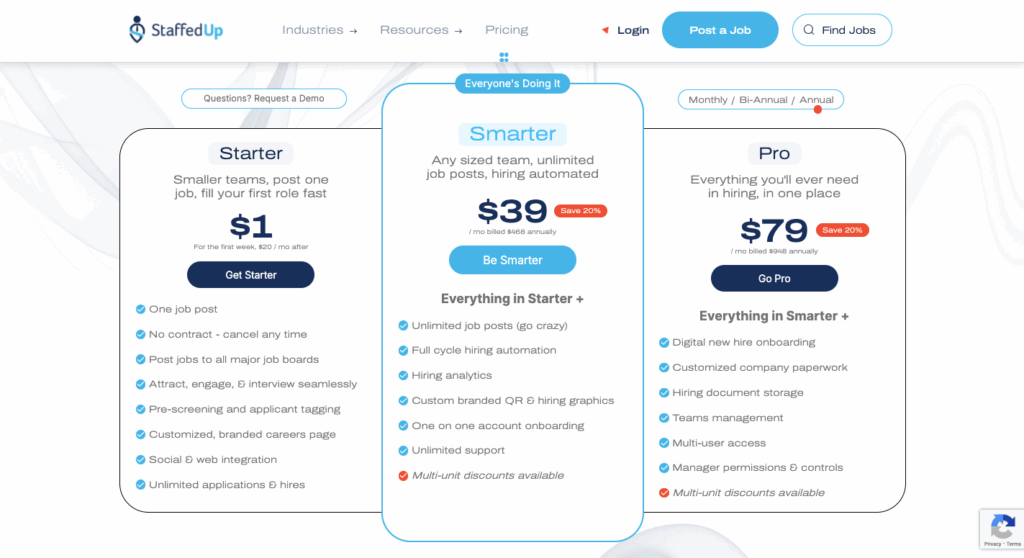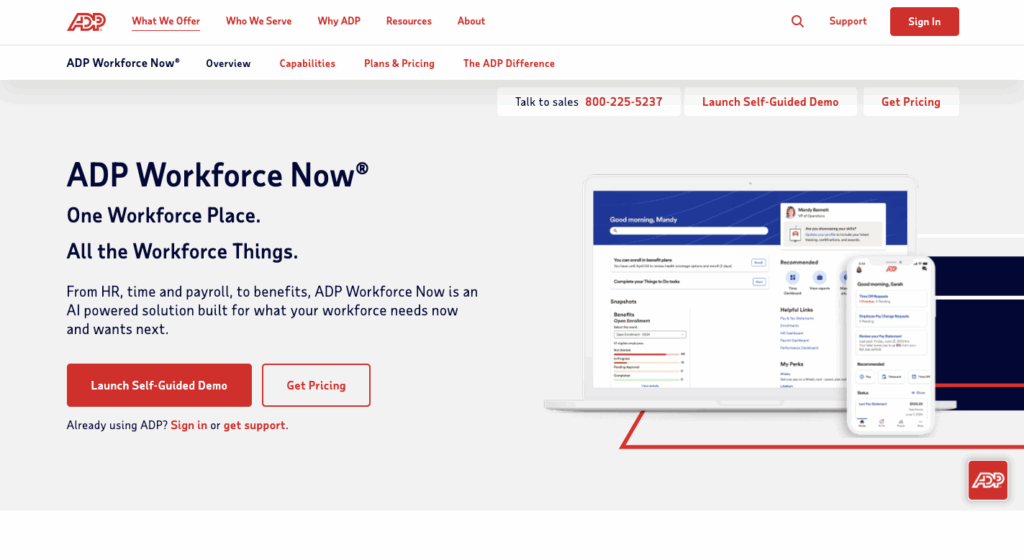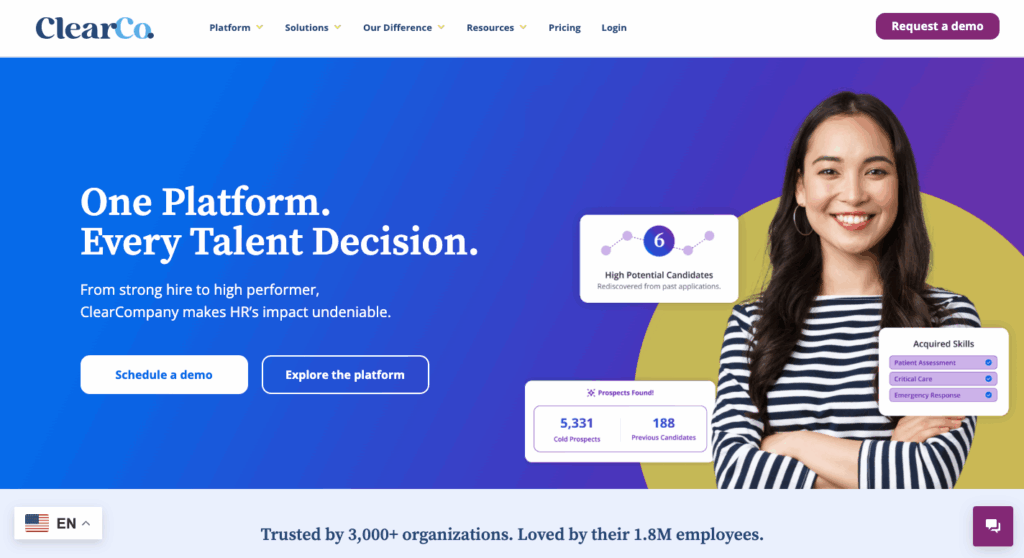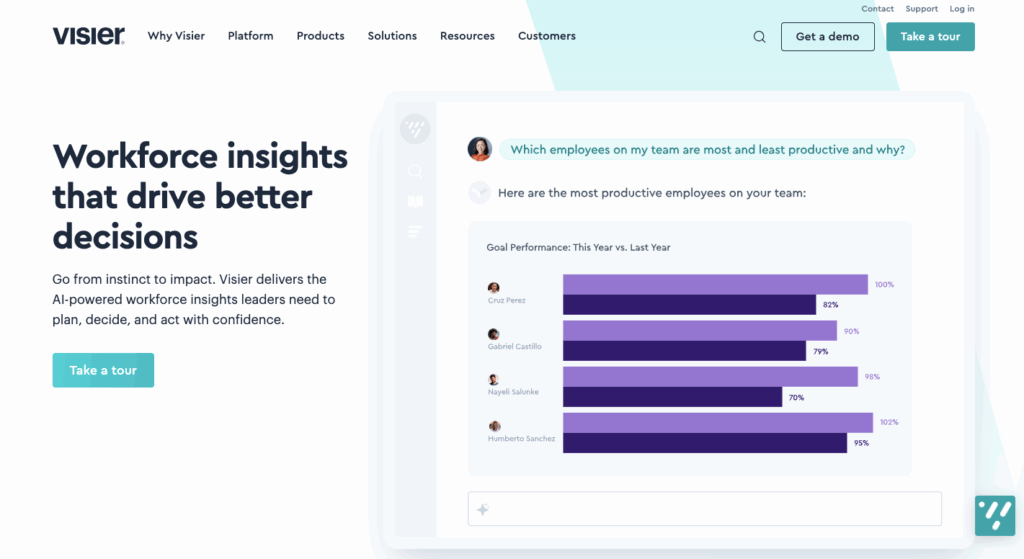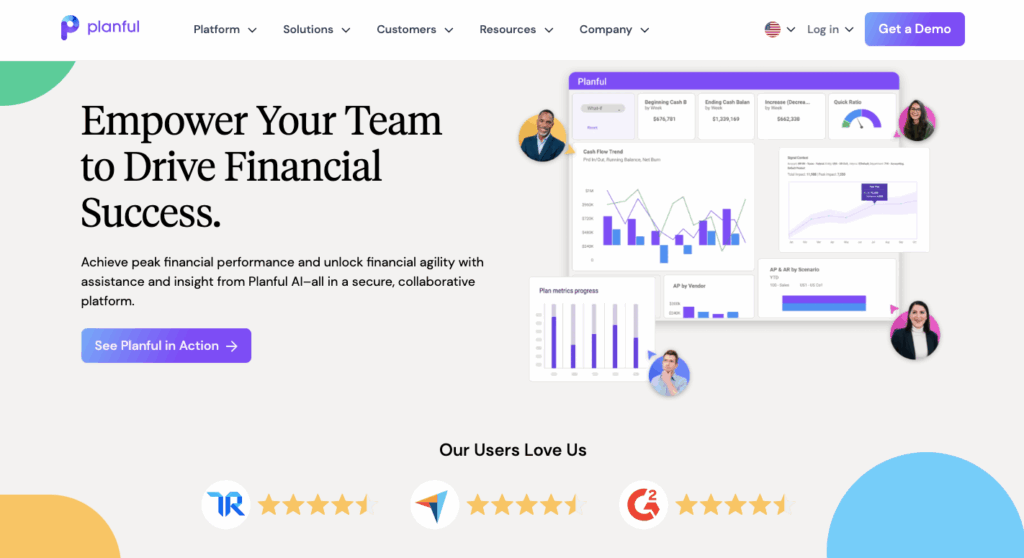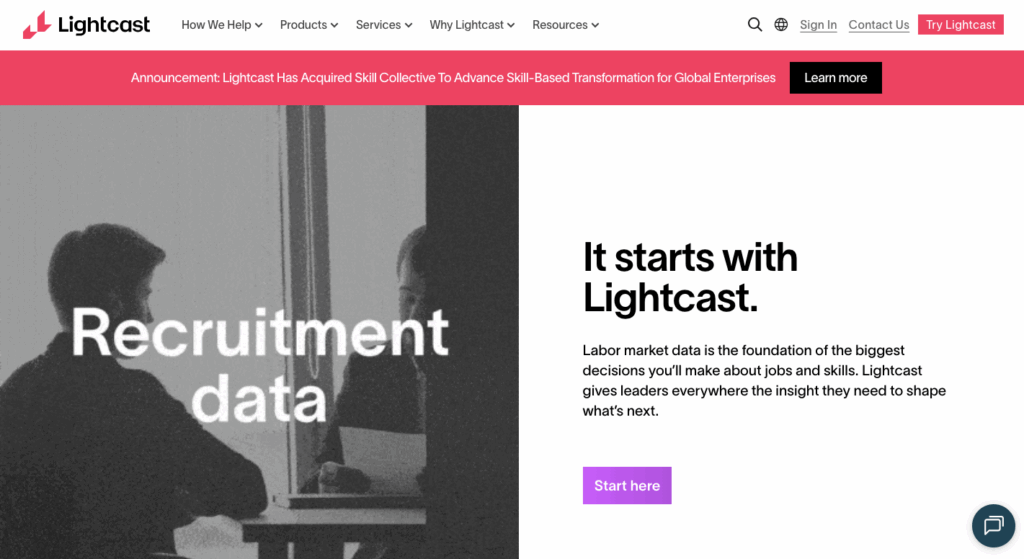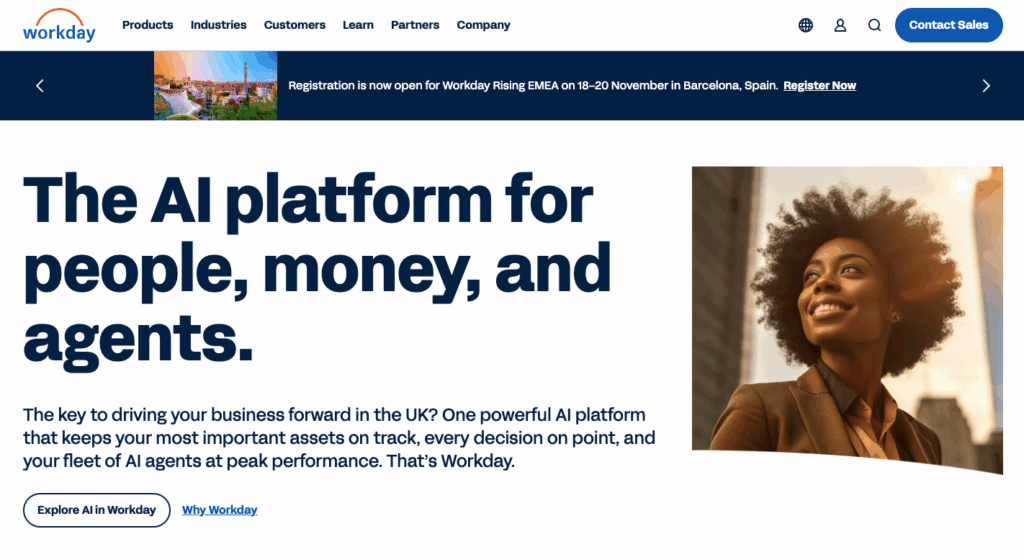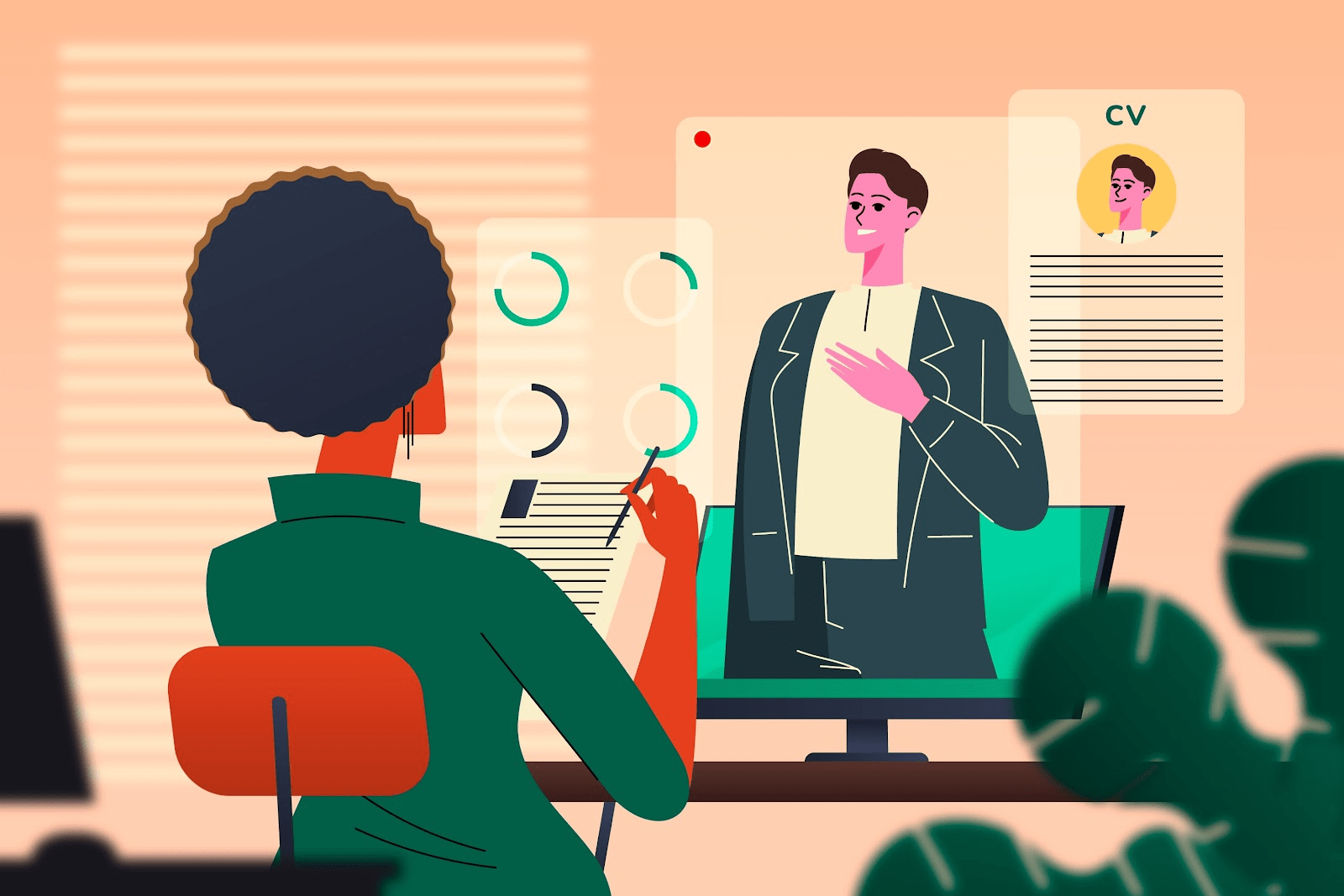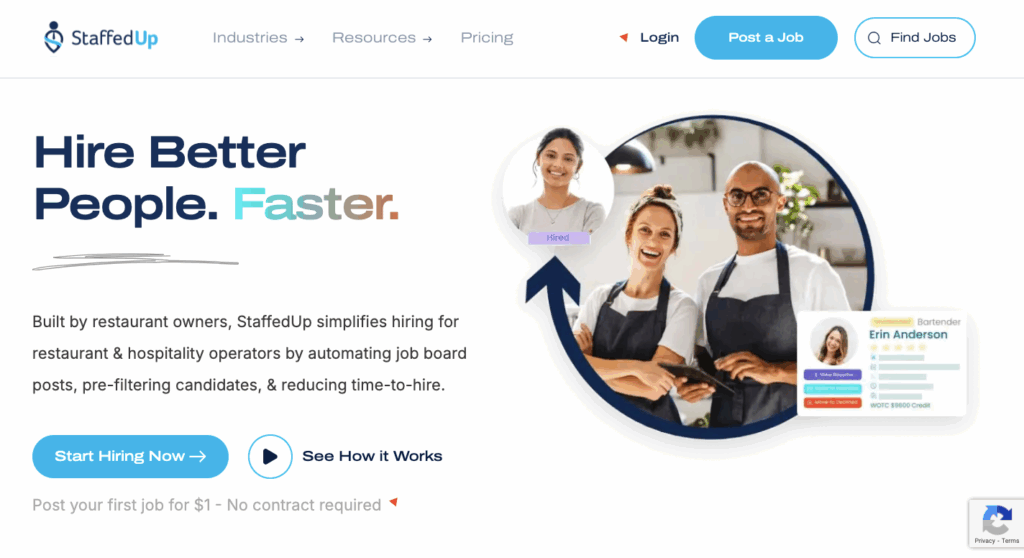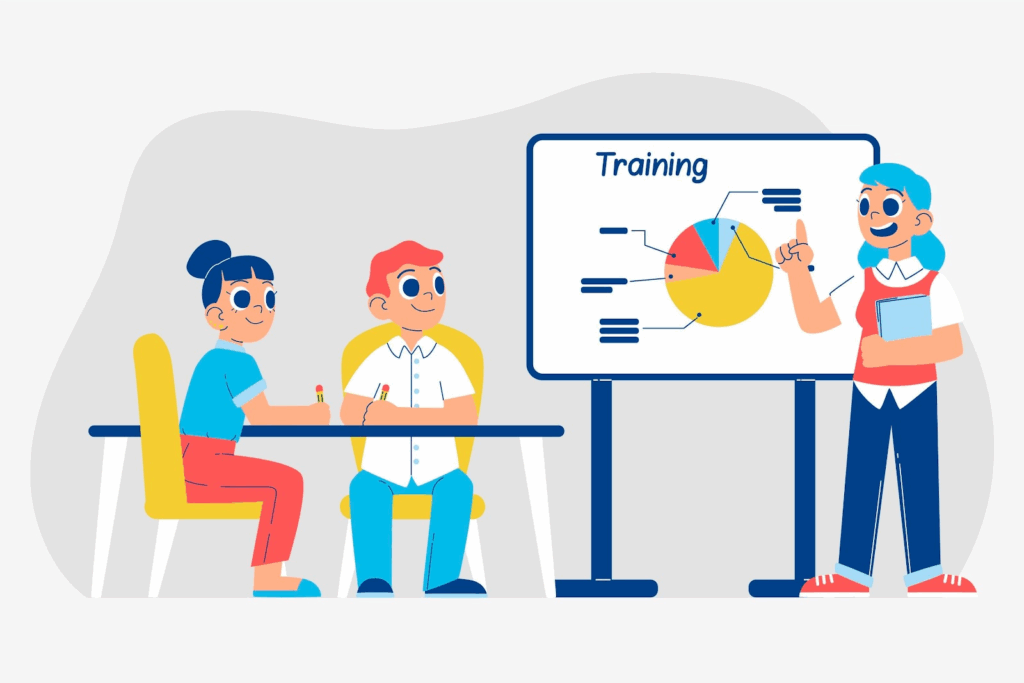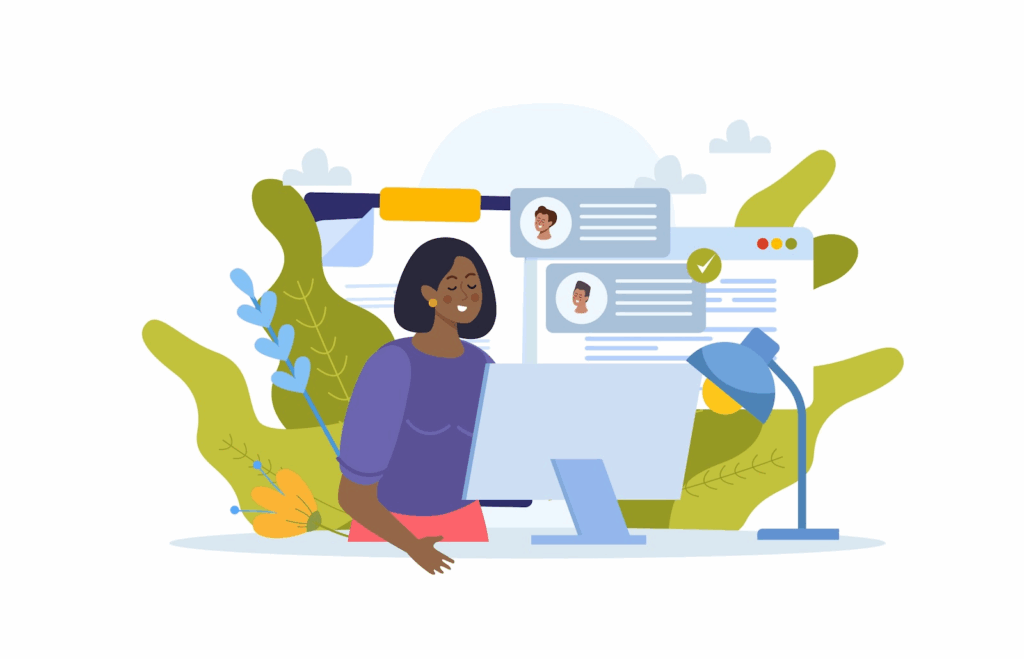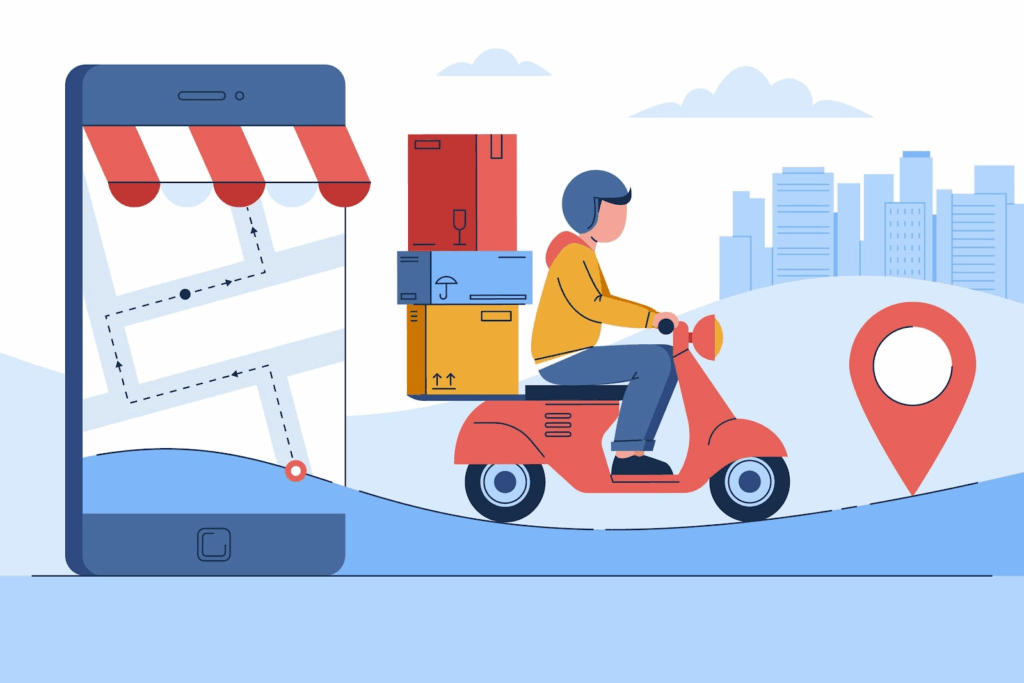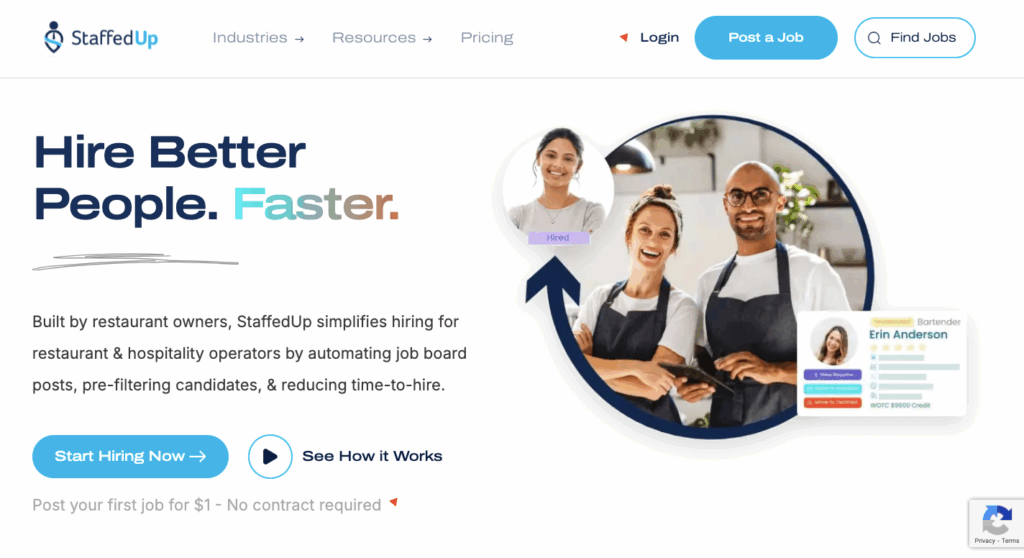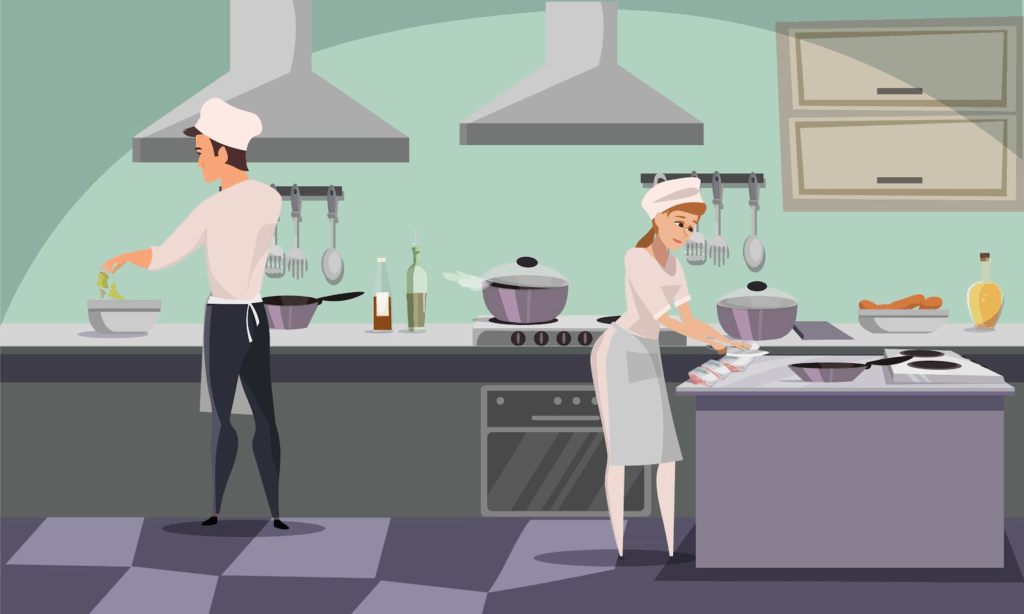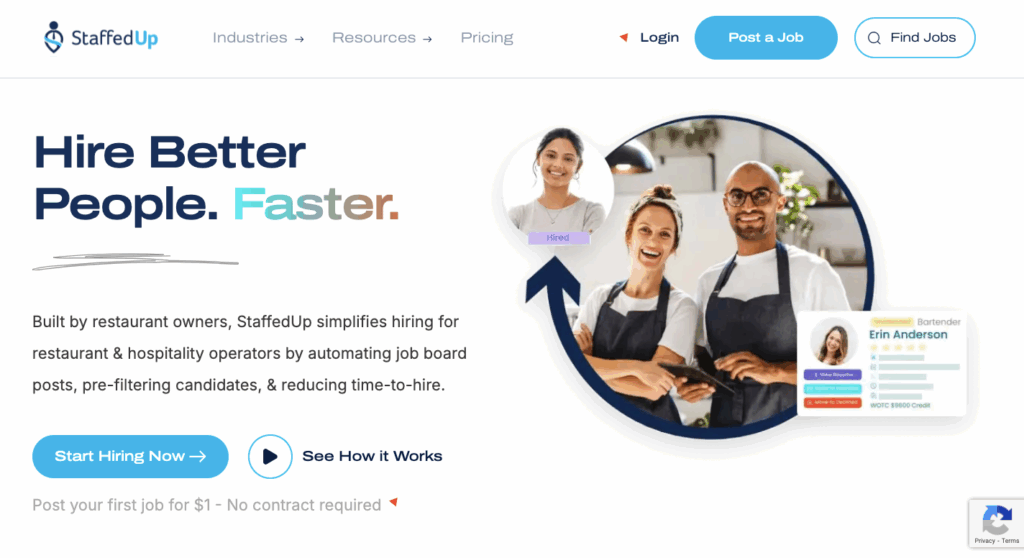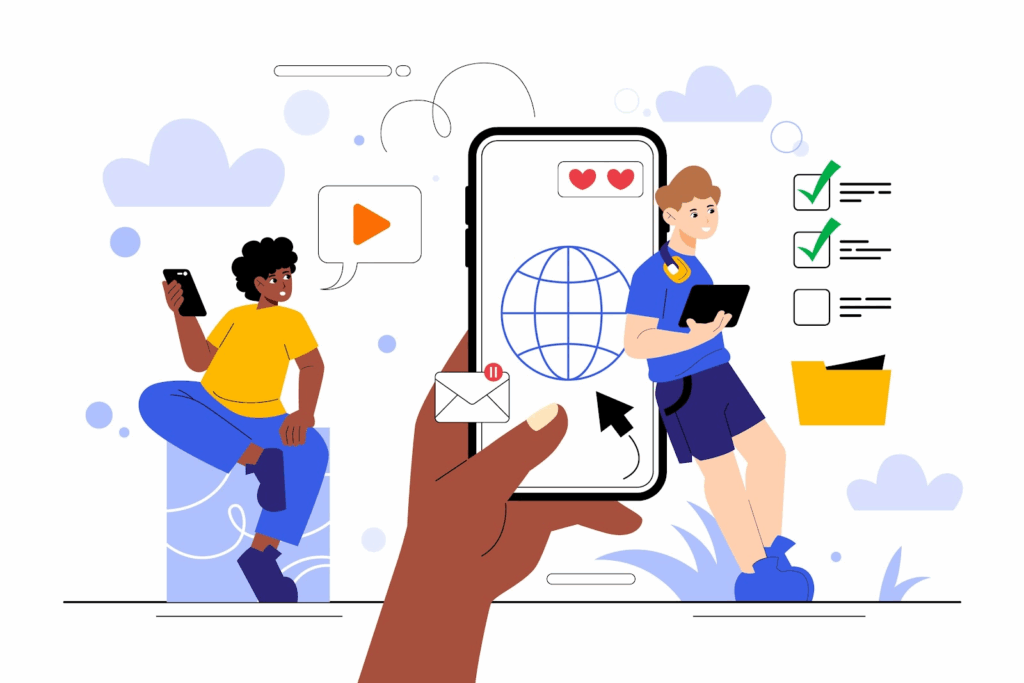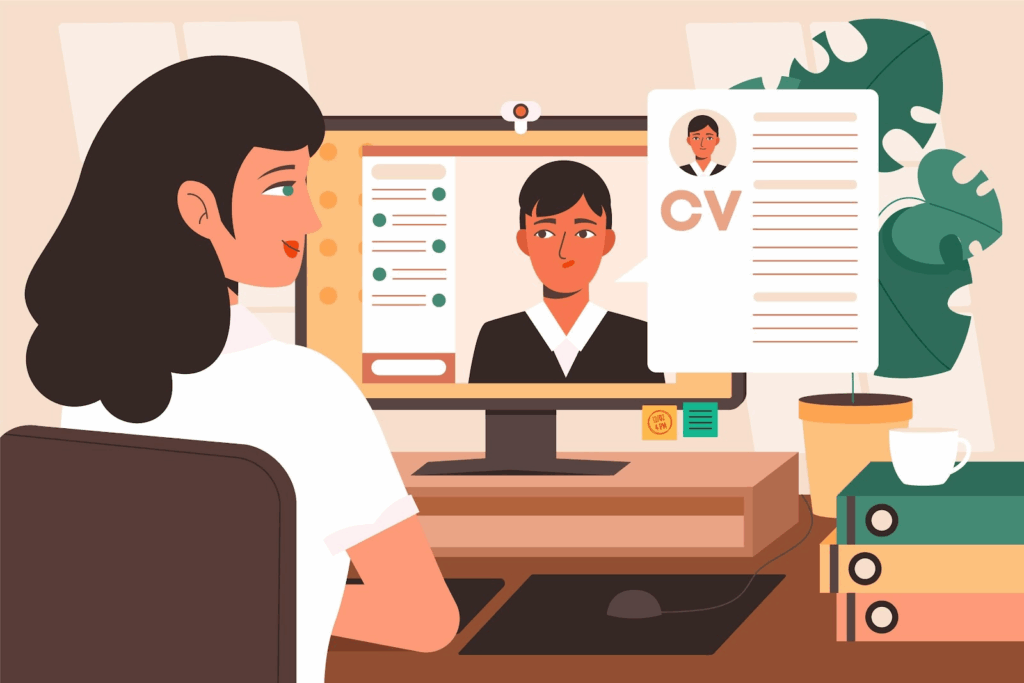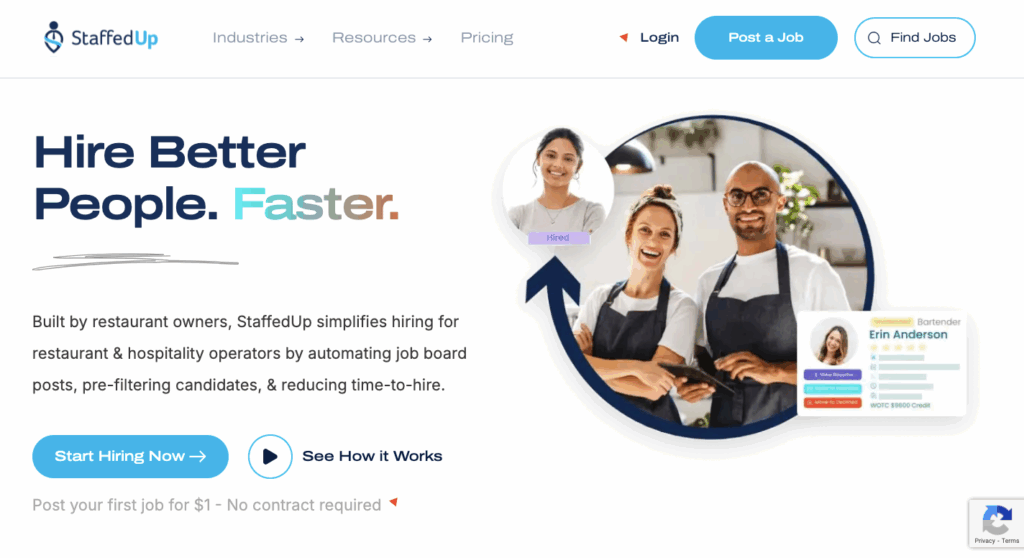Franchise owners know growth comes with pressure. Each location should deliver the same service, keep employees on track, and protect the brand’s reputation. Without the right systems, mistakes pile up, costs rise, and the customer experience suffers.
That’s the reason you need franchise technology. It gives franchisors and franchisees precise data and the tech to keep business operations running smoothly.
In this article, you’ll see what franchise technology includes and how it changes the franchise industry.
Hire better people quicker by posting with StaffedUp for $1!
What Is Franchise Technology?
As a franchise owner, you need every location to run the same way. That’s hard when sales, staff, and service are all handled differently from store to store.
Franchise technology supports a modern business model by giving you one setup that keeps everything connected and consistent.
It works this way: sales are tracked through POS software, inventory management updates stock as it’s used, and CRM tools save details about what will work for your specific franchise customer base.
The tech adds automation to routine tasks so your team can focus on serving customers. It works much like a managed service provider that keeps things steady across multiple clients. Only here, it keeps your franchise on track.
Franchisors get recurring revenue because every location follows the same approach. Franchisees then gain clear processes for hiring, training, and operations.
Customers benefit too with faster service and the same brand experience at each store.
Why Franchise Technology Matters for Modern Franchisors
Franchisors are under pressure to keep every location consistent. Customers expect the same service everywhere, and that only works when you put the right systems in place.
Franchise technology gives you real-time knowledge of sales, operations, and customer feedback.
A dependable revenue stream relies on more than strong sales. It comes from processes that protect your brand, improve efficiency, and keep resources focused on growth.
With connected software, you can act quickly when issues come up and avoid bigger problems later.
Key advantages that technology gives you:
- Dashboards provide real-time data on sales, stock, and performance.
- Standard processes keep customer experiences consistent across locations.
- Automated reports make compliance and training easier to manage.
- Communication platforms improve updates and feedback across the network.
Technology also supports expansion. Training systems prepare new teams faster, and data shows where new demand exists. When IT services align with business goals, you create connected experiences that meet both local and network needs.
This balance of innovation, maintenance, and focus on specific needs is what drives long-term success in a competitive market that includes both major brands and local businesses.
Common Types of Franchise System Solutions
Franchise technology covers many areas, and each brand has different needs. Some solutions focus on hiring, others on training, customer management, or daily operations.
Together, these systems help franchisors and franchisees keep the brand consistent and customers satisfied.
Franchise Recruitment and Staffing Technology
When you’ve got a bunch of locations, hiring usually turns into a mess. One store is taking applications over the phone, another is checking emails, and another has a stack of paper forms on the counter. Nobody’s on the same page, and it’s hard to tell who’s actually being hired.
Recruitment software allows you to post a job once, and it shows up everywhere: Indeed, Facebook, and Google. In a single dashboard, you get all the applications.
You can finally see what’s happening across the brand, and a store manager isn’t stuck checking resumes or missed contact info.
It doesn’t stop there. The system asks screening questions up front, so you’re not wasting time on people who can’t work weekends or don’t meet the basics.
Interviews can be scheduled right inside the platform, and once someone’s hired, the same system can handle their paperwork and put them on the schedule.
Why StaffedUp Leads in Franchise Staffing
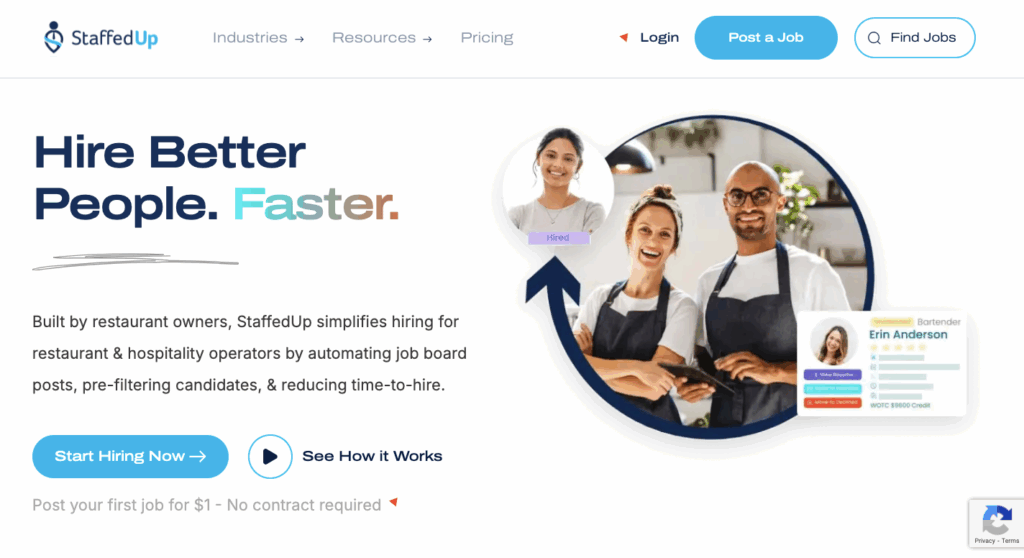
StaffedUp takes the stress out of hiring for franchises that deal with high turnover. It:
- Post jobs once, and they appear on major boards like Indeed and Google Jobs
- Collects applicants from social media, job sites, or scan-to-apply QR codes in a single dashboard
- Uses built-in screening questions to filter candidates before you spend time on interviews
- Sends bulk invites so people can choose their own interview slots without back-and-forth
- Automates texts and reminders to keep applicants engaged and reduce dropouts
- Handles digital onboarding so new hires start faster and without piles of paperwork
Medium-sized businesses benefit a lot because it saves time and gives you the freedom to focus on operating your store. It also helps streamline communication with applicants, so fewer slip through the cracks.
Plans start at $20 per month after a $1 trial week, with upgrades for advanced automation, team features, and multi-unit support. For franchisors, it creates consistency across locations, and for franchisees, it makes hiring far less stressful.
Launch your StaffedUp account today and start hiring for $1!
Franchise CRM and Customer Management Systems
Let’s say you run three locations. At one store, the manager keeps customer notes in a binder. At another, the team uses a spreadsheet. The third relies on memory.
You can imagine how quickly that falls apart. People get missed, offers don’t reach the right folks, and the service feels different depending on where a customer walks in.
A franchise CRM puts everything in one place. Every location has access to the same system, so nothing slips.
When a customer joins your loyalty program in one city, the next store they visit already knows who they are. They get the same offer, the same recognition, and the same level of service. That’s what “standardizing the customer experience in every location” really looks like.
It also lightens the load for staff. Follow-ups, reminders, and updates can run automatically. On the franchisor side, you finally get reports that show which stores are doing well and where sales need attention.
Franchise Training and Onboarding Tools
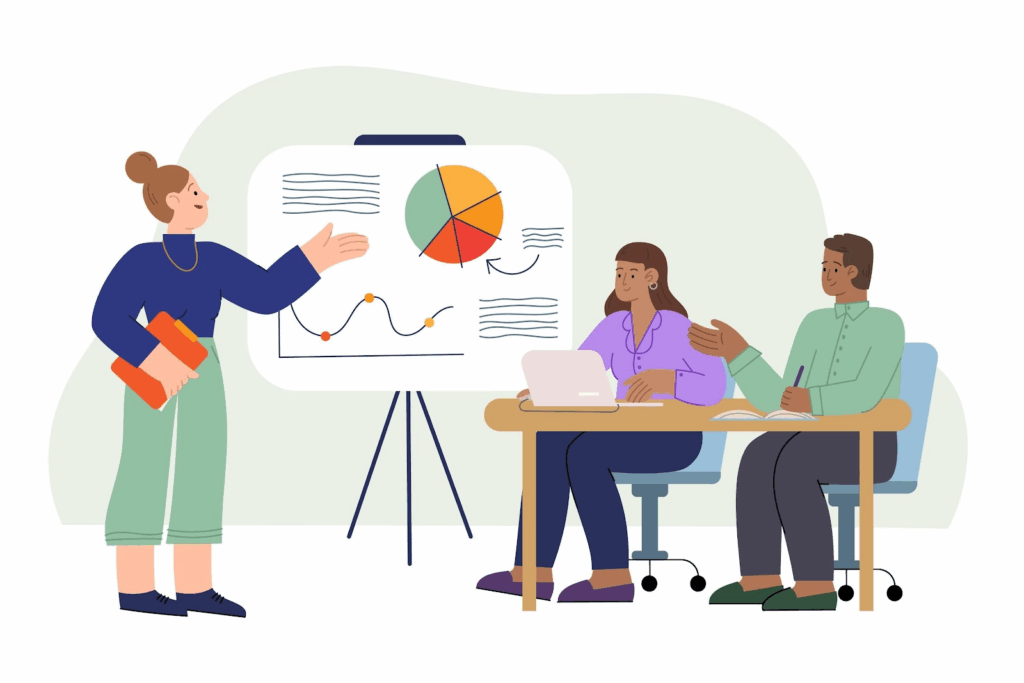
Some stores train well, others cut corners, and that hurts consistency. Training and onboarding tools provide everyone with the same material, in the same format, no matter where they are.
To run a comprehensive training, you’ve got:
- Videos
- Checklists
- Modules
If franchisors change a policy or add a product, the update goes out once, and every location sees it. That saves managers from repeating the same lesson and makes sure no one is left behind.
Progress can be tracked, so you know if someone has finished the lessons or still needs ongoing support. Over time, it creates effective teams because everyone learns the same practices.
Franchise Operations and Workflow Management
Every store has schedules, payroll, and supplies to manage. When each one does it differently, problems pop up fast. Workflow tools bring order by putting those jobs into one system that everyone can use.
Franchisors can see how each company location is performing without waiting for reports. The dashboards show sales, compliance, and trends in real time. That makes it easier to guide franchisees and prepare for success.
Franchisees benefit just as much. Shifts are easier to plan, inventory management updates automatically, and reports are ready without extra labor. Your staff also has a central place to find announcements or resources, so they’re not searching through emails.
Data and Analytics Tools
Numbers matter when you’re running a franchise. Without them, you’re basing your decisions on gut feeling, and that gets expensive. Data analytics tools pull:
- Sales
- Customer feedback
- Campaign results
You can compare locations and spot where help is needed. These sales reports highlight what’s driving revenue and where things are slipping.
Franchisees can use local data to show which promotions work and which don’t. That means marketing dollars go further, and decisions about staffing or pricing are easier.
Unify Multi-Location Hiring in Your Franchise Industry Workflows With StaffedUp

Hiring restaurant staff across franchise locations often turns into a mess. One store takes applications by phone, another posts on Facebook, and another collects paper forms.
That lack of consistency slows hiring and leaves franchisors in the dark. StaffedUp fixes this problem by giving your restaurants and franchises a faster way to hire.
A single job post reaches major boards like Indeed, Google Jobs, and Facebook, often pulling in up to eight times more applicants. Then the screening questions filter out people who can’t meet basic needs, while built-in texting speeds up scheduling and cuts hiring time by more than half.
New hires also complete their paperwork digitally before day one, which means they’re ready to work immediately, and your time to hire goes down by 77%.
Stronger screening reduces turnover by 45%, and the system’s WOTC tax credit support can even put money back into the business.
Put your jobs in front of more candidates with StaffedUp for just $1!
FAQs About Franchise Technology
What is a franchise technology fee?
A franchise technology fee is what franchisees pay to use the systems that support the brand. It is vital because it covers tools for training, customer management, and daily operations that keep every location consistent.
How much does franchise technology cost?
With StaffedUp, plans start at just $1 for the first week and then $20 per month, with higher tiers available for scalability and advanced features.
What are the four Ps of franchising?
The 4 Ps of franchising are Product, Price, Place, and Promotion. They give entrepreneurs and franchisors a professional framework for building a successful franchise system that appeals to both customers and operators.
How do you choose franchise technology for enterprise and small businesses?
Franchisors should focus on enabling growth and matching tools to their specific needs. For small businesses, technology should be simple and affordable.
For enterprise setups, systems should support owning multiple units, offer advanced integration, and protect consumer trust while keeping operations efficient.