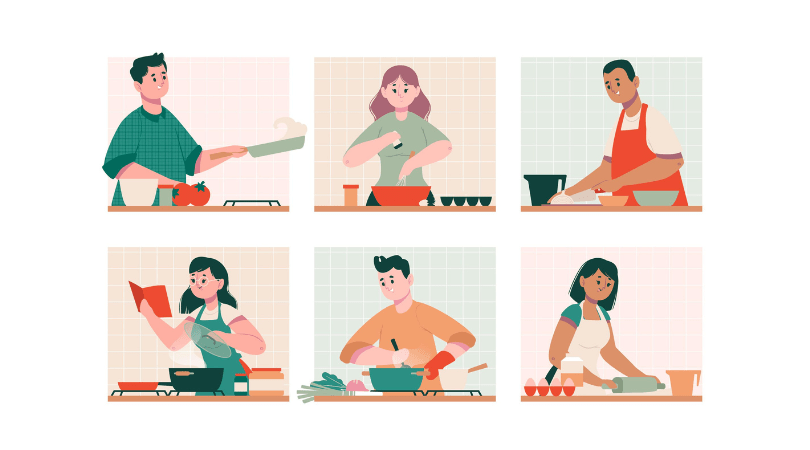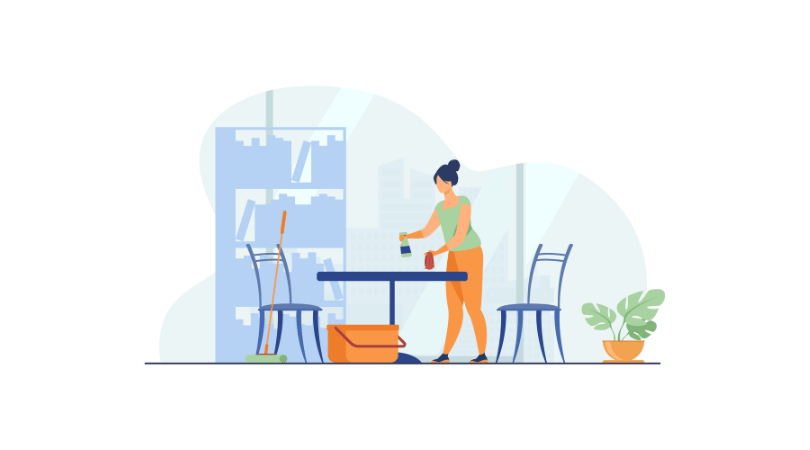Introduction
Running a restaurant involves countless daily tasks, from food prep and cleaning to opening, closing, and employee training. Missing even one task can lead to mistakes, unhappy customers, or health inspection problems.
Traditionally, restaurants relied on paper checklists. These can get lost, filled out incorrectly, or ignored altogether. That’s where digital checklists for restaurants come in. They make operations smoother, reduce errors, and provide a clear record of completed tasks. Especially with AI taking over the digital world, putting together checklists for the restaurant is easier than ever.
In this guide, we’ll cover what digital checklists are, the benefits of using them, examples for different restaurant types, and tips for transitioning your team from paper to digital tools.
What Are Digital Checklists for Restaurants?
A digital checklist is an electronic version of a traditional to-do list. Staff complete tasks using a tablet, smartphone, or computer. Managers can track completion in real time and make adjustments instantly.
Types of digital checklists include:
- Daily opening and closing checklists
- Cleaning and sanitation checklists
- Food safety and temperature logs
- Employee onboarding and training tasks
- Compliance and audit documentation
Unlike paper, digital checklists store information in the cloud. They can be updated across multiple locations instantly, ensuring consistency and accuracy for every shift. This lets simple data become an asset when forecasting the coming weeks and months.
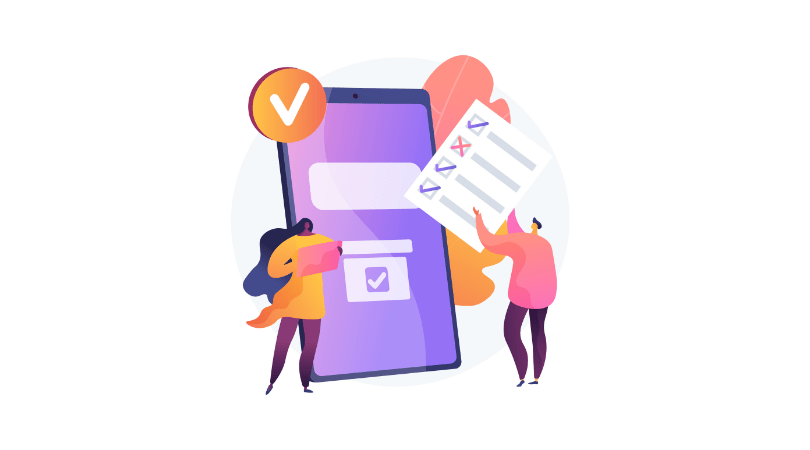
Why Restaurants Need Digital Checklists
Restaurants face constant pressure to stay efficient and compliant. Digital checklists for restaurants help by:
- Improving accuracy – Automated reminders reduce missed tasks.
- Saving time – No need to rewrite or scan paper forms.
- Providing accountability – Managers can see who completed each task.
- Ensuring compliance – Easy documentation for health and safety audits.
- Supporting multi-location operations – Standardized processes for all restaurants.
A study by the National Restaurant Association found that restaurants using digital management tools cut errors in routine tasks by up to 35%, while reducing staff training time by 20%.
Common Types of Restaurant Digital Checklists
Opening and Closing Checklists
These lists include tasks such as turning on equipment, prepping ingredients, checking cash drawers, and securing doors. Digital checklists make it easy to assign responsibilities and confirm tasks are done before or after a shift.
Cleaning and Sanitation Checklists
Daily and weekly cleaning tasks are essential to food safety. Digital checklists allow staff to mark items complete, attach photos for verification, and log time-stamped records for inspections.
Food Safety and Temperature Logs
Monitoring temperatures of refrigerators, freezers, and cooked foods is vital. Digital checklists can automate reminders, record data, and flag unsafe readings immediately.
Employee Training and Onboarding Checklists
New hires often have many steps to complete, from learning kitchen stations to understanding company policies. A digital checklist helps managers track progress, ensuring no step is missed. Lean on StaffedUp to streamline the entire hiring process for you. No checklist needed here – StaffedUp covers the process from application to onboarding.
Compliance and Audit Checklists
Health inspections, OSHA regulations, and internal audits require detailed records. Digital checklists store this information securely, simplifying preparation for any review.
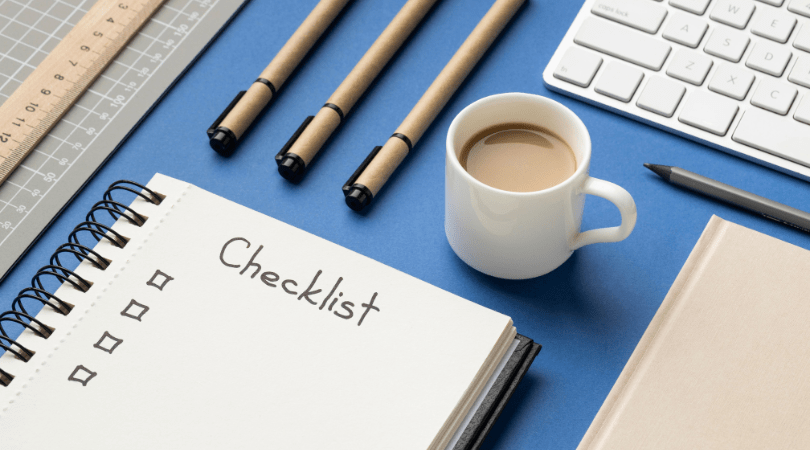
Benefits of Digital Checklists for Restaurants
Efficiency – Digital checklists streamline daily operations by eliminating paperwork and reducing confusion. Staff can access checklists from mobile devices, update them instantly, and managers can monitor progress in real time.
Consistency – When multiple locations are involved, digital checklists ensure every restaurant follows the same process. This leads to uniform quality, safety, and service standards.
Data and Reporting – Digital systems can generate reports on task completion, recurring issues, or training progress. These insights help managers make informed decisions and improve operations.
Accountability – Each task is tracked to a specific employee, reducing missed responsibilities and encouraging staff ownership.
Time Savings – Managers no longer spend hours collecting paper logs, chasing signatures, or reviewing incomplete tasks.
Table: Paper vs. Digital Checklists
| Feature | Paper Checklists | Digital Checklists |
| Accuracy | Moderate | High |
| Accountability | Low | High |
| Accessibility | Only on-site | Anywhere via mobile |
| Data Storage | Manual filing | Cloud-based |
| Compliance Reporting | Time-consuming | Instant and organized |
| Multi-location Use | Difficult | Easy |
Features to Look For in a Restaurant Checklist App
When choosing a digital checklist tool, restaurants should look for:
- Mobile access – Staff can complete tasks on smartphones or tablets.
- Notifications and reminders – Alerts prevent missed tasks.
- Integration with POS or scheduling systems – Saves time and reduces duplicate work. Check out the StaffedUp + Square integration recently launched. Game changer for connecting POS with hiring.
- Cloud storage and reporting – Easy access to historical records for audits.
- Offline mode – For restaurants with weak Wi-Fi, so work isn’t interrupted.
- Customizable templates – Allows restaurants to match checklists to their workflow.
Case Studies: Restaurant Using Digital Checklist within StaffedUp platform
Quick-Service Restaurant (QSR) Hiring Example
A fast-casual chain adopted digital checklists within the StaffedUp applicant tracking system (ATS) to streamline their hiring. Within three months using their hiring plan:
- New team members were hired 50% faster (with even better quality).
- Applicants were 3x more engaged in the hiring process.
- Managers saved 2 hours per week previously spent reviewing paperwork when onboarding new team members.
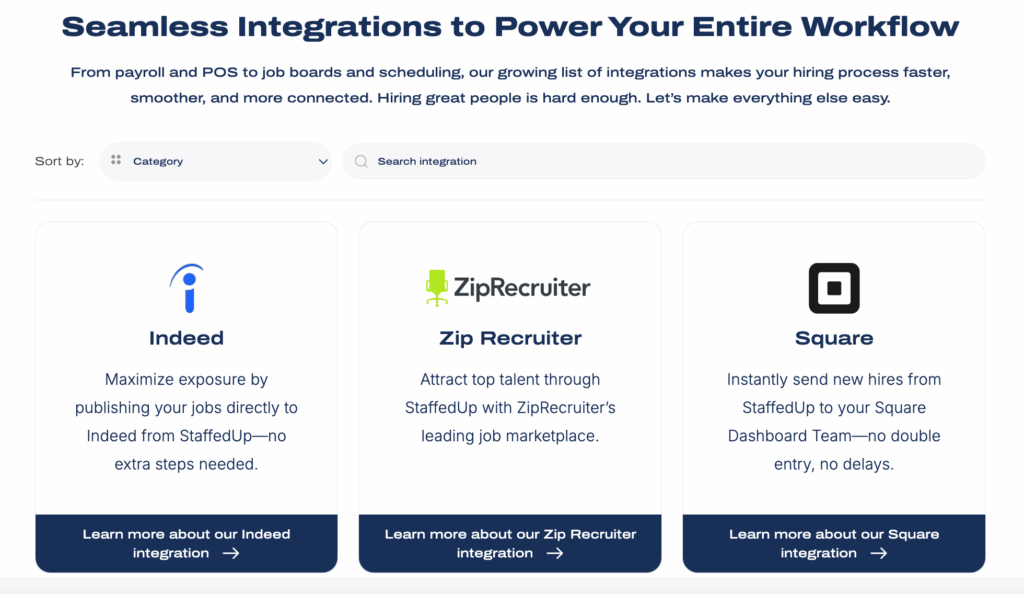
Fine-Dining Restaurant Example
A fine-dining establishment used digital checklists for wine service, table setup, and kitchen prep. The result:
- Consistency in table settings across shifts.
- Improved guest satisfaction scores.
- Managers could track mistakes and retrain staff more efficiently.
Multi-Location Restaurant Group
A group of five restaurants implemented the same AI-generated checklist software across locations:
- Standardized processes across all sites.
- Easier onboarding of new staff.
- Centralized reporting allowed executives to identify trends and improve operations.
How Digital Checklists Improve Compliance and Safety
Food safety is non-negotiable in restaurants. Digital checklists help by:
- Logging temperatures automatically and alerting staff to unsafe readings.
- Tracking cleaning and sanitation tasks with photo verification.
- Providing time-stamped records for health inspectors.
- Documenting completed training for new hires.
Restaurants that implemented digital compliance tools reported 50% fewer inspection violations compared to those relying on paper checklists.
Steps to Transition from Paper to Digital Checklists
- Evaluate current process – Identify which checklists are used daily, weekly, or monthly.
- Choose the right software – Select a system with mobile access, reporting, and customizable templates.
- Train staff – Introduce the new system and show staff how to complete tasks digitally.
- Run both systems during transition – Keep paper backups until staff are comfortable.
- Go fully digital – Stop using paper and rely entirely on the app for tracking.
Top Digital Checklist Tools for Restaurants in 2025
| Tool | Key Features | Ideal For |
| StaffedUp | Mobile checklists, onboarding, scheduling | Multi-location restaurants |
| Jolt | Daily task checklists, temperature logs | Quick-service and casual dining |
| 7shifts | Shift management + checklists | Integrated scheduling & operations |
| MeazureUp | Audit reporting, task reminders | Food safety compliance |
| RizePoint | Quality assurance and inspections | Large chains or franchises |
Each tool offers unique features, but all simplify daily operations, increase accountability, and improve compliance.
Future of Hiring Using StaffedUp
Digital transformation is a topic that is not going away. We don’t want to change but StaffedUp makes it pretty painless (& very reasonable when compared to all other hiring players). Allowing the platform to streamline the entire process from posting a job to onboarding has never been more simple.
With StaffedUp Teams, this digital position list allows you to build up your workforce to what you really need. Employees calling in sick an hour before their shift begin no longer is a headache when you have a qualified pool of applicants to pull from at a moment’s notice.
Conclusion
Digital checklists replace outdated paper systems, helping restaurants save time, improve consistency, and stay compliant. From opening and closing tasks to food safety logs, these tools simplify daily operations and make staff accountability clear.
Whether running a single café or a multi-location chain, digital checklists are essential for smooth, reliable restaurant management. By adopting the right software, training staff, and tracking completion in real time, restaurants can operate efficiently and safely while giving managers peace of mind.