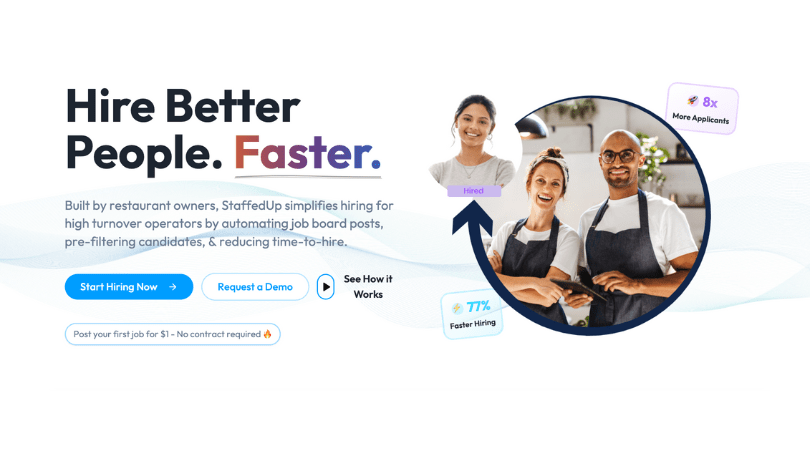You can have the best menu in town, the perfect playlist, and a front-of-house team that knows every regular by name — but if your schedule’s a mess, it all falls apart.
Running a restaurant isn’t just about great food. It’s about keeping shifts covered, hours balanced, and employees happy. And that all starts with smart scheduling.
The challenge? Restaurant scheduling can feel like a puzzle that changes every week. Between last-minute call-offs, shift swaps, and staff juggling multiple jobs, keeping coverage tight while avoiding burnout is no small task.
That’s why more restaurant operators are turning to restaurant scheduling software. The right tool doesn’t just fill out a weekly calendar — it helps you predict staffing needs, reduce overtime costs, and improve team communication.
In this guide, we’ll look at the best restaurant scheduling software in 2025, what makes each one stand out, and how pairing your scheduling tool with a hiring partner like StaffedUp can make your entire staffing process run smoother from start to finish.

What Is Restaurant Scheduling Software?
Restaurant scheduling software is a digital tool that helps managers create, distribute, and manage employee schedules. Instead of juggling spreadsheets or paper calendars, everything happens in one place — shifts, time-off requests, and communication.
The best scheduling tools for restaurants also go beyond the basics. They include features like:
- Automated scheduling suggestions based on sales forecasts or labor costs
- Shift swapping and availability tracking to reduce no-shows
- Mobile apps so employees can view and confirm shifts anywhere
- Time clock integration to manage payroll efficiently
- Team communication tools to stay connected in real-time
When done right, scheduling software saves time, reduces labor costs, and improves morale by keeping everyone on the same page.
Why Restaurants Need Scheduling Software
Manual scheduling might work for a small café with five employees. But once you’re managing multiple shifts, roles, or locations, spreadsheets start falling apart.
Here’s how scheduling software makes a real difference:
Saves Hours Each Week
Automating scheduling tasks means you’re not spending Monday mornings dragging names into boxes or texting half your team about who can work brunch.
Cuts Down on Overtime
Smart tools calculate total hours, compare them to labor budgets, and alert you when someone’s about to go over. That keeps payroll predictable and compliant with labor laws.
Improves Team Communication
When your team can access the schedule from their phones, confirm shifts instantly, and request time off without chaos, you reduce miscommunication and missed shifts.
Reduces Turnover
Fair and predictable scheduling shows employees you respect their time — and that goes a long way in keeping your team loyal.
Tip: Scheduling only works if you have staff to schedule. That’s where StaffedUp comes in — helping you hire dependable team members before you even start building the schedule.
Features to Look For in Restaurant Scheduling Software
Not all tools are built the same. Before choosing one, make sure it checks these boxes:
- Ease of Use: Your managers shouldn’t need hours of training. Look for drag-and-drop or auto-scheduling features.
- Integration Capabilities: Connect with payroll, POS, and hiring tools like StaffedUp for smoother workflows.
- Employee Self-Service: Let staff manage availability and trade shifts easily.
- Mobile Access: Most restaurant teams rely on phones — your schedule should too.
- Notifications: Automatic alerts for new shifts, approvals, and changes.
- Compliance Tools: Keep track of overtime and break rules by state.
- Analytics and Reporting: See labor costs, attendance trends, and productivity insights in one place.
The Best Restaurant Scheduling Software in 2025
Let’s take a closer look at some of the top-rated scheduling tools for restaurants this year — each with features that help you manage staff, save time, and stay organized.
Toast Payroll & Team Management
Best for: Restaurants already using Toast POS.
Toast’s built-in scheduling and payroll module gives operators one ecosystem to manage everything — from shifts to paychecks. It’s ideal for teams already invested in the Toast POS system.
Standout Features:
- Full integration with Toast POS and payroll
- Overtime alerts and labor cost tracking
- Centralized team data and reporting
- Employee self-service portal
Pair It With: An Applicant Tracking System (ATS) works perfectly alongside Toast by helping restaurants find new team members faster, ensuring you always have staff to plug into your Toast scheduling dashboard.
When I Work
Best for: Multi-location restaurants with hourly teams.
When I Work focuses on simplicity and team communication. It’s great for larger operations or restaurants with multiple units that need consistent scheduling across locations.
Standout Features:
- Drag-and-drop scheduling with auto-fill
- Team messaging and shift reminders
- Integration with payroll tools
- Location-based scheduling options
Pair It With: Use StaffedUp to hire reliable employees for each location, then manage their shifts through When I Work for total operational harmony.
Deputy
Best for: Operators focused on compliance and labor forecasting.
Deputy provides advanced labor law compliance tools and analytics that help managers make data-driven scheduling decisions. It’s excellent for operators who want transparency in labor costs and forecasting.
Standout Features:
- Automated labor law compliance
- Advanced reporting and analytics
- Mobile time clock with GPS verification
- Integration with payroll and POS systems
Pair It With: Hiring software helps you bring in the right talent before scheduling even starts, while Deputy keeps your labor costs and compliance in check once they’re on board.
How Scheduling Software and Hiring Software Work Together
The best scheduling tools can’t solve staffing shortages — they only help manage the people you already have.
That’s why smart operators combine scheduling software with a hiring partner like StaffedUp.
Here’s how they complement each other:
| Hiring Stage | Tool | Purpose |
| Recruiting | StaffedUp | Attract and manage qualified restaurant applicants |
| Interviewing | StaffedUp | Communicate, schedule interviews, and filter candidates |
| Onboarding | StaffedUp + Scheduling Tool | Seamless transition from “hired” to “scheduled” |
| Shift Management | Scheduling Software | Create and manage daily or weekly shift schedules |
| Retention | Both | Reduce turnover by improving communication and fairness |
Many restaurants use StaffedUp to keep their hiring process active year-round. That way, when scheduling gaps appear, you already have qualified applicants ready to fill shifts. Check out this resource for hiring across multiple locations.

Real Example: How StaffedUp Supports Multi-Location Scheduling
When Pizza Factory — a group with over 100 locations — started using StaffedUp, they faced a common problem: managers were spending hours each week trying to fill open shifts.
After implementing StaffedUp:
- Their time-to-hire dropped by 77%, allowing faster onboarding.
- Managers could coordinate hiring across all units without losing track of applicants.
- Open roles were filled before they became scheduling emergencies.
Now, instead of scrambling to fill holes in the schedule, Pizza Factory managers spend more time improving guest experience. StaffedUp didn’t replace their scheduling system — it made it work better by keeping a steady pipeline of ready-to-schedule staff.

Choosing the Right Scheduling Software for Your Restaurant
Here are a few questions to ask before you decide which system fits best:
- How large is your team, and how many locations do you manage?
- Do you need integration with payroll, POS, or hiring tools?
- Is mobile access a must for your team?
- What’s your labor budget and forecasting process?
- How easy is it for staff to use on their own?
Pick the software that matches your restaurant’s pace — not just the one with the longest feature list.
Simplify Hiring, Strengthen Scheduling
Even the best scheduling tool can’t fix short-staffing. That’s where StaffedUp steps in.
StaffedUp helps restaurants attract, organize, and onboard quality candidates faster — keeping your team full and your schedule running smoothly. Whether you use 7shifts, Homebase, or Toast, StaffedUp connects seamlessly to support your hiring flow.
Stop juggling empty shifts. Hire faster, stay organized, and keep your restaurant running strong.